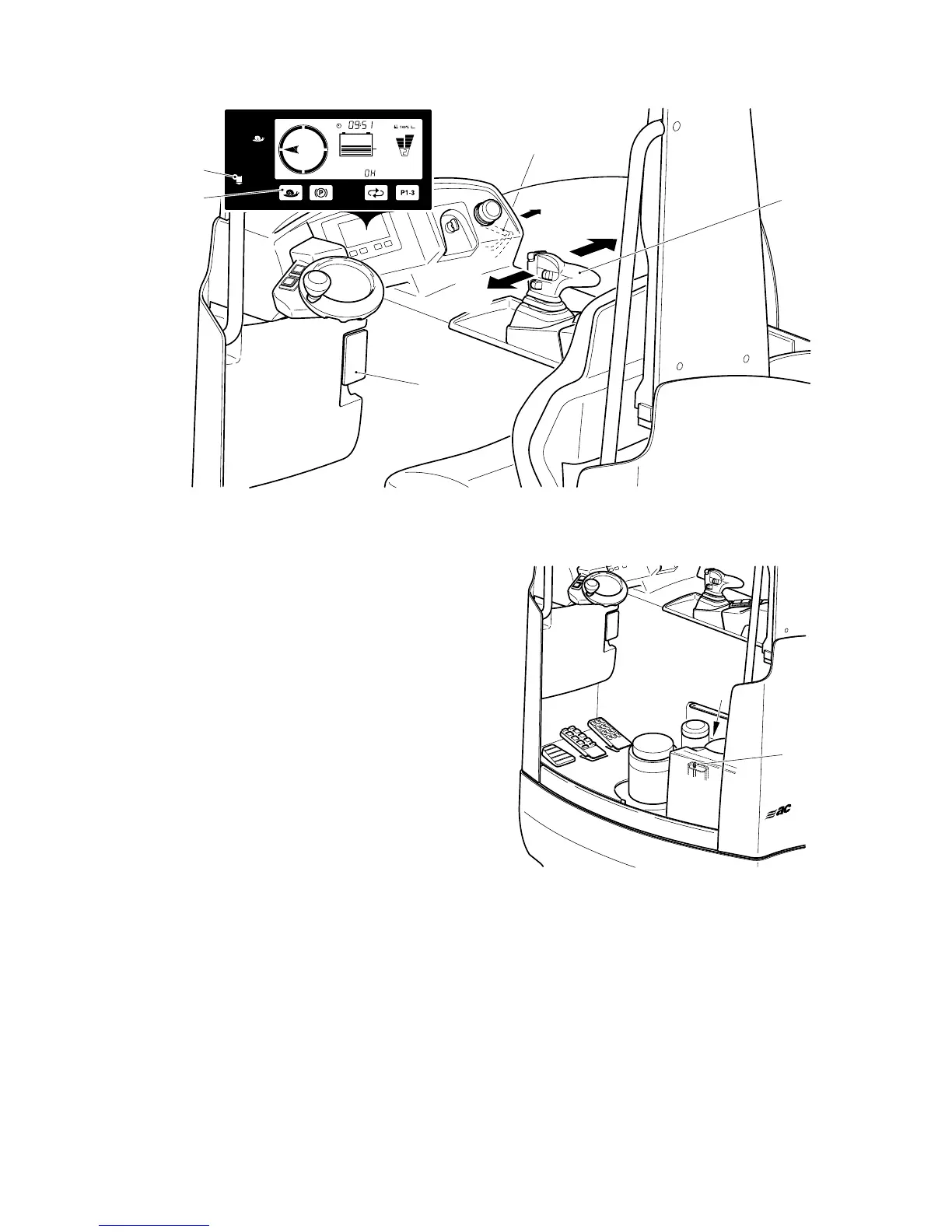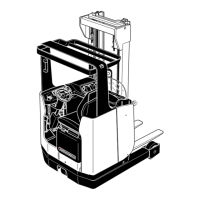D 3
1003.GB
F
The truck must only be driven slowly inside the battery charging station with the
battery leading!
3.1 Battery troley - Emergency Unlocking
– Preparation for Use
(see Chapter E).
– Tilt Multi-Pilot (1) towards arrow (U),
move the mast holder up to the stop
position towards the battery. Release
the Multi-Pilot (1).
– Tilt the Multi-Pilot (1) towards arrow
(U) and move the mast holder further
to the stop towards the battery
– Switch off the main switch and the key
switch
– Remove driver’s seat and disconnect
fan connection.
– Remove seat hood.
(see Chapter F).
– Withdraw the lock (6) from ring (e.g.
use screw driver)..
– Re-fit hood.
– Re-connect fan and install driver’s seat
– Switch on the main switch and key switch
– Tilt Multi-Pilot (1) towards arrow (T) and push the mast holder with the coupled
battery trolley until the battery is clear for maintenance.
– Control display (4) lights up
– Switch off the main switch and the key switch
3
U
5
T
1
2
4
6
D 3
1003.GB
F
The truck must only be driven slowly inside the battery charging station with the
battery leading!
3.1 Battery troley - Emergency Unlocking
– Preparation for Use
(see Chapter E).
– Tilt Multi-Pilot (1) towards arrow (U),
move the mast holder up to the stop
position towards the battery. Release
the Multi-Pilot (1).
– Tilt the Multi-Pilot (1) towards arrow
(U) and move the mast holder further
to the stop towards the battery
– Switch off the main switch and the key
switch
– Remove driver’s seat and disconnect
fan connection.
– Remove seat hood.
(see Chapter F).
– Withdraw the lock (6) from ring (e.g.
use screw driver)..
– Re-fit hood.
– Re-connect fan and install driver’s seat
– Switch on the main switch and key switch
– Tilt Multi-Pilot (1) towards arrow (T) and push the mast holder with the coupled
battery trolley until the battery is clear for maintenance.
– Control display (4) lights up
– Switch off the main switch and the key switch
3
U
5
T
1
2
4
6
