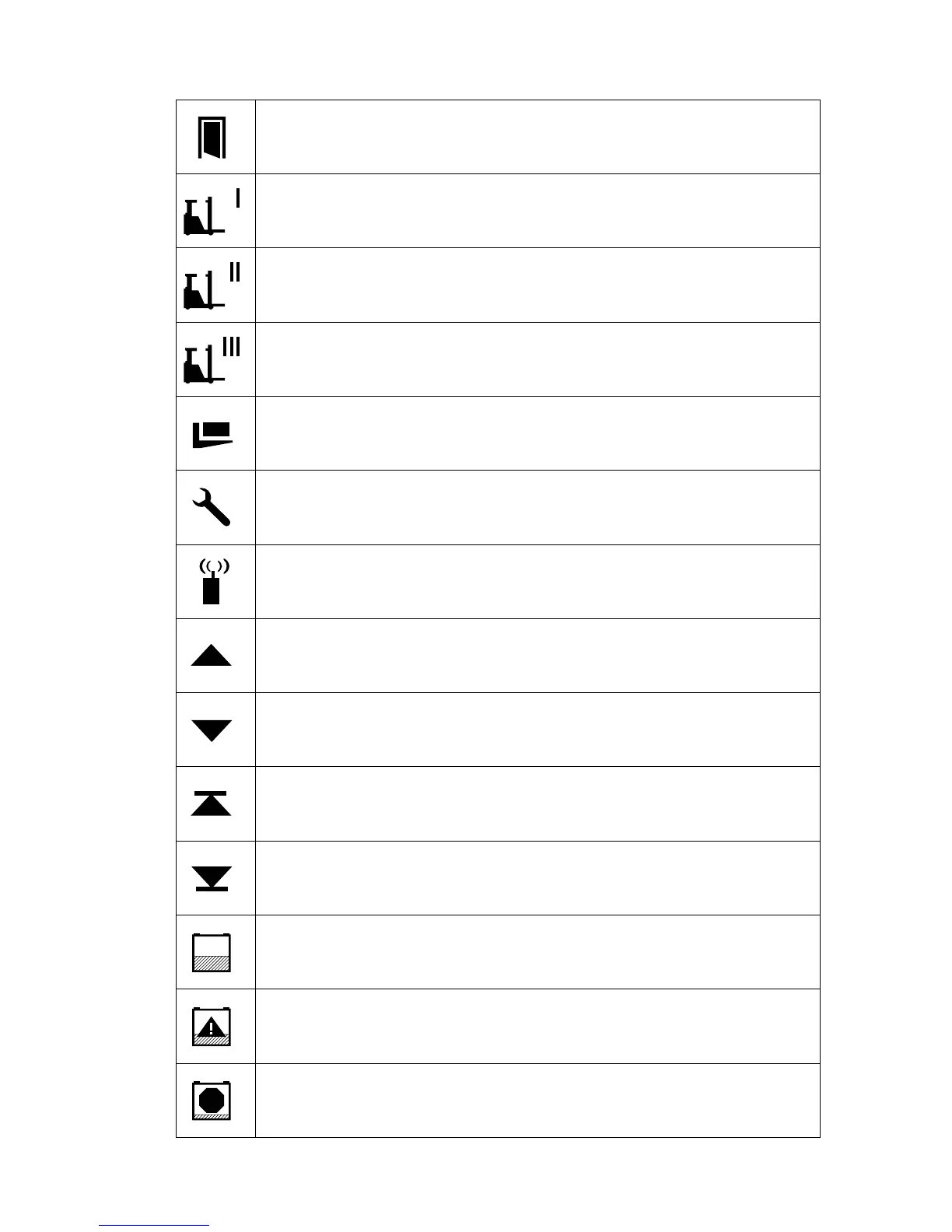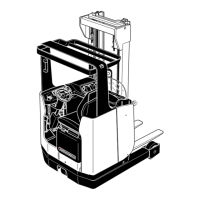1003.GB
E 30
6.4 Display Symbol for On Board Computer
ESCAPE
Goes to a higher level
TRAVEL PROFILE 1
Creep travel
TRAVEL PROFILE 2
Normal travel
Acceleration, speed etc. Can be adjusted to the driver’s requirements.
TRAVEL PROFILE 3
Fast travel
LIFT MENU
Parameters/Diagnosis/ Error logbook
SERVICE MENU / PARAMETER MENU
DATA FUNCTION MENU
SCROLL UP
Scroll up
SCROLL DOWN
Scroll down
PAGE UP
Page up
PAGE DOWN
Page down
BATTERY CHARGE STATUS
Ready for operation
BATTERY CHARGE STATUS
Ready for operation, warning status
BATTERY CHARGE STATUS
Ready for operation, warning status critical
Lifting is inhibited
STOP
1003.GB
E 30
6.4 Display Symbol for On Board Computer
ESCAPE
Goes to a higher level
TRAVEL PROFILE 1
Creep travel
TRAVEL PROFILE 2
Normal travel
Acceleration, speed etc. Can be adjusted to the driver’s requirements.
TRAVEL PROFILE 3
Fast travel
LIFT MENU
Parameters/Diagnosis/ Error logbook
SERVICE MENU / PARAMETER MENU
DATA FUNCTION MENU
SCROLL UP
Scroll up
SCROLL DOWN
Scroll down
PAGE UP
Page up
PAGE DOWN
Page down
BATTERY CHARGE STATUS
Ready for operation
BATTERY CHARGE STATUS
Ready for operation, warning status
BATTERY CHARGE STATUS
Ready for operation, warning status critical
Lifting is inhibited
STOP
