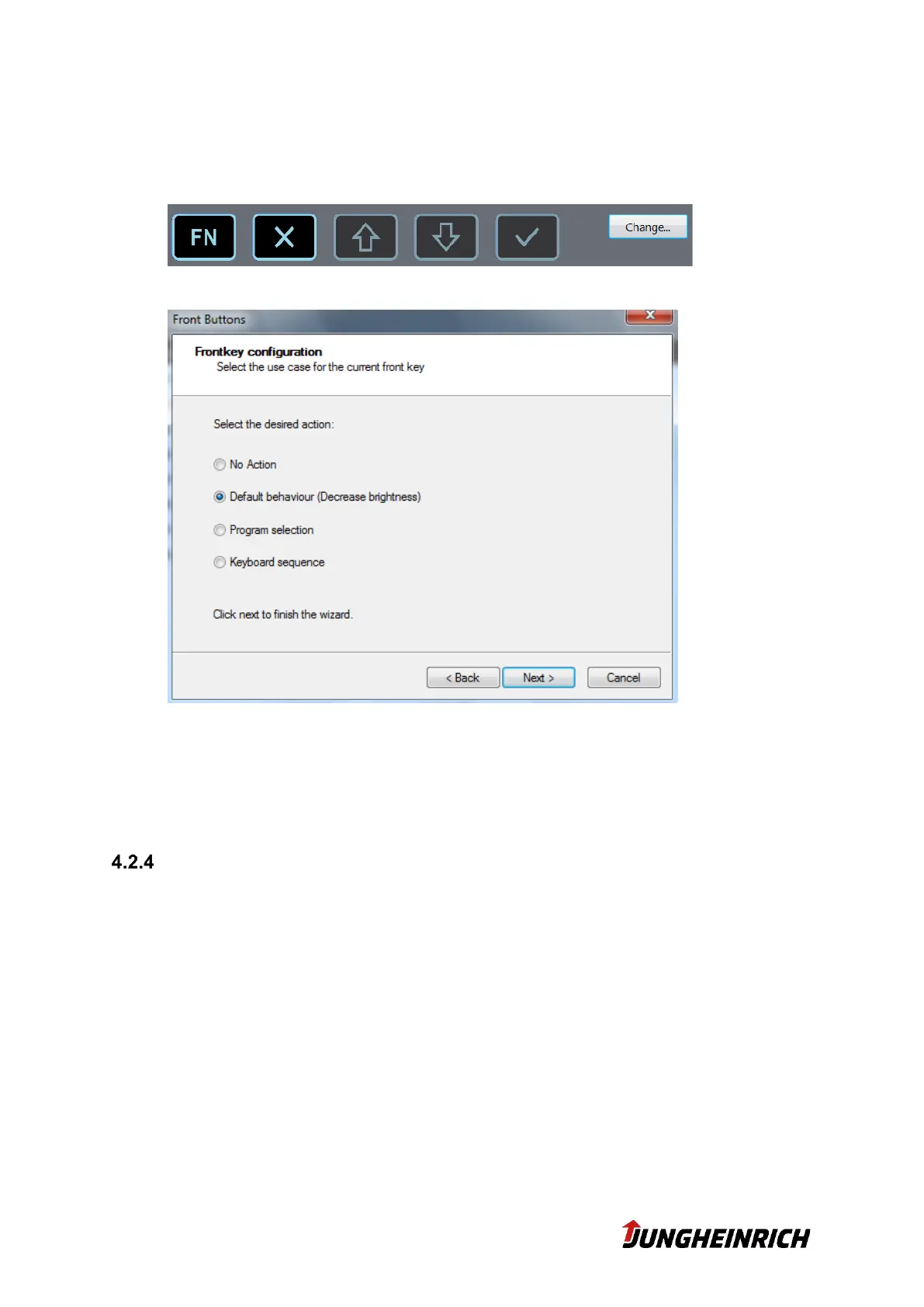12 v1.7 18.06.2020
Changing Button Assignment:
1. Select required frontbutton and click on change.
2. Choose an action.
3. Follow the instuctions of the wizard then click on the disk symbol.
The changes will now affect the front button.
The front button configuration is saved under the following registry path:
„[HKEY_LOCAL_MACHINE\SOFTWARE\Jungheinrich\FkCommProxy]”
On-Screen Keyboard
Beside Windows On-Screen-Keyboard (osk.exe) there is another preinstalled key-
board available for the WMT. This keyboard can be configured further and its icon can
be found on the taskbar.
