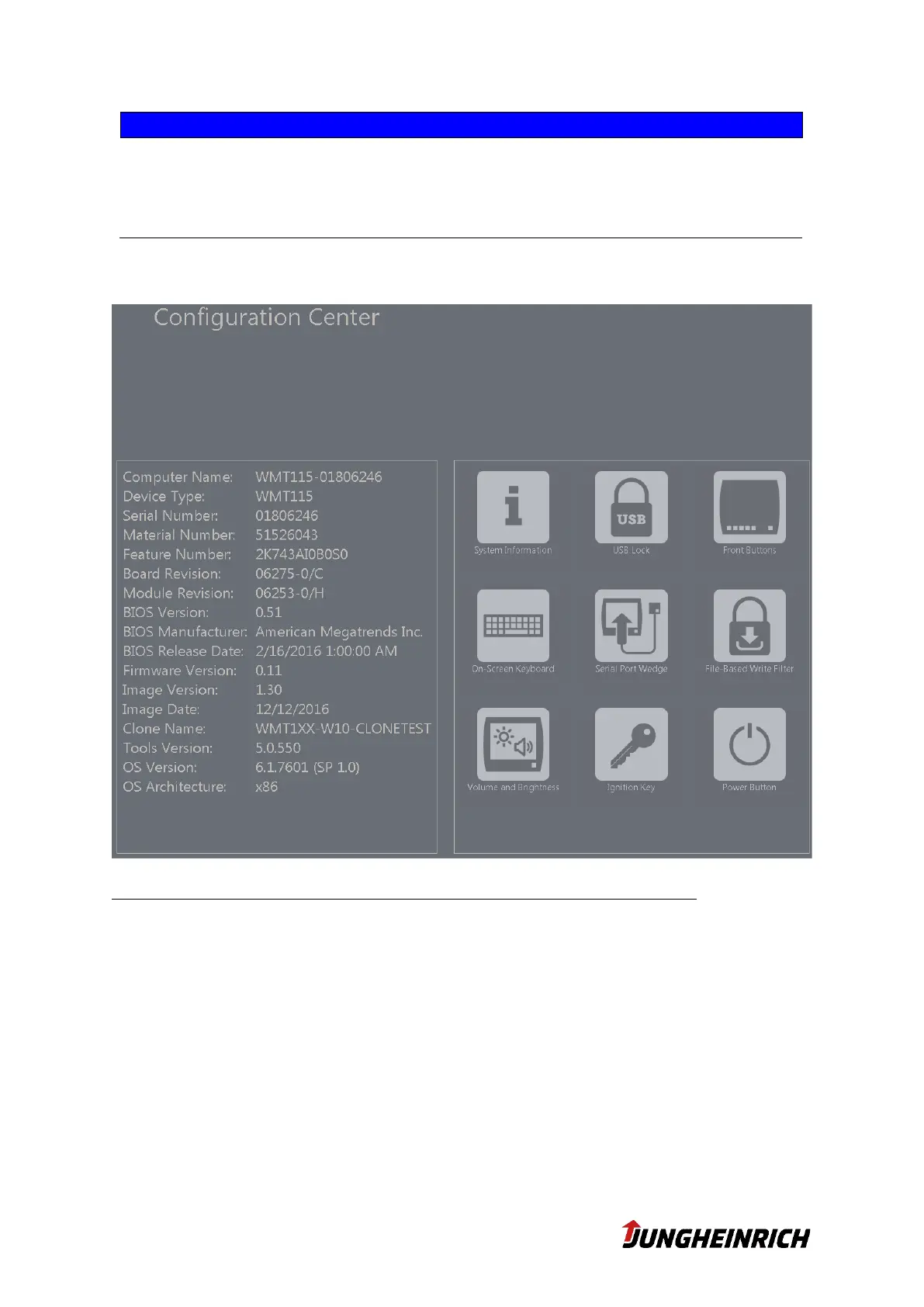The WMT Setup Wizard supports preconfiguring the following WLAN profiles:
WEP or WPA / WPA2 encryption with a Pre-Shared-Key (PSK) authentification.
WLAN-Profiles using EAP-authentification must be configured manually by using
the Windows network configuration center.
4.2 WMT Configuration Center
Differences between WMT Configuration Center and WMT Info Center:
The “WMT Configuration Center” is necessary for device specific configurations.
Please look for the desktop icon to start the application. Administrator rights are
needed. Further explanation is given in the following chapter.
The “WMT Info Center” is able to display system information. Please look for the desk-
top icon to start the application. No device configuration changes can be made.