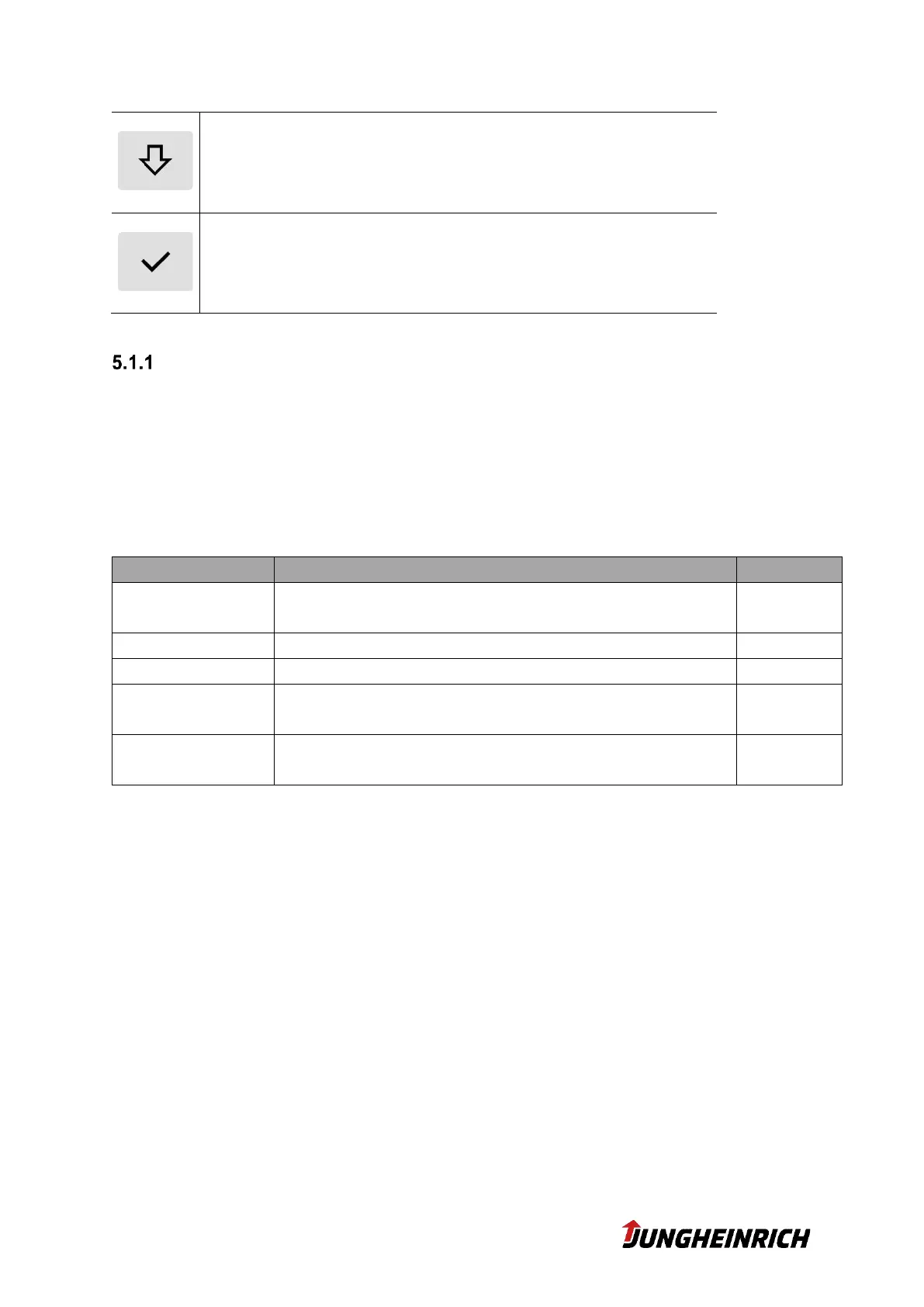Layer 1:
Navigate downwards
Layer 2:
Change the tabs to the right
Layer 1:
Confirm the action
Layer 2:
No function
Enable / Disalbe interfaces
BIOS-Menu: Advanced & Chipset
Enables the configuration of performance, hardware and interface properties. The
settings are factory-set to the Jungheinrich WMT 11X and should only be changed
by experienced staff. Via the following menu path, selected interfaces can be acti-
vated / deactivated:
Advanced System Settings PXE ROM
Or: Advanced Network Stack Configuration
Advanced System Settings Front USB
Advanced System Settings Bluetooth
Advanced System Settings EC-Firmware Config-
uration EC-Firmware Device Enables WLAN
Chipset South Bridge Azalia HD Audio Audio
Controller