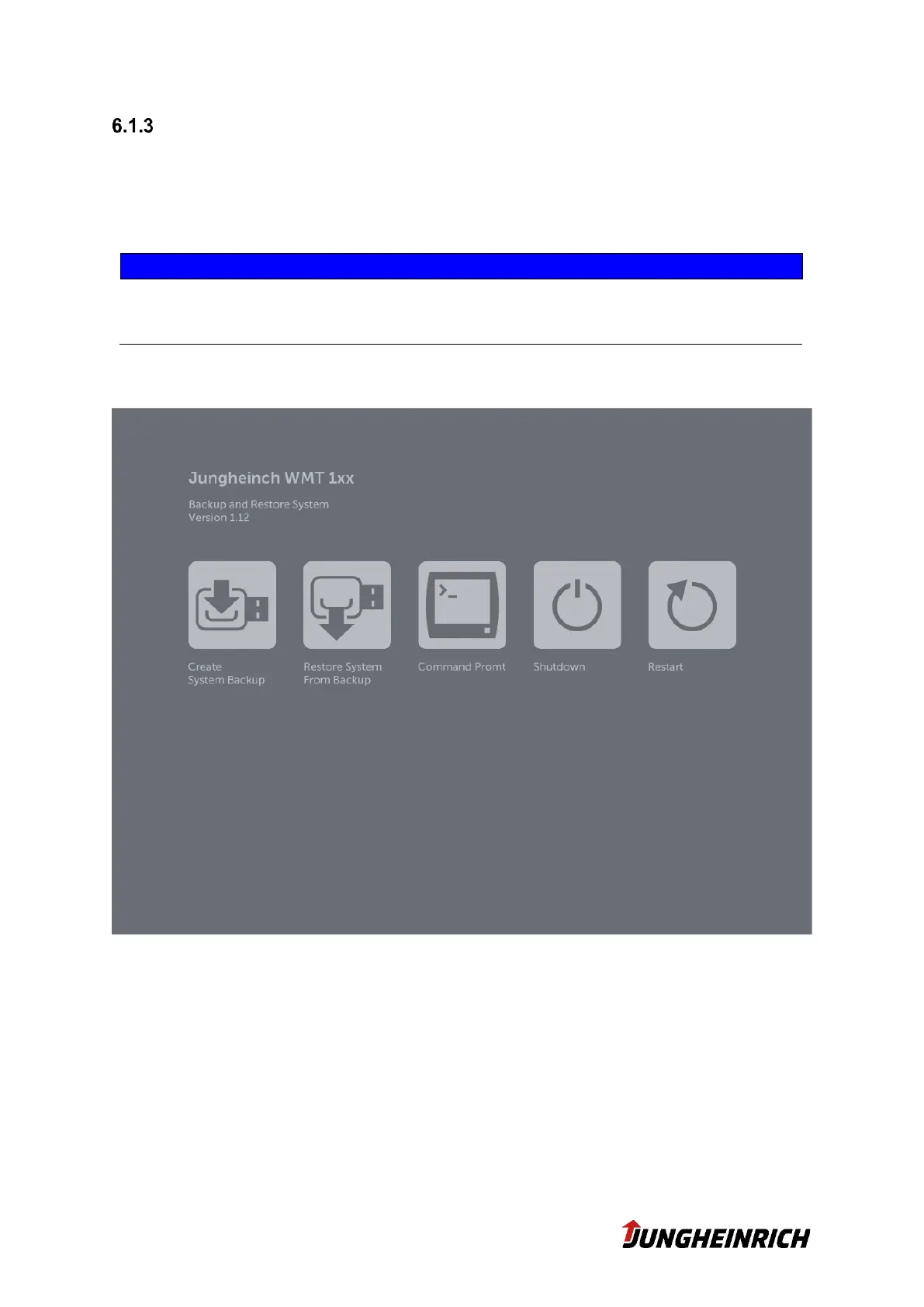29 v1.7 18.06.2020
Boot from Install USB stick
Before switching on the WMT, connect the installation USB stick to one of the USB
ports. Switch on the WMT and start the one-time boot menu with the “ESC” button
(see chapter 5 BIOS) and select the USB stick. The admin password is required, so
a USB-Keyboard is required.
At the time of the new installation, only the boot USB stick should be connected
to the WMT. Do not use a USB hub, but connect the boot USB stick directly to
one of the available USB ports.
The WMT loads the setup files from the USB stick and starts the “Backup and Re-
store System” tool. Continue with the desired installation.
The “Create System Backup” and “Restore System from Backup” options are dealt
with in the following chapters.
Command Prompt
Opens a command line window. This option is only required for troubleshooting pur-
poses.
Shutdown
WMT will shutdown