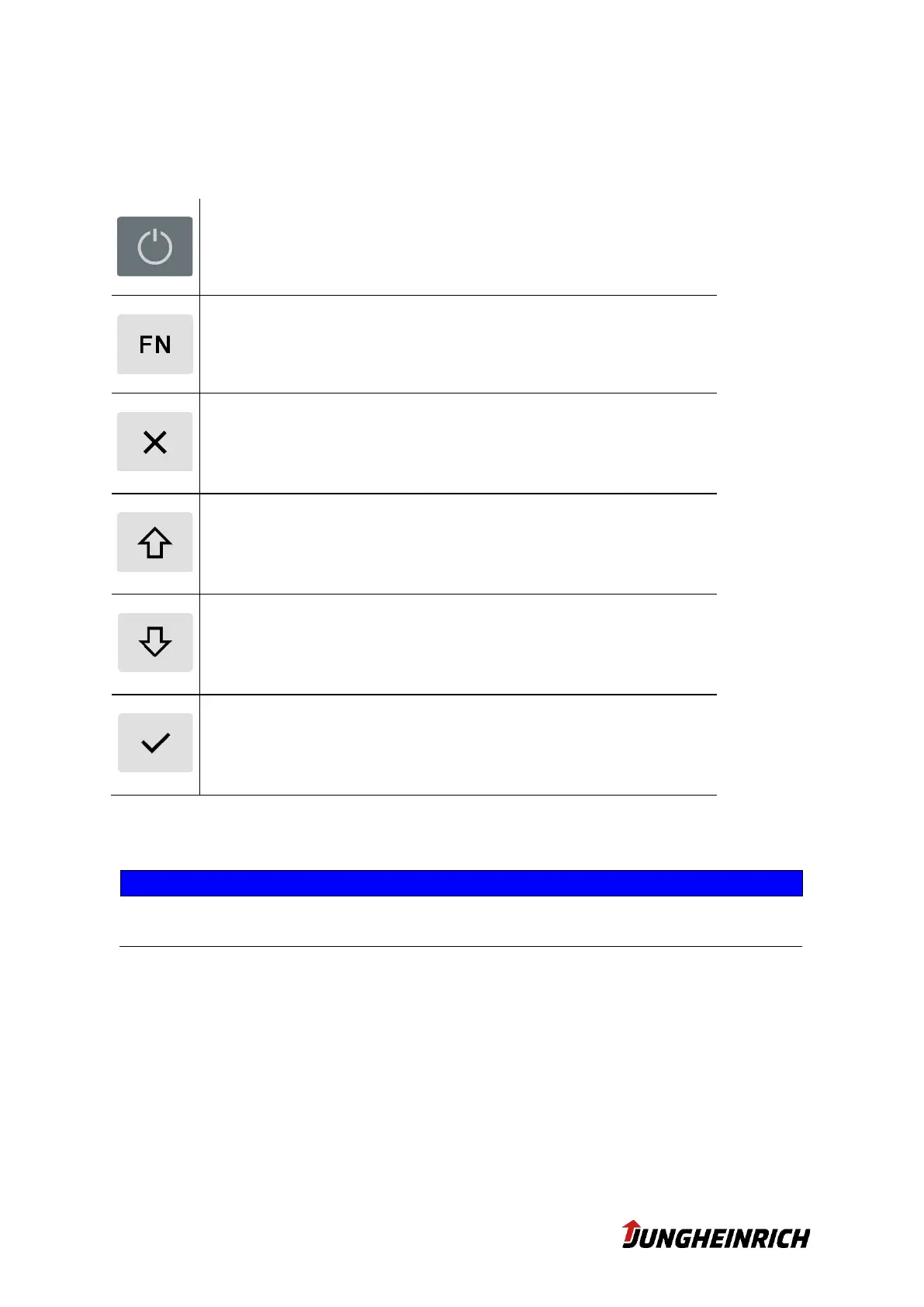7 v1.7 18.06.2020
3.2 Front Buttons (default)
By default, the front buttons of the WMT are assigned to the following presets:
On / Off button.
Operating System will shut down or start.
Power supply will not be disconnected
Toggle key for the second keyboard layer.
Press and hold, then use the function keys.
Layer 1:
Cancel (ESC)
Layer 2:
Decrease display brightness
Layer 1:
Navigation upwards
Layer 2:
Increase display brightness
Layer 1:
Navigation downwards
Layer 2:
Decrease volume
Layer 1:
Accept (Enter)
Ebene 2:
Increase volume
All buttons are individually configurable, except „FN” and the ON / OFF button.
The front button configuration in the operating system differs from the one in BIOS
setup. Please refer to chapter 5 BIOS.
