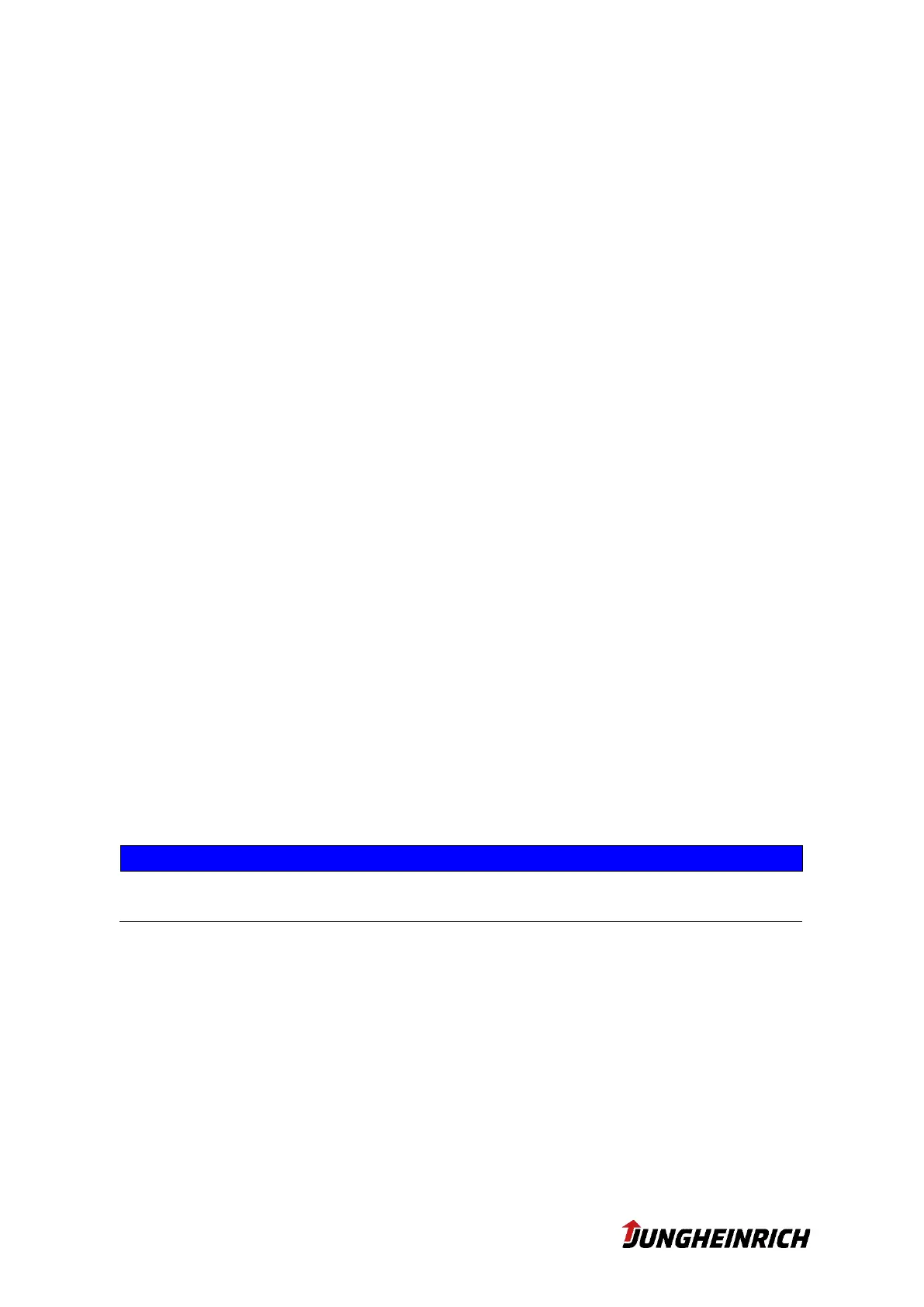26 v1.7 18.06.2020
6. Reinstall / Backup & Clone / Restore
The following chapters describe the installation, the creation of a WMT backup and
the restoration of a backup (restore).
Installation / Restore
During the new installation or a restore, the WMT is reset to factory defaults or
to a backup level
Backup
A backup of the WMT and can be restored in the event of an error or the con-
figuration of a new WMT. Two different types of backups are distinguished:
o Clone Master Image:
A clone master image represents a backup of an already configured
WMT, which can be played back on any number of Jungheinrich
WMTs.
Important: To be able to restore the image to multiple WMTs, it has to
be reset partially back to the delivery configuration. During the cloning
process, the following settings are reset on the Source-WMT and
hence have to be manually reconfigured after the process / after the re-
store on the target devices:
Network configuration (LAN, WiFi)
Device name
Language / Keyboard input / Current location
o Device Backup Image:
A device backup image represents a 1:1 backup of a WMT, which can
only be restored to the same WMT (same serial number). A device
backup image must not be restored on multiple WMTs. To restore a
backup to multiple WMTs, please use the Clone Master Image.