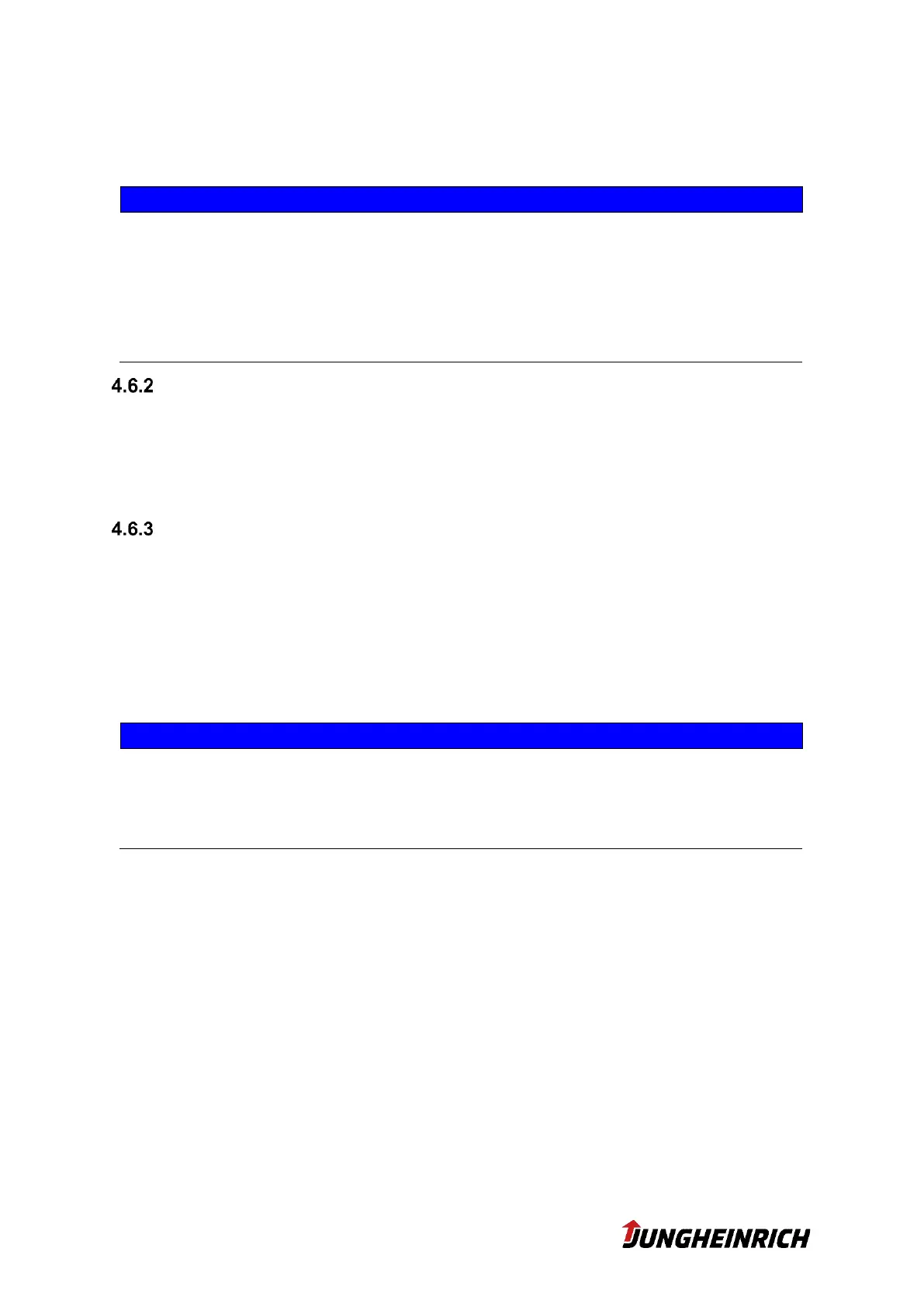22 v1.7 18.06.2020
In the calibration mode “normal”, a 3-point calibration is performed. In the “enhanced”
mode, a more precise, 29-point calibration is performed.
Under Windows 10 the multitouch driver is pre-installed, under Windows 7 the
singletouch driver (mouse emulation). In contrast to Windows 7, Windows 10 of-
fers much better support for touch inputs, hence the choice of this driver.
The 29-point calibration is only available for the Singletouch driver.Thus, should
the mouse emulation be necessary or an insufficient pointing accuracy occur, the
use of the Singletouch driver and the 29-point calibration is recommended.
eGalax Touchscreen (capacitive displays)
The capacitive touchscreens are controlled and configured both under WES7 and
W10IoT with the driver integrated in Windows (accessible via system control - pen and
finger input). The calibration of the touch screen can also be reached via the system
control.
Wavelink Telnet Client
Wavelink Telnet Client is one of the leading emulation clients to display emulation
connections to host servers with VT, 5250, 3270, and HP connection protocols. The
client is pre-installed on every Jungheinrich WMT11X-WMT. Wavelink can be started
by default from the Start menu or via the following path:
“C:\Program Files\Wavelink\Telnet\TelnetWin\TelnetWin.exe”
The Wavelink client can be used for testing and demonstration purposes for one
hour without restrictions. For full use, the client must be licensed. After one hour,
all connections are disconnected and the client must be restarted. Wavelink licen-
ses can be obtained via Jungheinrich.
