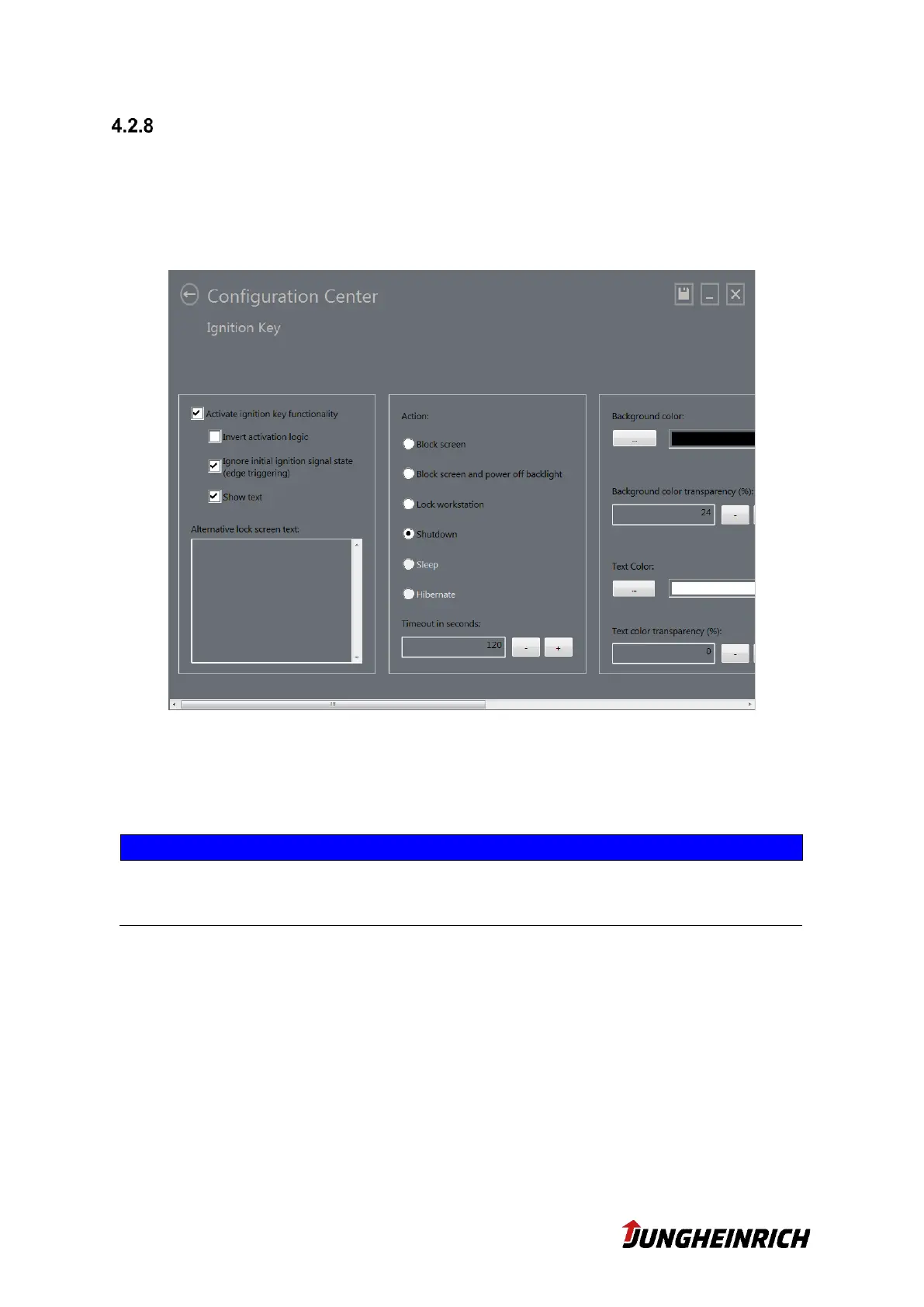17 v1.7 18.06.2020
Ignition Key
The WMT is able to be turned on/off or its screen to be blocked via an additional signal
input, the so called Ignition key. This function is intended for securing the device from
unauthorized access and as well for saving energy on all battery operated vehicles or
other mobile usage sites (see Device install guide).
Activate Ignition Key functionality
Enables Ignition Key feature. If no ignition voltage is supplied to the WMT, the device
will carry on with the configured action under “Action:” i.e. Block screen
If there is no ignition voltage on the WMT, the WMT can be rendered unusable by
activating the Ignition function, since the WMT is immediately blocked or shut
down depending on the configuration.
Invert activation logic
Changes logic for the execution of the Ignition Key function. Performs the function
selected under “Action” only if the ignition voltage is applied to the WMT
Ignore initial ignition signal state (edge triggering)
If a (low) voltage is already present on the ignition pin when the forklift is still
switched off, the WMT ignores it if the option is activated accordingly. Only a voltage
edge will trigger a state change (start or stop).
