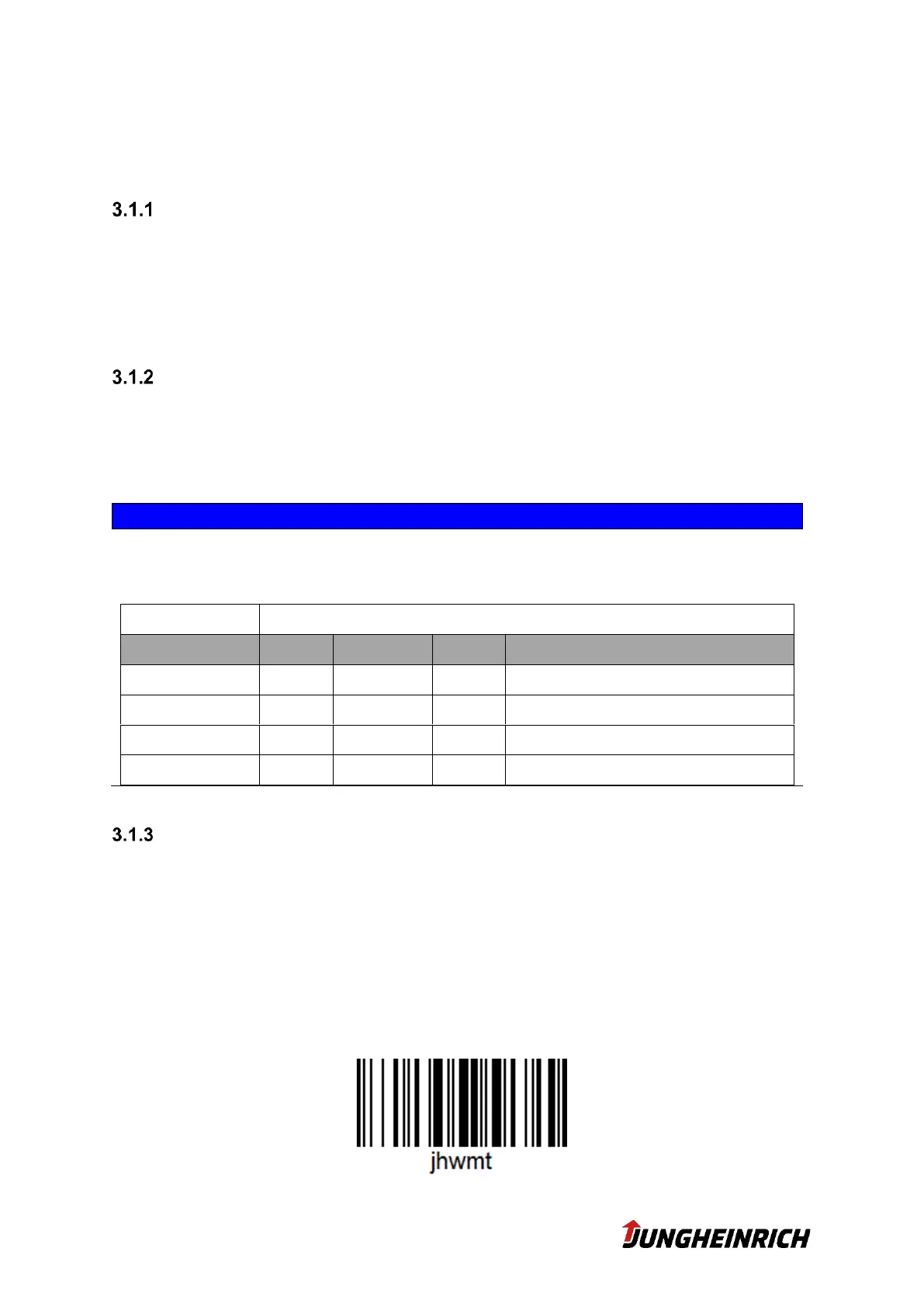6 v1.7 18.06.2020
3. Handling
3.1 Users
Windows Embedded Standard 7
If the terminal was started for the first time it will straight come up with the onbard
administrator user „Admin” and start with the „4.1 WMT Setup Wizard”.
As long as the „WMT Setup Wizard” hasn’t been completed once the WMT will boot
with the „Admin” user every time.
User: “User”
Loginname: User
User Group: Users
Password: user
User: “Admin”
For any changes regarding the configuration please use the „Admin” user:
Loginname: Admin
User Group: Administrators
Password: jhwmt
When the USB barcode scanner is connected, the default password can also be en-
tered using the following barcode (Barcode type: Code 128):
Change Autologon User:
To change the „autologon user” i.e after an Active-Directory domain integration, the
changes need to be configured by the following registry options: