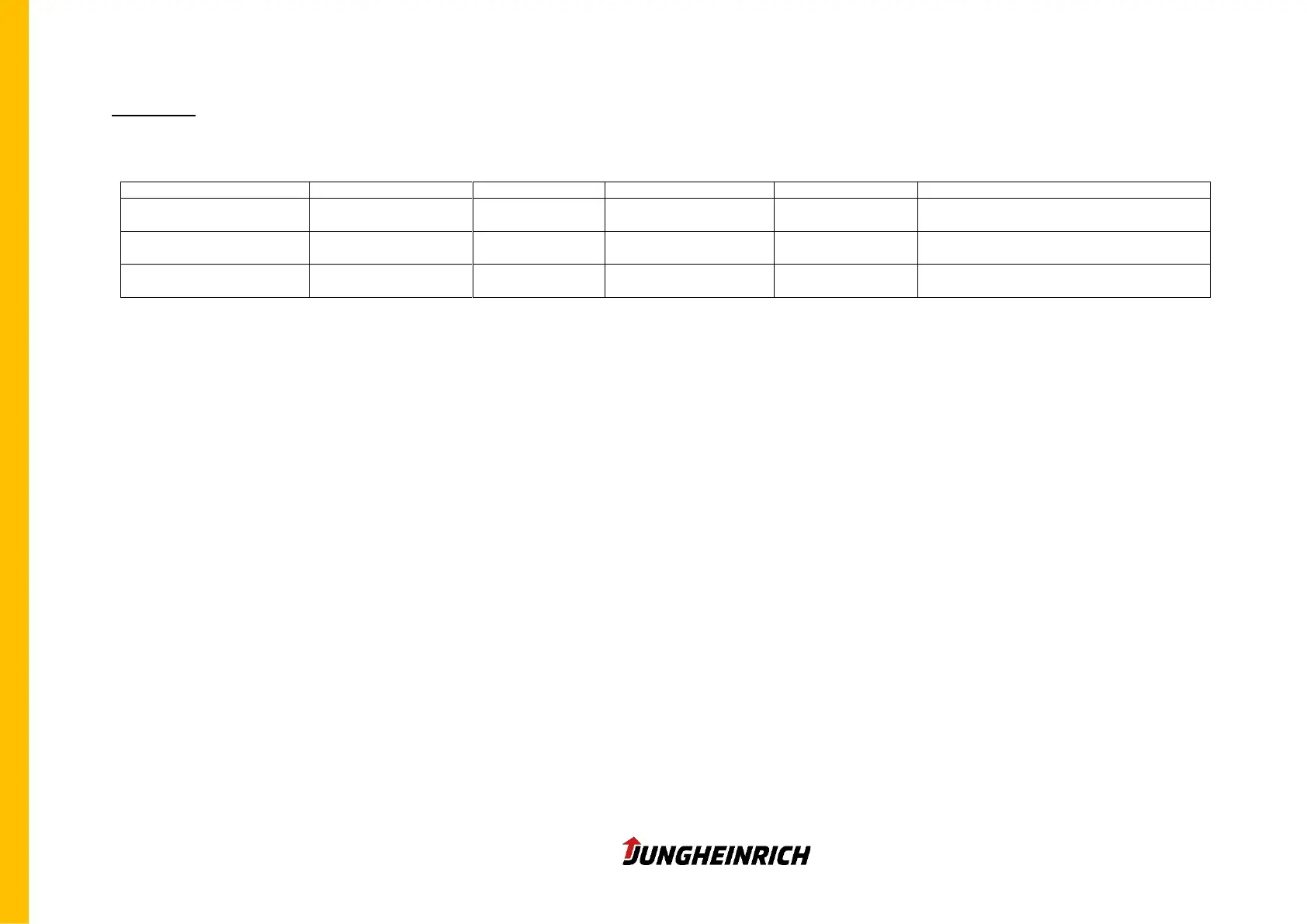Note: Only the pre-licensed operating system may be used. If a customer wants to run a different operating system that deviates from the pre-licensed operating system, the
customer is responsible for a valid license. The license sticker can be viewed in the service bay.
What is the difference between the Windows Embedded operating system and a “full” Windows operating system?
The Windows Embedded operating system is designed for industrial use and provides additional features for example, the write protection function or special driver handling.
Manufacturers of so-called embedded devices can select in detail the software components which are to be included in the operating system image. This allows hardware
manufacturers of microPC's that have limited storage capacity to fine-tune your operating system to the hardware without installing unnecessary software components while
benefiting from lower licensing costs. Jungheinrich has decided to install almost all the features for the WMT110 / WMT 115, thus providing an operating system that is comparable
(or nearly identical) to a “full” Windows operating system. The following list gives an overview of the included software components.
Included Software Components in the WMT WES7 Installation Image:
WE7P SP1 (32 bit), .Net Framework 2.0 & 3.5; Application Support (COM OLE, COM+), Win32 Runtime & Libraries, Boot Environments: Windows Boot Environment, Internet
Explorer 8, Windows Data Access Components (SQL), all Data Integrity features; Device framework, Device User Experience, Driver Frameworks, Fax and Scan, Printing Utilities
and Management, Standard Windows USB Stack, Diagnostics, File Based Write Filter, Ram Disk Controller, Registry Filter, Default Fonts, Audio and Video Engines and Media
Foundation, DirectX and Windows Device Experience, Graphics Platform, Image Mastering API V2, Microsoft AC3 Encoder, Windows Media Player 12, IME, International
Components and Language Services, Language Pack Setup, IIS 7.0, Windows Process Activation Service, Power Management, System Management, Windows Application
Compatibility, Windows PowerShell 2.0, Windows Update, Networking (Base, BITS, Bluetooth, Domain Services, IRDA and UNIMODEM, Network Access Protection, Network
and Sharing Center, Network Diagnostics, Peer Networking, Quality of Service, Remote Access Service (RAS), Small Networking Services, Telephony API Client, Windows
Firewall, Windows Networking, Remote Desktop Connections, Active Directory Rights Management, Application Security, Encrypted File System (EFS) Security Base, Security
Credentials, System Security Management, Windows Security Center, File System (Advanced File System, Core File System, File and Folder Synchronization, File Compression
Utility, Remote Client, SMB), Remote Procedure Call, Windows Installer, Accessibility, Windows Help, Mobility Center and SideShow, Natural Language 6, Photo Viewer, Search
Indexing, Tablet PC Support, Text Services Framework, Windows Search, Windows Shell, Languages: English, German, French, Italian, Spanish
Removed software components in the WMT WES7 installation image:
MSMQ, Sensor and Location Platform, Dialog Box Filter, Hide Boot Screens, Keyboard Filter, Message Box Default Reply, SD Boot, WSDAPI for.Net, Licensed Decoders such
as Microsoft DTV-DVD Audio Decoder (MPEG-2, AAC & MPEG-2, H.264), MPEG ayer-3 Audio Codecs (MP3), MPEG-2 Audio and Video Encoder, MPEG-4 Decoders, Windows
Media Video Codecs (VC-1), Parental Control, Media Center, Telnet Server, AntiMalware, Bitlocker Secure Startup, TPM Management, DVD Maker, Microsoft Speech API
