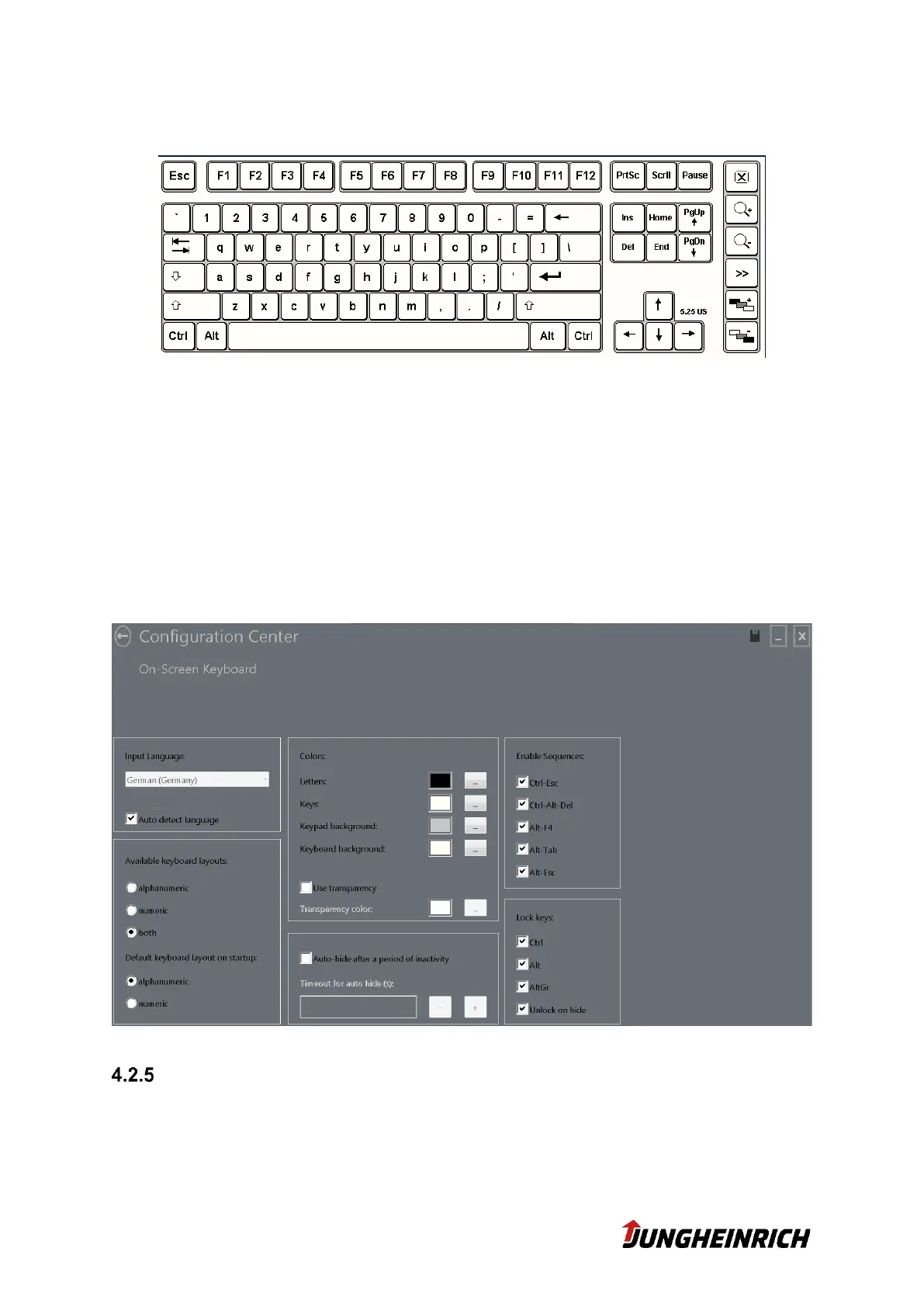13 v1.7 18.06.2020
Standard layout On-Screen-Keyboard:
The „Configuration Center” enables the following setups
Input language / keyboard layout (alphanumeric / numeric)
Display (colour / transparency)
Automatic fade out after inactivity timeout (in seconds)
Enable key combination
Lock control keys
Serial Port Wedge
By using the „Serial Port Wedge” tool it is possible to interpret data traffic from a COM
port as keyboard input. Optionallly, a Pre- resp. Postcode can be configured. Applica-
tion example: Barcode scanner with serial connector.
