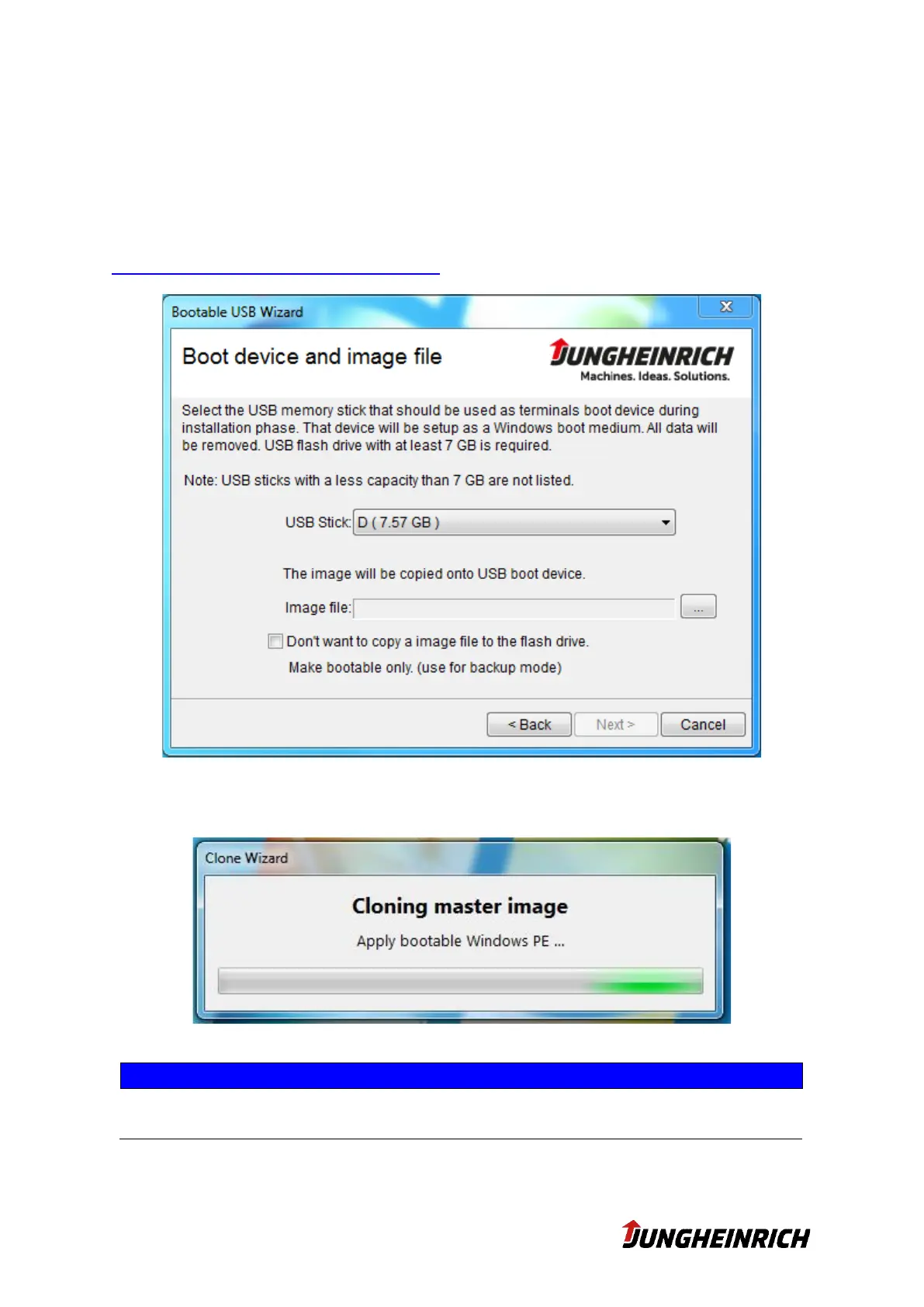28 v1.7 18.06.2020
Commit the „Welcome Page” with „Next”.
Connect the USB stick to the computer and select the USB stick from the drop-down
menu. Then select the image file to be installed on the WMT. If only a „Device image
backup” is to be performed, set the checkbox to “Do not want to copy a image file to
the flash drive”. To reset the WMT to factory settings, download the latest image from
http://www.support-rdt.jungheinrich.com.
Continue with “Next” and check the settings before you finish the process with “Fin-
ish”. The USB stick is then formatted and prepared for installation
