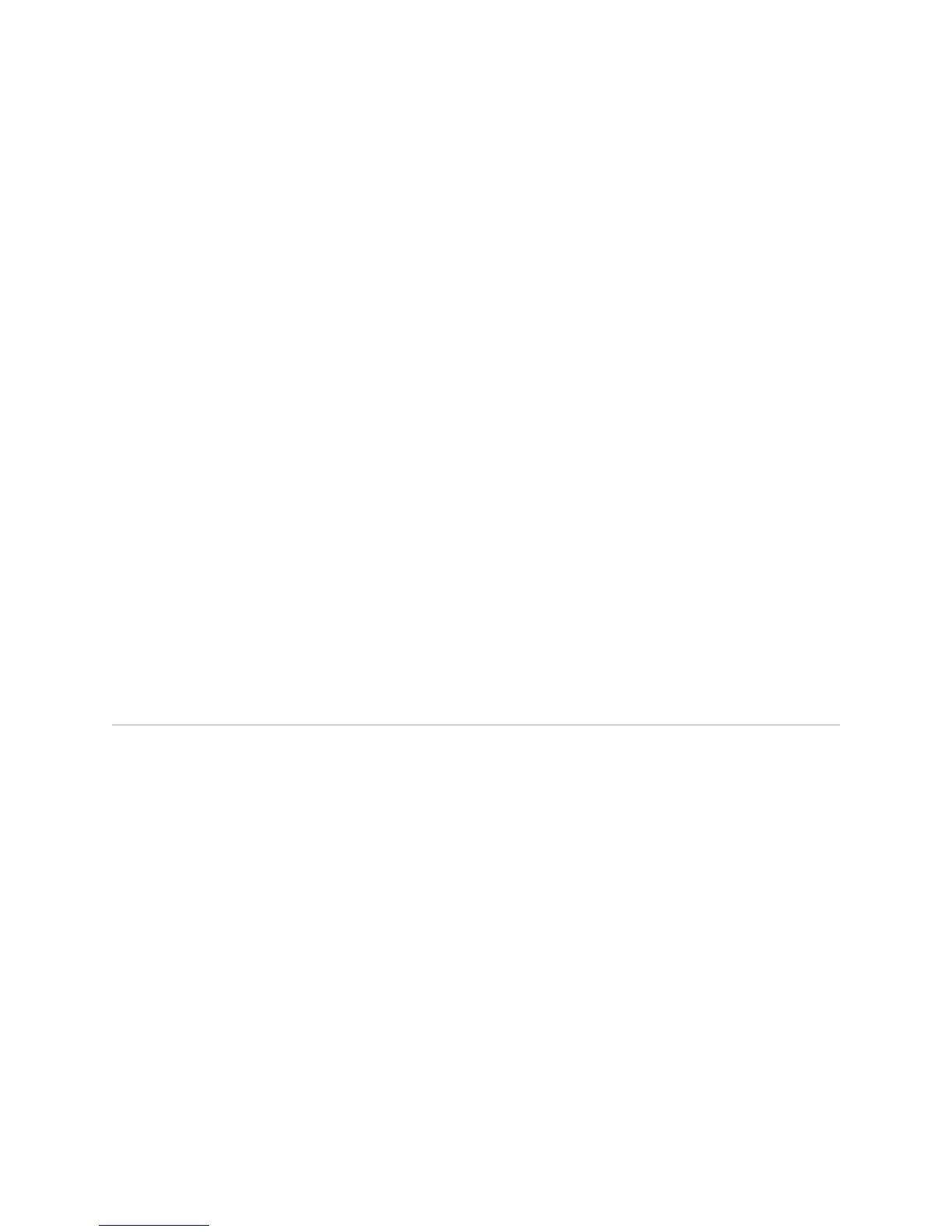Using SNMP 7
Chapter 1: Accessing the Switch
The EX2500 Web Device Manager is organized at a high level as follows:
Context tabs—These tabs allow you to select the type of action you wish to
perform. The Configure tab provides access to the configuration elements for the
entire switch. The Monitor tab provides access to the switch statistics and state
information. The Dashboard tab allows you to display settings and operating status
of a variety of switch features.
Navigation Window—This window provides a menu list of switch features and
functions, as follows:
System—This folder provides access to the configuration elements for the
entire switch.
Switch Ports—Configure each of the physical ports on the switch.
Port-Based Port Mirroring—Configure port mirroring and mirror ports.
Layer 2 Management—Configure Layer 2 features, such as VLANs and
Spanning Tree.
RMON Menu—Configure Remote Monitoring (RMON).
Layer 3 Management—Configure the switch interface, default gateway, and
Internet Group Multicast Protocol (IGMP).
QoS—Configure Quality of Service (QoS) features for the switch.
Access Control—Configure Access Control Lists (ACLs) to filter IP packets.
Uplink Failure Detection—Configure Uplink Failure Detection to provide high
availability.
Using SNMP
The EX2500 switch provides SNMPv1, SNMPv2, and SNMPv3 support for access
through any network management software, such as IBM Director or
HP-OpenView.
SNMPv1, SNMPv2
To access the SNMP agent on the EX2500 switch, the read and write community
strings on the SNMP manager should be configured to match those on the switch.
The default read community string on the switch is public, and the default write
community string is private.
The read and write community strings on the switch can be changed with the
following commands on the CLI:
ex2500(config)# snmp-server read-community <1-32 characters>
and
ex2500(config)# snmp-server write-community <1-32 characters>
The SNMP manager should be able to reach the management interface or any one
of the IP interfaces on the switch.
