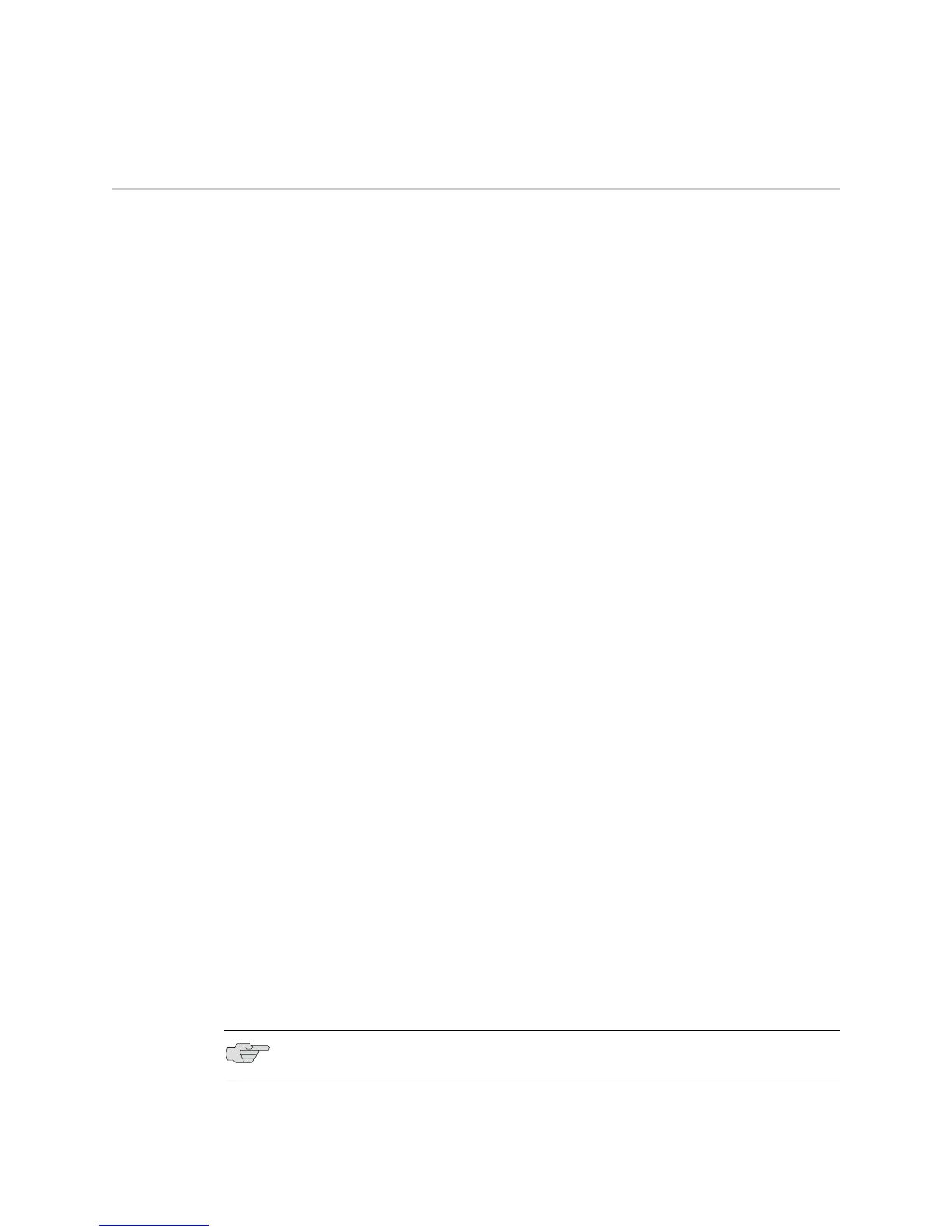Using Storm Control Filters 59
Chapter 5: Quality of Service
Using Storm Control Filters
The EX2500 switch provides filters that can limit the number of the following
packet types transmitted by switch ports:
Broadcast packets
Multicast packets
Unknown unicast packets (destination lookup failure)
Broadcast Storms
Excessive transmission of broadcast or multicast traffic can result in a broadcast
storm. A broadcast storm can overwhelm your network with constant broadcast or
multicast traffic, and degrade network performance. Common symptoms of a
broadcast storm are slow network response times and network operations timing
out.
Unicast packets whose destination MAC address is not in the Forwarding Database
are unknown unicasts. When an unknown unicast is encountered, the switch
handles it like a broadcast packet and floods it to all other ports in the VLAN
(broadcast domain). A high rate of unknown unicast traffic can have the same
negative effects as a broadcast storm.
Configuring Storm Control
Configure broadcast filters on each port that requires broadcast storm control. Set a
threshold that defines the total number of broadcast packets transmitted, in
megabits per second. When the threshold is reached, no more packets of the
specified type are transmitted.
To filter broadcast packets on a port, use the following commands:
ex2500(config)# interface port 1
ex2500(config-if)# broadcast-threshold <packet rate (100-10000)>
ex2500(config-if)# exit
To filter multicast packets on a port, use the following commands:
ex2500(config)# interface port 1
ex2500(config-if)# multicast-threshold <packet rate (100-10000)>
ex2500(config-if)# exit
To filter unknown unicast packets on a port, use the following commands:
ex2500(config)# interface port 1
ex2500(config-if)# dest-lookup-threshold <packet rate (100-10000)>
ex2500(config-if)# exit
NOTE: You can filter unknown unicast packets on no more than 16 ports at a time.
