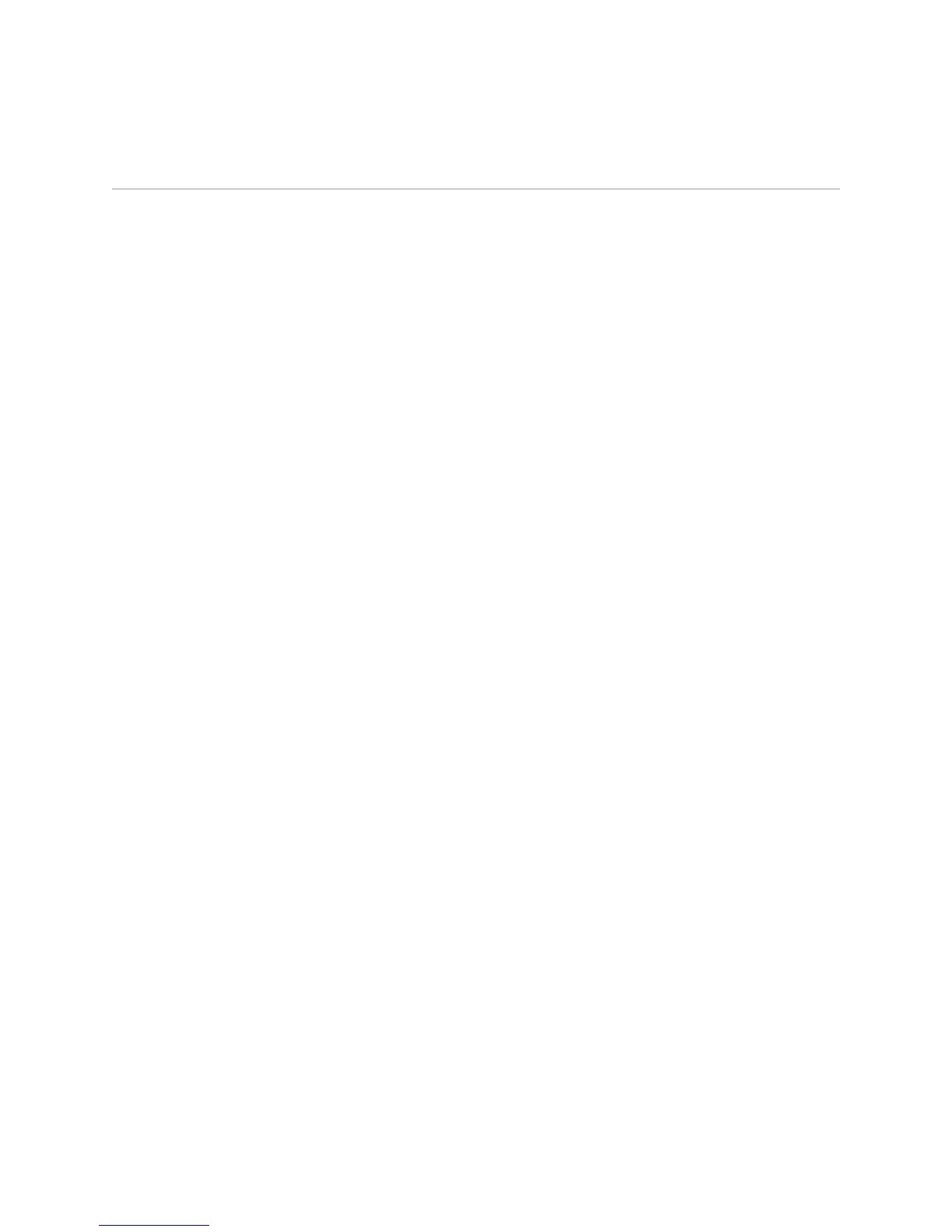RMON Group 9—Events 69
Chapter 6: Remote Monitoring
RMON Group 9—Events
The RMON Event Group allows you to define events that are triggered by alarms.
An event can be a log message, an SNMP trap, or both.
When an alarm is generated, it triggers a corresponding event notification. Use the
following commands to correlate an Event index to an alarm:
ex2500(config)# rmon alarm <alarm number> rise-event <event number>
ex2500(config)# rmon alarm <alarm number> fall-event <event number>
RMON events use SNMP and syslogs to send notifications. Therefore, an SNMP trap
host must be configured for trap event notification to work properly.
RMON uses a syslog host to send syslog messages. Therefore, an existing syslog
host must be configured for event log notification to work properly. Each log event
generates a syslog of type RMON that corresponds to the event.
Use the following commands to configure RMON event parameters:
ex2500(config)# rmon event 110 type log-only
ex2500(config)# rmon event 110 description “SYSLOG_this_alarm”
ex2500(config)# rmon event 110 owner “log icmpInEchos alarm”
This configuration creates an RMON event that sends a syslog message each time it
is triggered by an alarm.