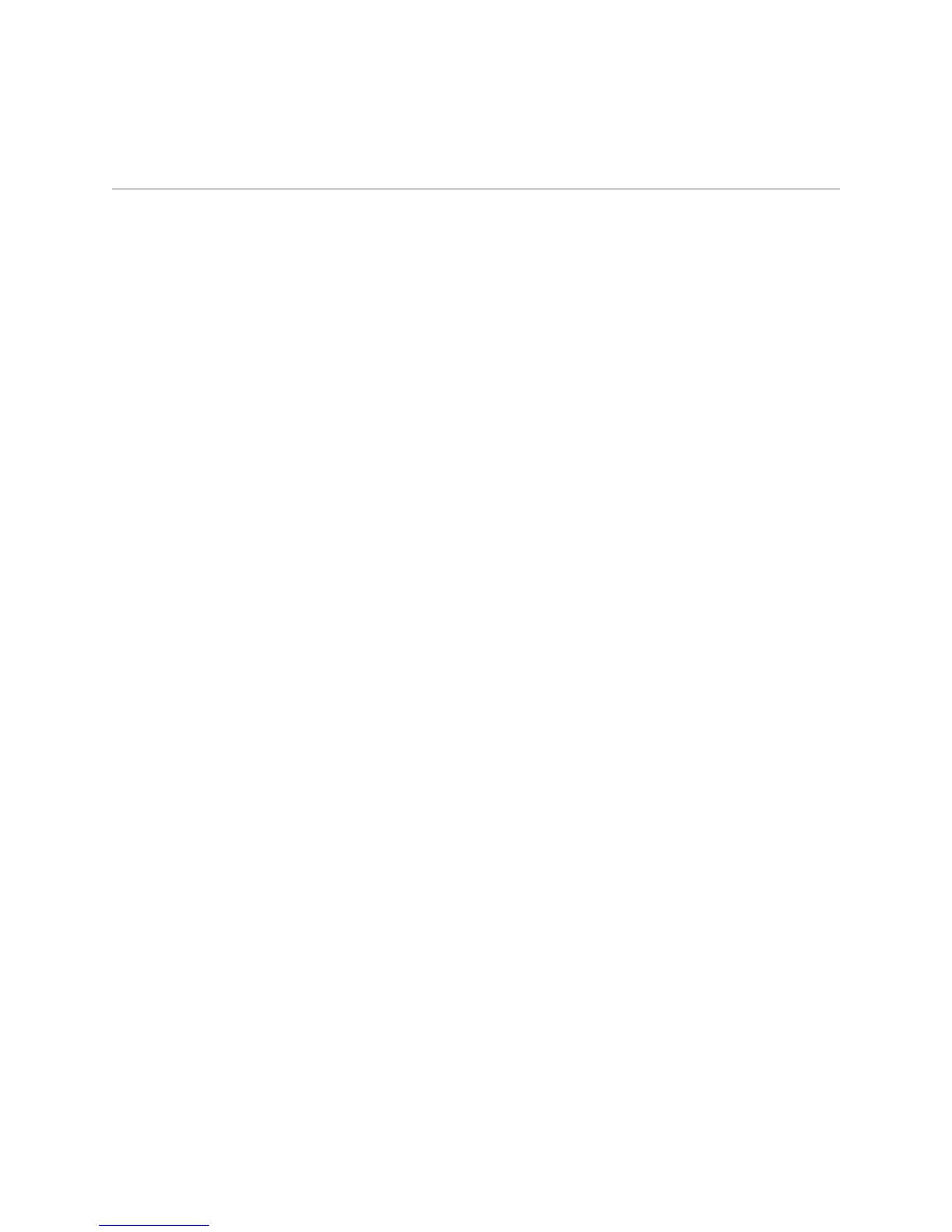EX2500 Ethernet Switch Configuration Guide
64 Queuing and Scheduling
Queuing and Scheduling
The EX2500 switch has eight output Class of Service (COS) queues per port, into
which each packet is placed. Each packet’s 802.1p priority determines its COS
queue. Higher COS queue numbers provide forwarding precedence.
You can map 802.1p priority value to a COS queue, as follows:
ex2500(config)# qos transmit-queue mapping <802.1p priority value (0-7)>
<COS queue (0-7)>