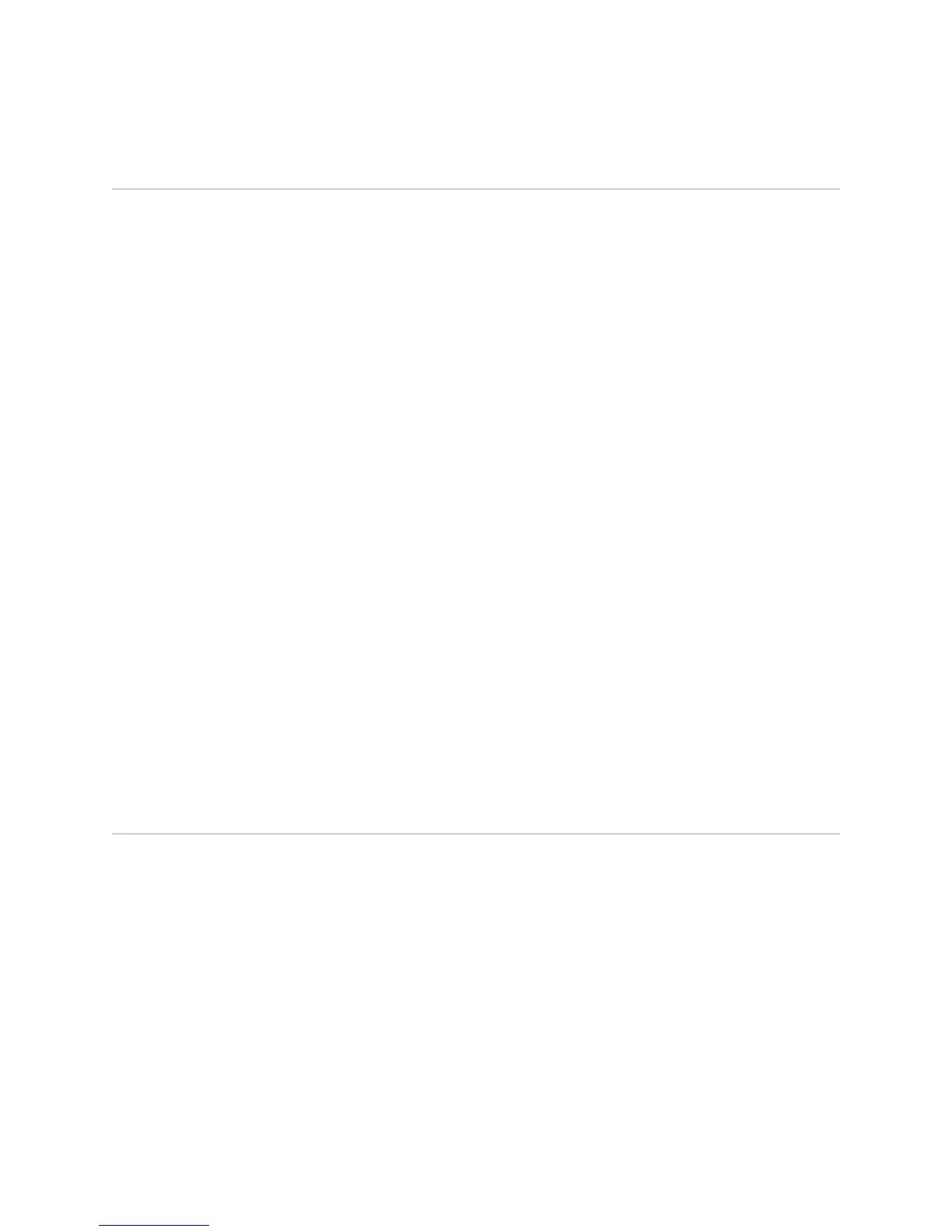Configurable Trunk Hash Algorithm 47
Chapter 4: Ports and Trunking
Configurable Trunk Hash Algorithm
This feature allows you to configure parameters for the trunk hash algorithm,
instead of using the default values.
Use the IP Trunk Hash commands to configure new default behavior for Layer 2
traffic and Layer 3 traffic. The trunk hash settings affect both static trunks and
LACP trunks.
You can select a minimum of one or a maximum of two parameters to create one
of the following configurations:
Source MAC (SMAC):
ex2500(config)# portchannel hash source-mac-address
Destination MAC (DMAC):
ex2500(config)# portchannel hash destination-mac-address
Source MAC (SMAC) + Destination MAC (DMAC):
ex2500(config)# portchannel hash source-destination-mac
Source IP (SIP):
ex2500(config)# portchannel hash source-ip-address
Destination IP (DIP):
ex2500(config)# portchannel hash destination-ip-address
Source IP (SIP) + Destination IP (DIP):
ex2500(config)# portchannel hash source-destination-ip
Link Aggregation Control Protocol
Link Aggregation Control Protocol (LACP) is an IEEE 802.3ad standard for grouping
several physical ports into one logical port (known as a dynamic trunk group or
Link Aggregation group) with any device that supports the standard. Please see
IEEE 802.3ad-2002 for a full description of the standard.
The 802.3ad standard allows standard Ethernet links to form a single Layer 2 link
using the Link Aggregation Control Protocol (LACP). Link aggregation is a method of
grouping physical link segments of the same media type and speed in full duplex,
and treating them as if they were part of a single, logical link segment. If a link in
an LACP trunk group fails, traffic is reassigned dynamically to the remaining link(s)
of the dynamic trunk group.
