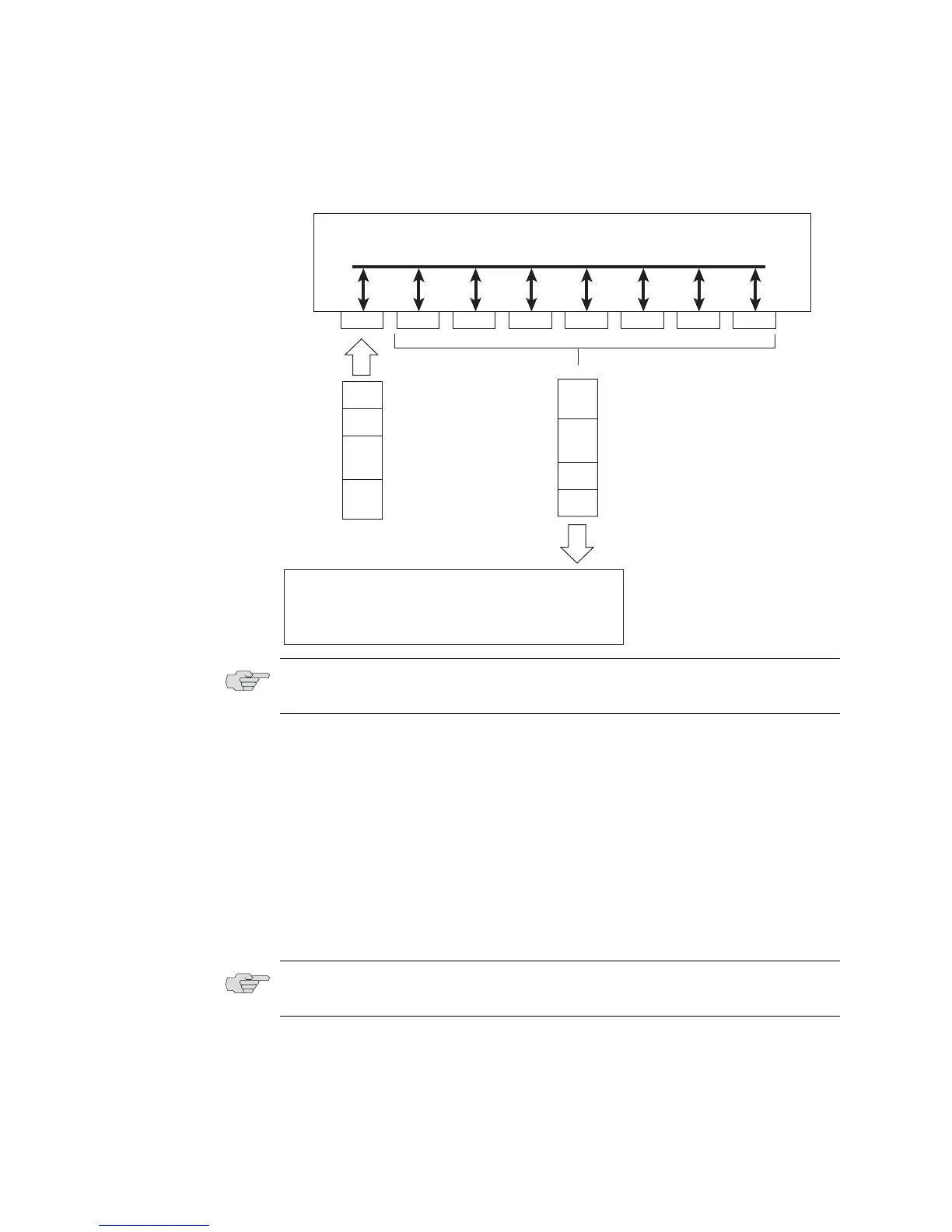EX2500 Ethernet Switch Configuration Guide
24 VLAN Tagging
Figure 1: Default VLAN Settings
When a VLAN is configured, ports are added as members of the VLAN, and the
ports are defined as either tagged or untagged (see Figure 2 through Figure 5).
The default configuration settings for the EX2500 switch have all ports set as
untagged members of VLAN 1 with all ports configured as PVID = 1. In the default
configuration example shown in Figure 1, all incoming packets are assigned to
VLAN 1 by the default port VLAN identifier (PVID =1).
Figure 2 through Figure 5 illustrate generic examples of VLAN tagging. In Figure 2,
untagged incoming packets are assigned directly to VLAN 2 (PVID = 2). Port 5 is
configured as a tagged member of VLAN 2, and port 7 is configured as an untagged
member of VLAN 2.
NOTE: The port numbers specified in these illustrations might not directly
correspond to the physical port configuration of your switch model.
Port 1
DA
SA
Data
CRC
Incoming
untagged
packet
BS45010A
Port 2 Port 3 Port 4 Port 5
VLAN 1
802.1Q Switch
By default:
Key
All ports are assigned PVID = 1
All ports are untagged members of VLAN 1
PVID = 1
Port 6 ...
DA
SA
Data
CRC
Outgoing
untagged packet
(unchanged)
Port 7
NOTE: The port assignments in the following figures are not meant to match the
EX2500 switch.
