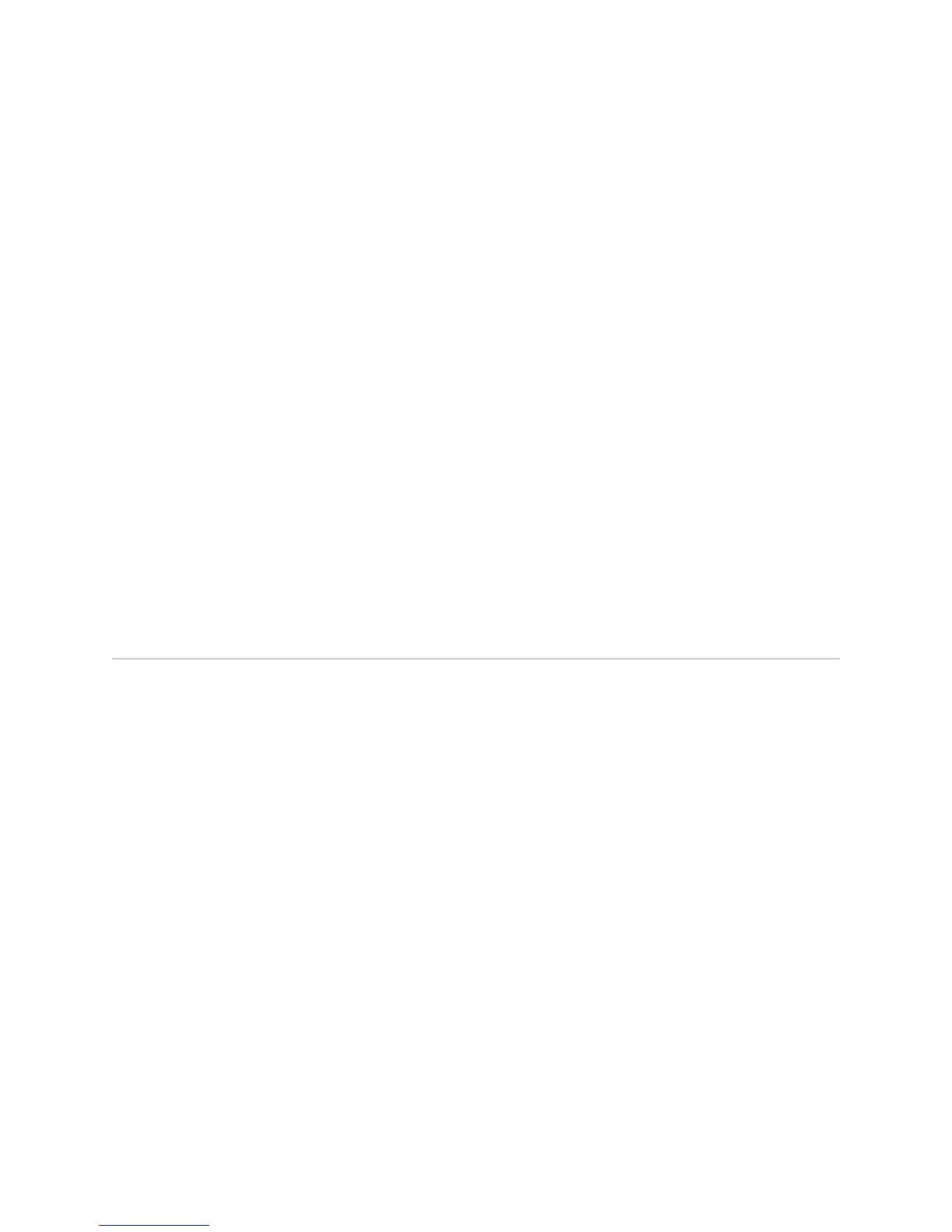EX2500 Ethernet Switch Configuration Guide
74 Static Multicast Router
4. Enable IGMPv3 Snooping (optional).
ex2500(config)# ip igmp snoop igmpv3 enable
5. View dynamic IGMP information.
ex2500# show ip igmp groups
Note: Local groups (224.0.0.x) are not snooped/relayed and will not appear.
Source Group VLAN Port Version Mode Expires Fwd
-------------- --------------- ------- ------ -------- ----- ------- ---
10.1.1.1 232.1.1.1 2 4 V3 INC 4:16 Yes
10.1.1.5 232.1.1.1 2 4 V3 INC 4:16 Yes
* 232.1.1.1 2 4 V3 INC - No
10.10.10.43 235.0.0.1 9 1 V3 INC 2:26 Yes
* 236.0.0.1 9 1 V3 EXC - Yes
# show ip igmp mrouter
VLAN Port Version Expires Max Query Resp. Time QRV QQIC
------ ------- -------- -------- -------------------- --- ----
1 4 V2 static - - -
2 3 V3 4:09 128 2 125
These commands display information about IGMP Groups and Mrouters
learned by the switch.
Static Multicast Router
A static multicast router (Mrouter) can be configured for a particular port on a
particular VLAN. A static Mrouter does not have to be learned through IGMP
Snooping. Any data port can accept a static Mrouter.
When you configure a static Mrouter on a VLAN, it replaces any dynamic Mrouters
learned through IGMP Snooping.
Use the following procedure to configure a static multicast router (Mrouter):
1. For each Mrouter, configure a port or trunk group (1 through 24 or
po1 through
po24), VLAN (1 through 4094), and version (1 through 3).
ex2500(config)# ip igmp mrouter 5 1 2
The IGMP version is set for each VLAN, and cannot be configured separately for
each Mrouter.
2. Verify the configuration.
ex2500(config)# show ip igmp mrouter
