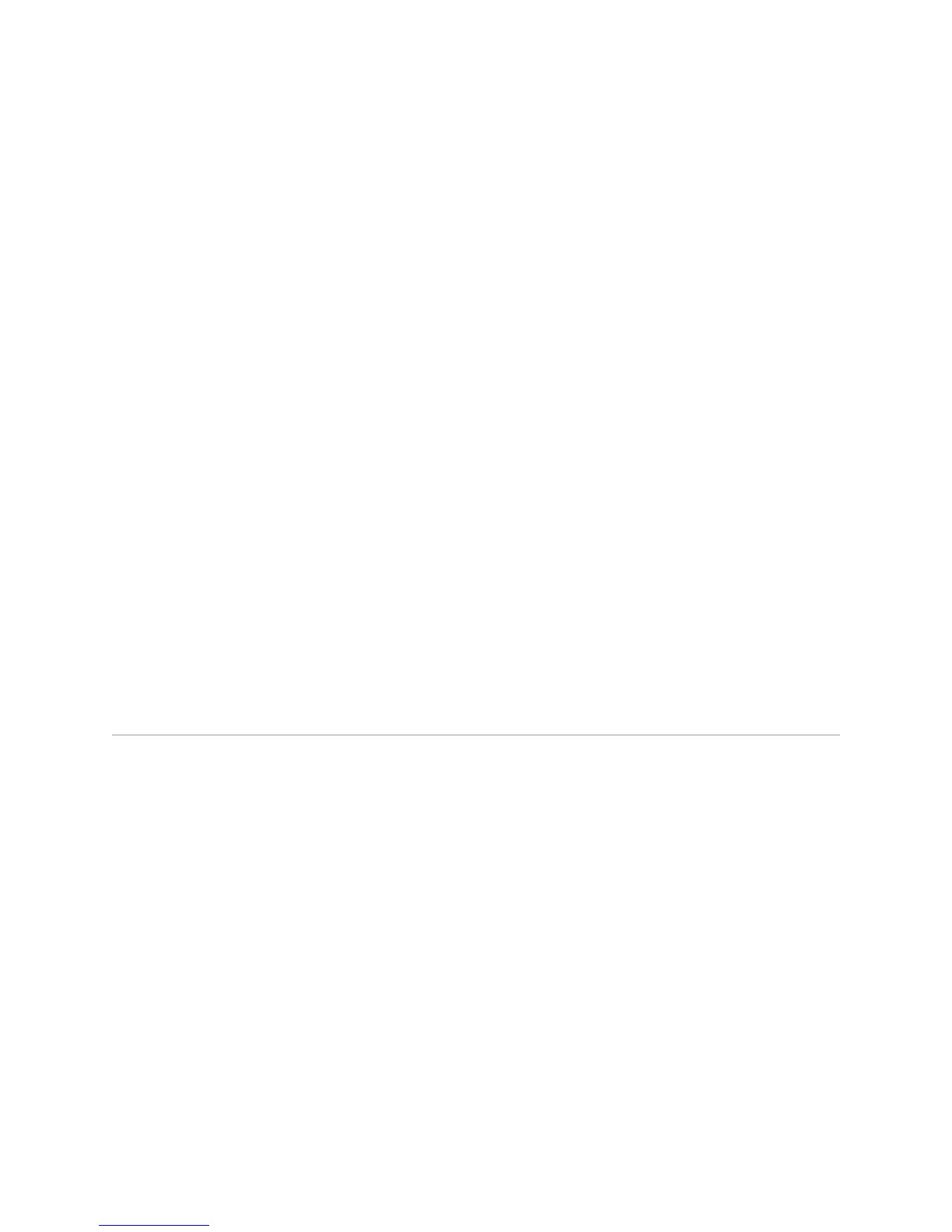Configuring the Management Interface 3
Chapter 1
Accessing the Switch
The EX2500 software provides a means for accessing, configuring, and viewing
information and statistics about the EX2500 Ethernet Switch. This chapter
discusses different methods of accessing the switch and ways to secure the switch
for remote administrators:
Configuring the Management Interface on page 3
Dynamic Host Configuration Protocol on page 4
Using Telnet on page 5
Using the EX2500 Web Device Manager on page 5
Using SNMP on page 7
Securing Access to the Switch on page 10
Configuring the Management Interface
To manage the switch through the management port, you must configure an IP
interface. Configure the following IP parameters:
IP address
Subnet mask
Default gateway address
To configure the IP parameters, use the following procedure:
1. Log on to the switch.
2. Enter Global Configuration mode.
ex2500> enable
ex2500# configure terminal
