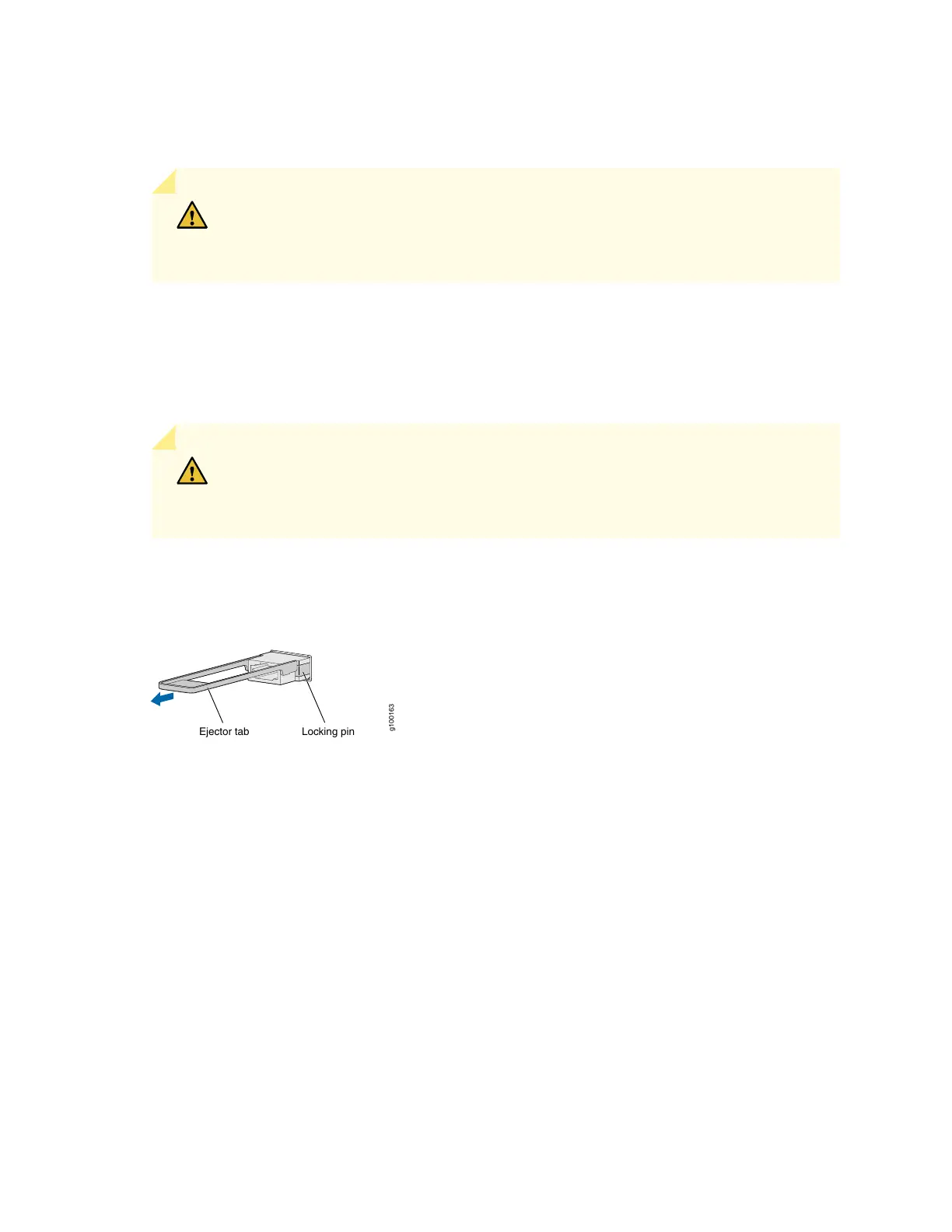4. Disconnect the cable from the transceiver. Immediately cover the transceiver and the end of the cable
with a rubber safety cap.
CAUTION: Do not leave a fiber-optic transceiver uncovered except when inserting
or removing a cable. The safety cap keeps the port clean and prevents accidental
exposure to laser light.
5. If there is a cable management system, arrange the cable in the cable management system to prevent
it from dislodging or developing stress points. Secure the cable so that it does not support its own
weight as it hangs to the floor. Place excess cable out of the way in a neatly coiled loop in the cable
management system. Placing fasteners on the loop helps to maintain its shape.
CAUTION: Do not bend the fiber-optic cable beyond its minimum bend radius. An
arc smaller than a few inches in diameter can damage the cable and cause problems
that are difficult to diagnose.
Figure 51: Removing a QSFP28 Transceiver
g100163
Locking pin
Ejector tab
6. Pull the ejector tab straight back. The locking pins on the transceiver automatically release the
transceiver.
7. Place the transceiver on the antistatic mat or in the antistatic bag.
8. Place the dust cover over the empty port or install the replacement transceiver.
120
