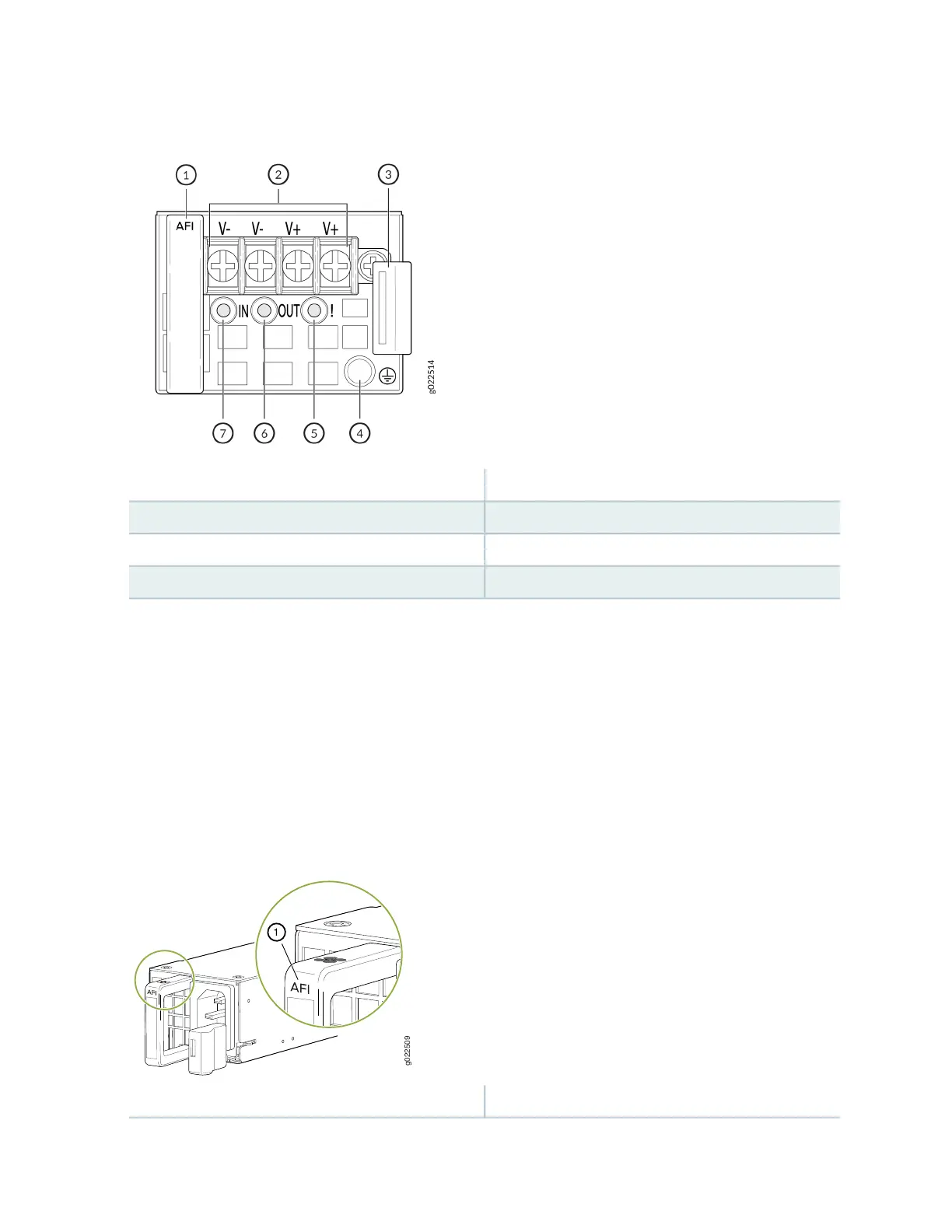Figure 18: DC Power Supply Faceplate of an EX4650 Switch
5—1— Fault LEDAFI
6—2— Ouput LEDInput terminals
7—3— Input LEDEjector lever
4—ESD grounding point
Airflow Direction in Power Supplies
Each power supply has two fan supplies and is cooled by its own internal cooling system.
The power supplies either have labels on the handles that indicate the direction of airflow or they have
color-coded handles with a fan icon. AIR IN (AFI) label or a blue-colored handle indicates back-to-front
airflow while AIR OUT (AFO) label or a gold-colored handle indicates front-to-back airflow. See
Figure 19 on page 42
Figure 19: Power Supply Handle Detail
1—AIR IN (AFI) label
42