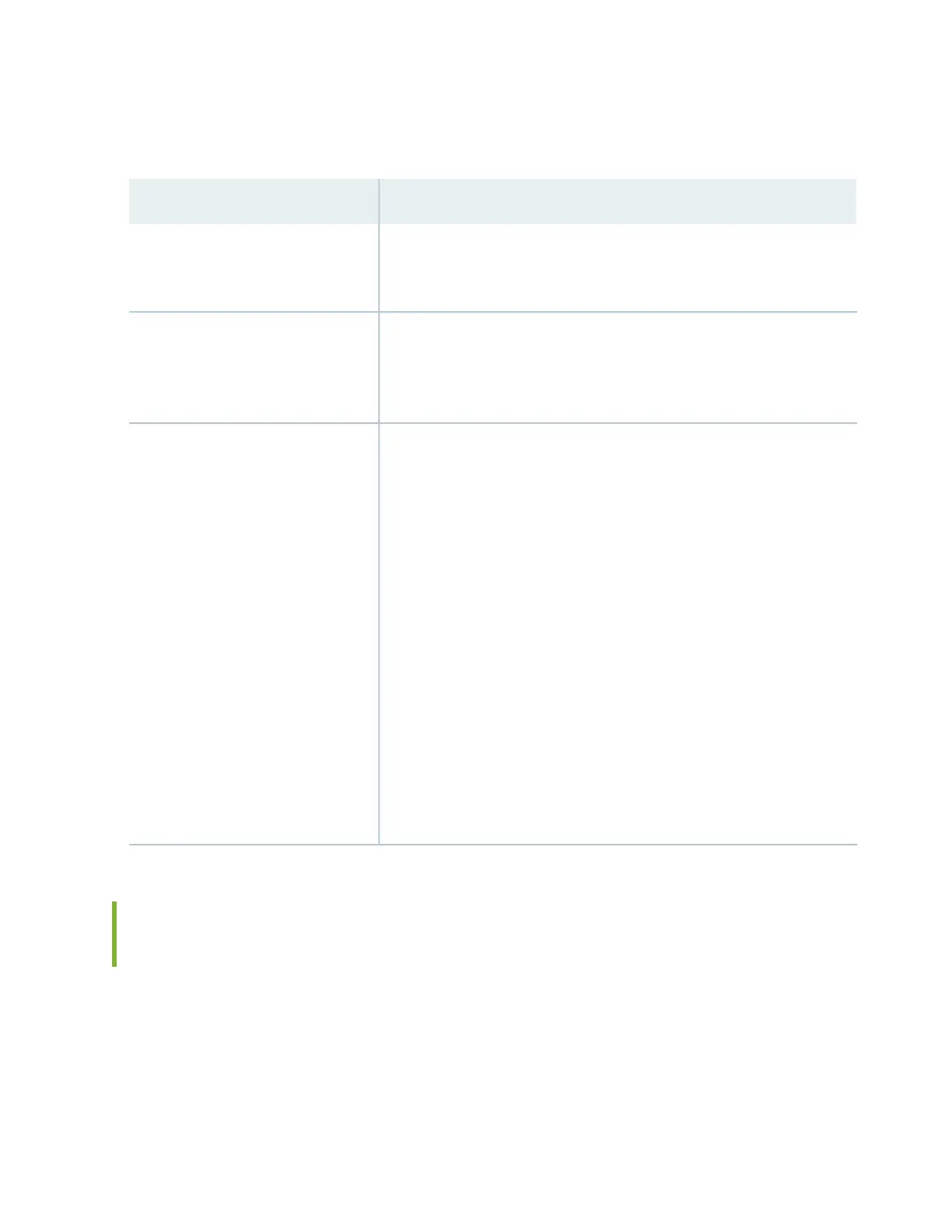Table 27 on page 63 provides the cabinet requirements and specifications for the EX4650 switch.
Table 27: Cabinet Requirements for the EX4650 Switch
GuidelinesCabinet Requirement
The minimum cabinet size for accommodating a EX4650 switch is 36 in.
(91.4 cm) deep. Large cabinets improve airflow and reduce the chance of
overheating.
Cabinet size and clearance
•
The outer edges of the front-mounting brackets extend the width of the
chassis to 19 in. (48.2 cm)
•
The minimum total clearance inside the cabinet is 30.7 in. (780 mm)
between the inside of the front door and the inside of the rear door.
Cabinet clearance
When you mount the switch in a cabinet, ensure that ventilation through the
cabinet is sufficient to prevent overheating.
•
Ensure that the cool air supply you provide through the cabinet adequately
dissipates the thermal output of the switch (or switches).
•
Ensure that the cabinet allows the chassis hot exhaust air to exit the cabinet
without recirculating into the switch. An open cabinet (without a top or
doors) that employs hot air exhaust extraction from the top allows the best
airflow through the chassis. If the cabinet contains a top or doors,
perforations in these elements assist with removing the hot air exhaust.
•
The EX4650 fans exhaust hot air either through the vents on the port panel
or through the fans and power supplies. Install the switch in the cabinet
in a way that maximizes the open space on the FRU side of the chassis.
This maximizes the clearance for critical airflow.
•
Route and dress all cables to minimize the blockage of airflow to and from
the chassis.
•
Ensure that the spacing of rails and adjacent cabinets allows for the proper
clearance around the switch and cabinet.
Cabinet airflow requirements
Clearance Requirements for Airflow and Hardware Maintenance for EX4650
Switches
When planning the site for installing an EX4650 switch, you must ensure sufficient clearance around the
switch.
Follow these clearance requirements:
63
