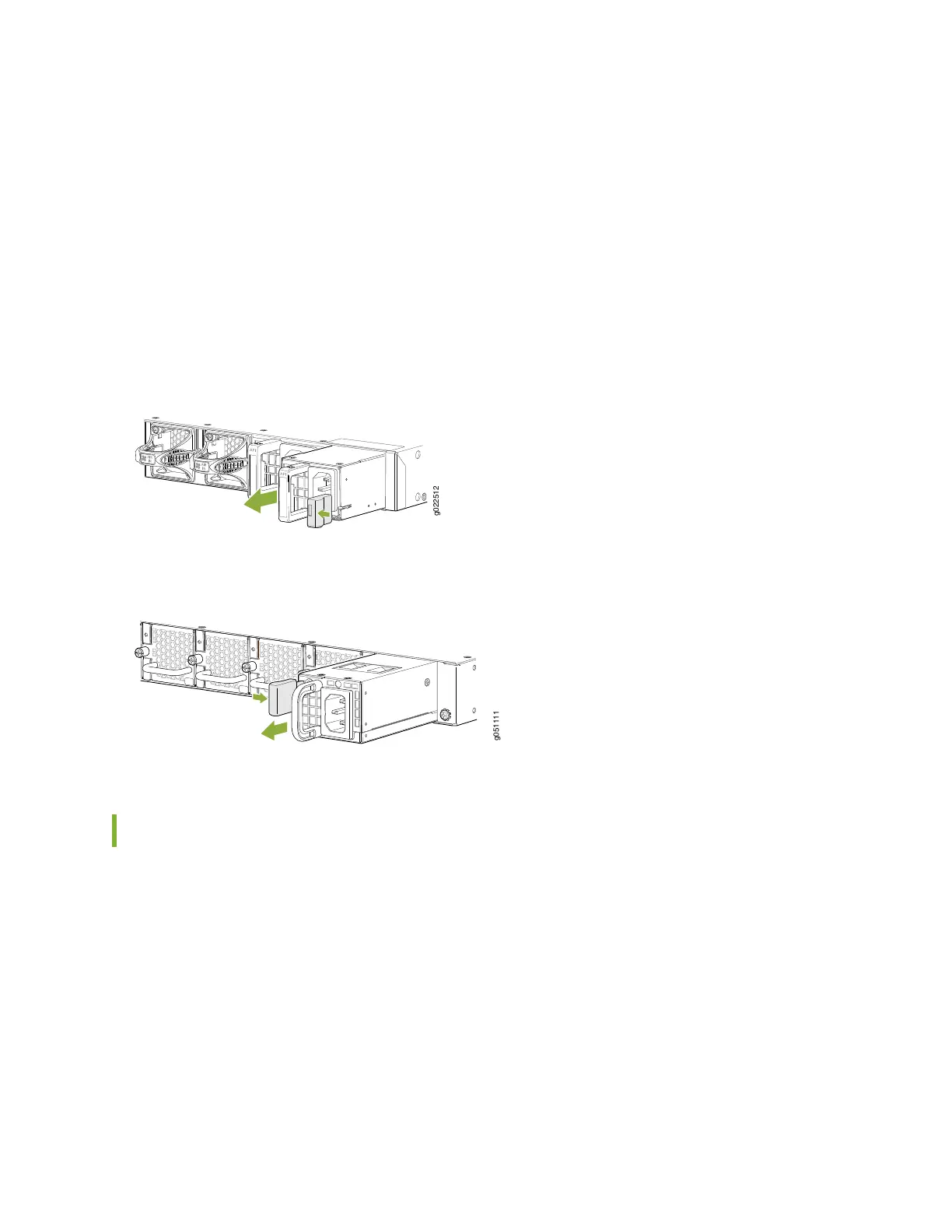5. Slide the ejector lever toward the handle until it stops.
6. Grasp the power supply handle and pull firmly to slide the power supply halfway out of the chassis.
7. Place one hand under the power supply to support it and slide it completely out of the chassis. Take
care not to touch power supply components, pins, leads, or solder connections. See Figure 62 on page 126
and Figure 63 on page 126.
8. Place the power supply in the antistatic bag or on the antistatic mat placed on a flat, stable surface.
Figure 62: Removing a Power Supply from a QFX5120-48Y Switch
Figure 63: Removing a Power Supply from a QFX5120-32C Switch
Connecting AC Power to a QFX5120 Switch
The QFX5120 is shipped with two 650 W power supplies pre-installed. Each power supply is a
hot-removable and hot-insertable field-replaceable unit (FRU) when the second power supply is installed
and running. You can install replacement power supplies in the two slots next to the fan modules without
powering off the switch or disrupting switch functions.
Ensure that you have a power cord appropriate for your geographical location available to connect AC
power to the switch.
Before you begin connecting AC power to the switch:
126
