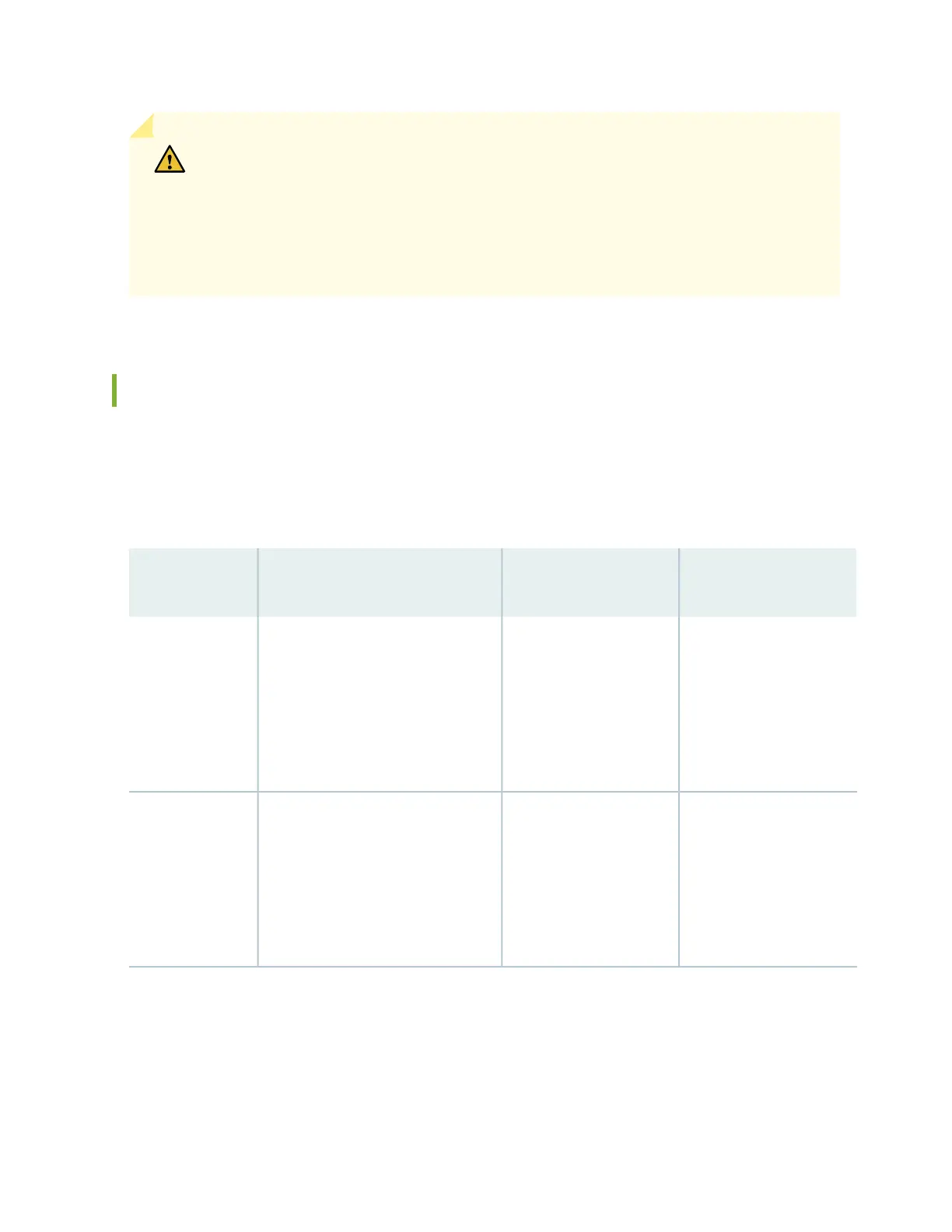CAUTION: Verify that the airflow direction on the power supply handle matches the
direction of airflow in the chassis. Ensure that each power supply you install in the chassis
has the same airflow direction. If you install power supplies with two different airflow
directions, Junos OS raises an alarm. If you need to convert the airflow pattern on a
chassis, you must replace all the fans and power supplies at one time to use the new
direction.
QFX5120 Switch Models
The QFX5120 switch is available with 32 or 48 ports and support AC and DC power supplies depending
on the switch model. All models of the QFX5120 ship with two power supplies and five fans installed by
default.Table 4 on page 28 lists the components shipped with QFX5120 switch models.
Table 4: QFX5120 Switch Models and Shipped Components
AirflowPower SupplyPorts
Product
Numbers
Front-to-back—air intake
to cool the chassis is
through the vents on the
front panel of the chassis,
and hot air exhausts
through the vents on the
rear panel of the chassis.
AC2 SFP+
32 QSFP28
QFX5120-32C-AFO
Back-to-front—air intake
to cool the chassis is
through the vents on the
rear panel of the chassis,
and hot air exhausts
through the vents on the
front panel of the chassis.
AC2 SFP+
32 QSFP28
QFX5120-32C-AFI
28
