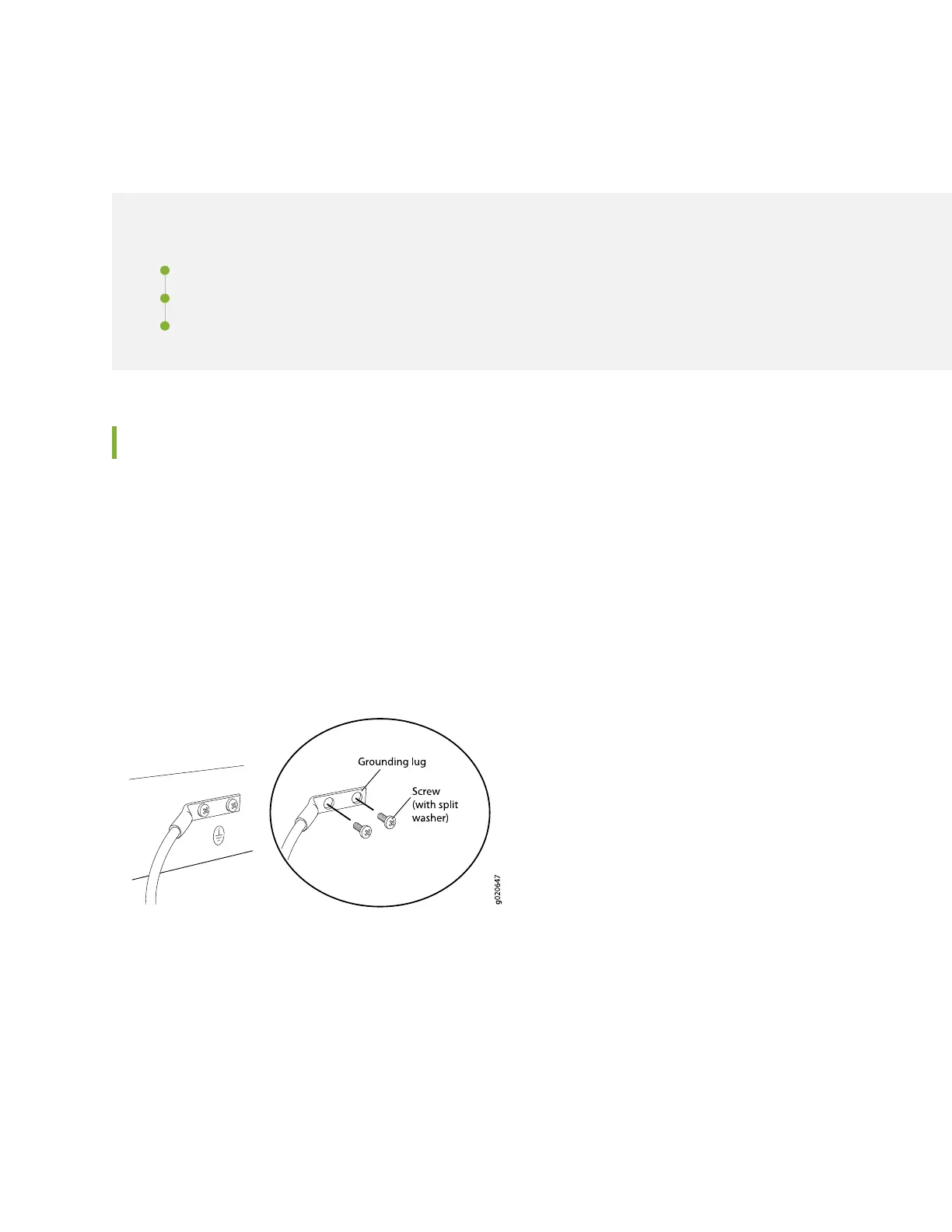Connecting the QFX5120 to Power
IN THIS SECTION
Connecting Earth Ground to a QFX5120 Switch | 98
Connecting AC Power to a QFX5120 Switch | 99
Connecting DC Power to a QFX5120 Switch | 101
Connecting Earth Ground to a QFX5120 Switch
To connect earth ground to a switch:
1. Connect one end of the grounding cable to a proper earth ground, such as the rack in which the switch
is mounted.
2. Place the grounding lug attached to the grounding cable over the protective earthing terminal. See
Figure 46 on page 98 and Figure 47 on page 99.
Figure 46: Connecting a Grounding Cable to a QFX5120-48Y Switch
98
