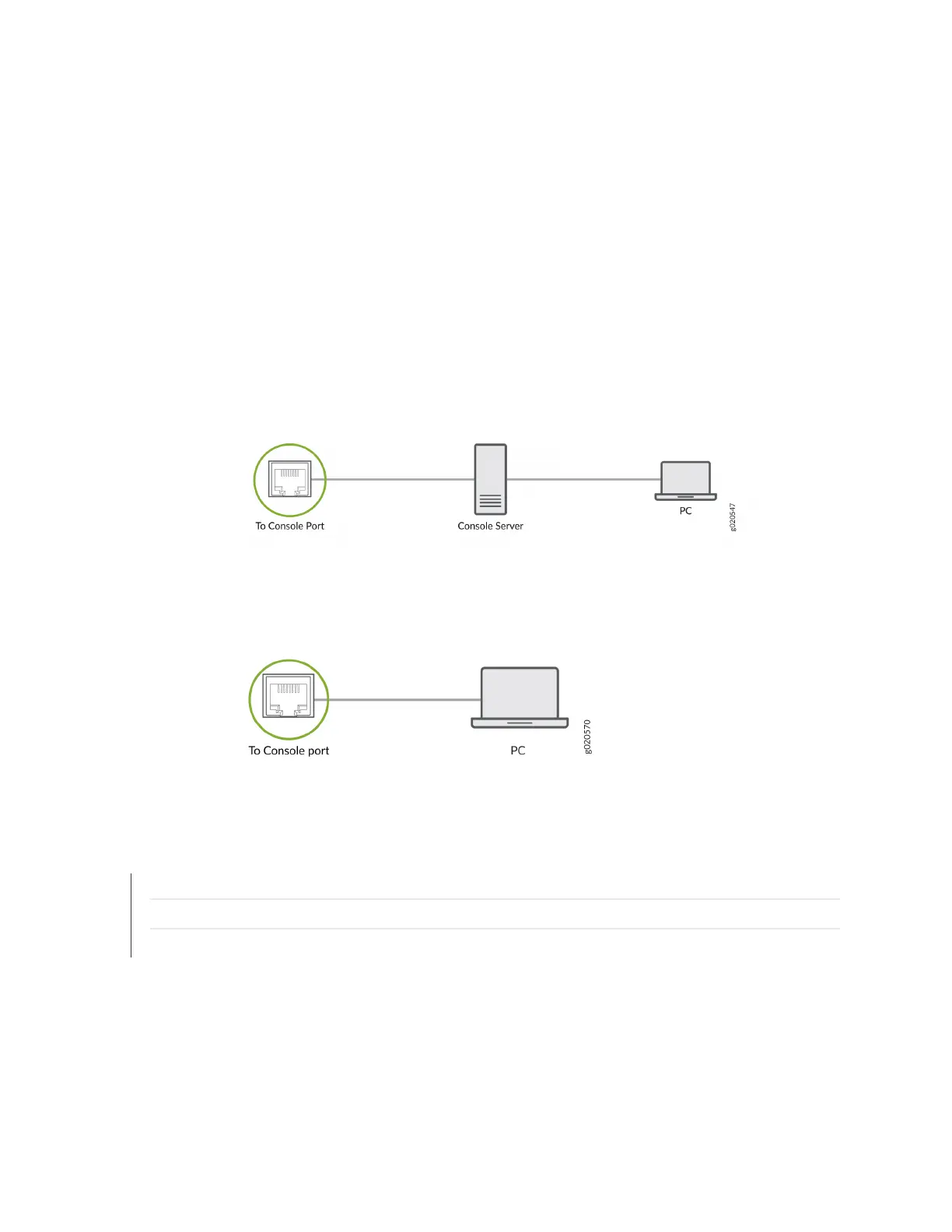console port to connect the device to the console server or management console. The console port
accepts a cable that has an RJ-45 connector.
To connect the device to a management console (see Figure 47 on page 108 and Figure 48 on page
108):
1. Connect one end of the Ethernet cable to the console port (labeled CON, CONSOLE, or CON1) on
the device.
2. Connect the other end of the Ethernet cable to the console server (see Figure 47 on page 108) or
management console (see Figure 48 on page 108).
Figure 47: Connect a Device to a Management Console Through a Console Server
Figure 48: Connect a Device Directly to a Management Console
RELATED DOCUMENTATION
General Safety Guidelines and Warnings | 169
Grounded Equipment Warning | 181
Connecng the QFX5200 to Power | 109
108