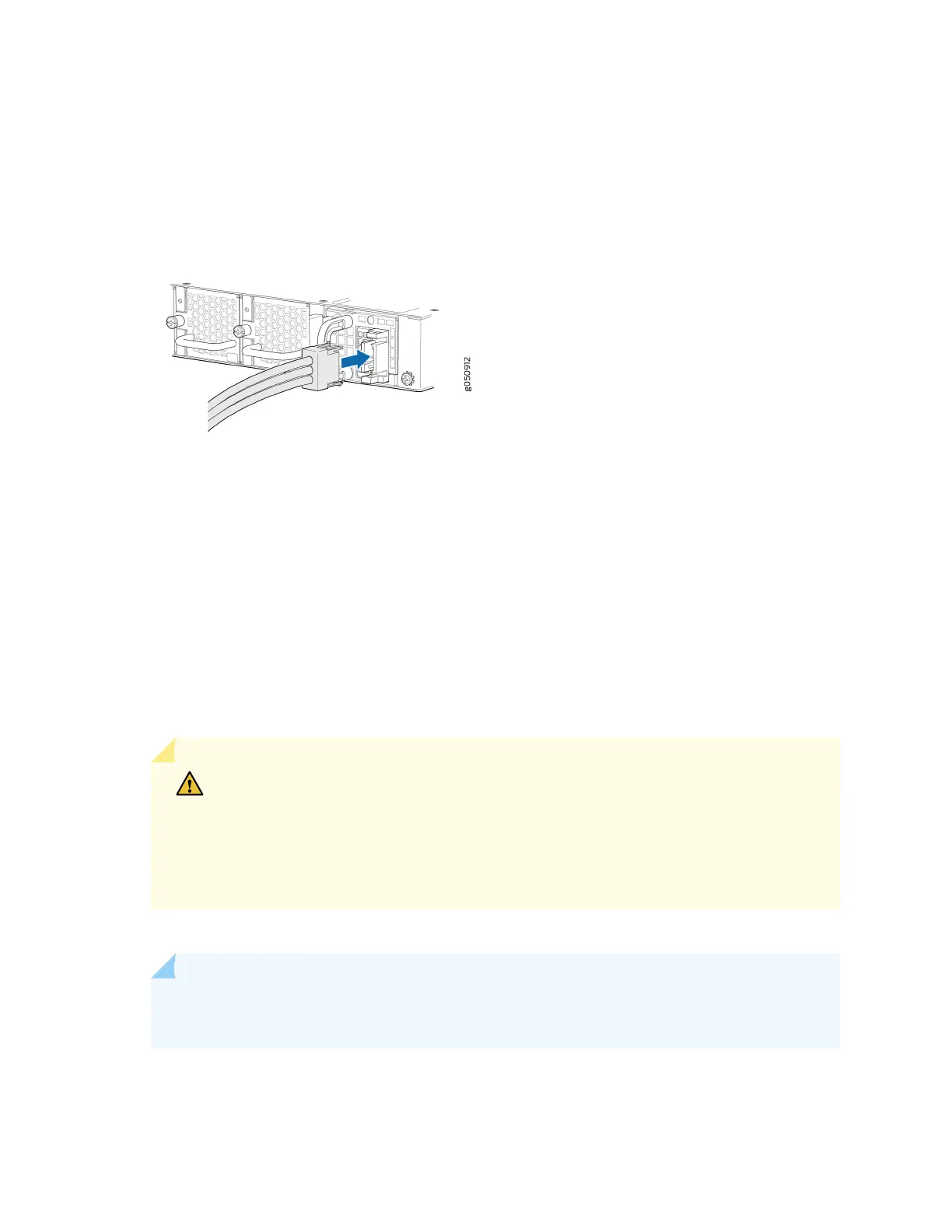4. .Connect each power supply to the power source by inserng the DC connector of the provided
power cable into the power supply. See Figure 54 on page 121.
Figure 54: Connecng DC Power Cable to QFX5200-48Y
5. Connect each power cable to the power sources. Secure power source cables to the power supplies
by screwing the ring lugs aached to the cables to the appropriate terminals
• Connect the ring lug of the green-yellow cable to earth ground.
• Connect the ring lug of the black cable to the negave (–) DC power source.
• Connect the ring lug of the red cable to the posive (+) DC power source.
The QFX5200-48Y is designed to operate with a DC power supply that has a single, non-redundant,
feed input. For source redundancy, two DC power supplies must be installed in QFX5200-48Y;
connect source (A) to one power supply and connect source (B) to the second power supply. This
conguraon provides the commonly deployed A/B feed redundancy for the system.
CAUTION: The connecon between each power source and power supply must
include a circuit breaker.
Do not connect two sources to a single power supply because doing so can potenally
cause circulang current in feed wires whenever there is any dierence in the voltage
of the two sources.
6. Close the input circuit breaker.
NOTE: The switch powers on as soon as power is provided to the power supply. There is no
power switch on the device.
7. Verify that the LED on each power supply is lit green and on steadily.
121