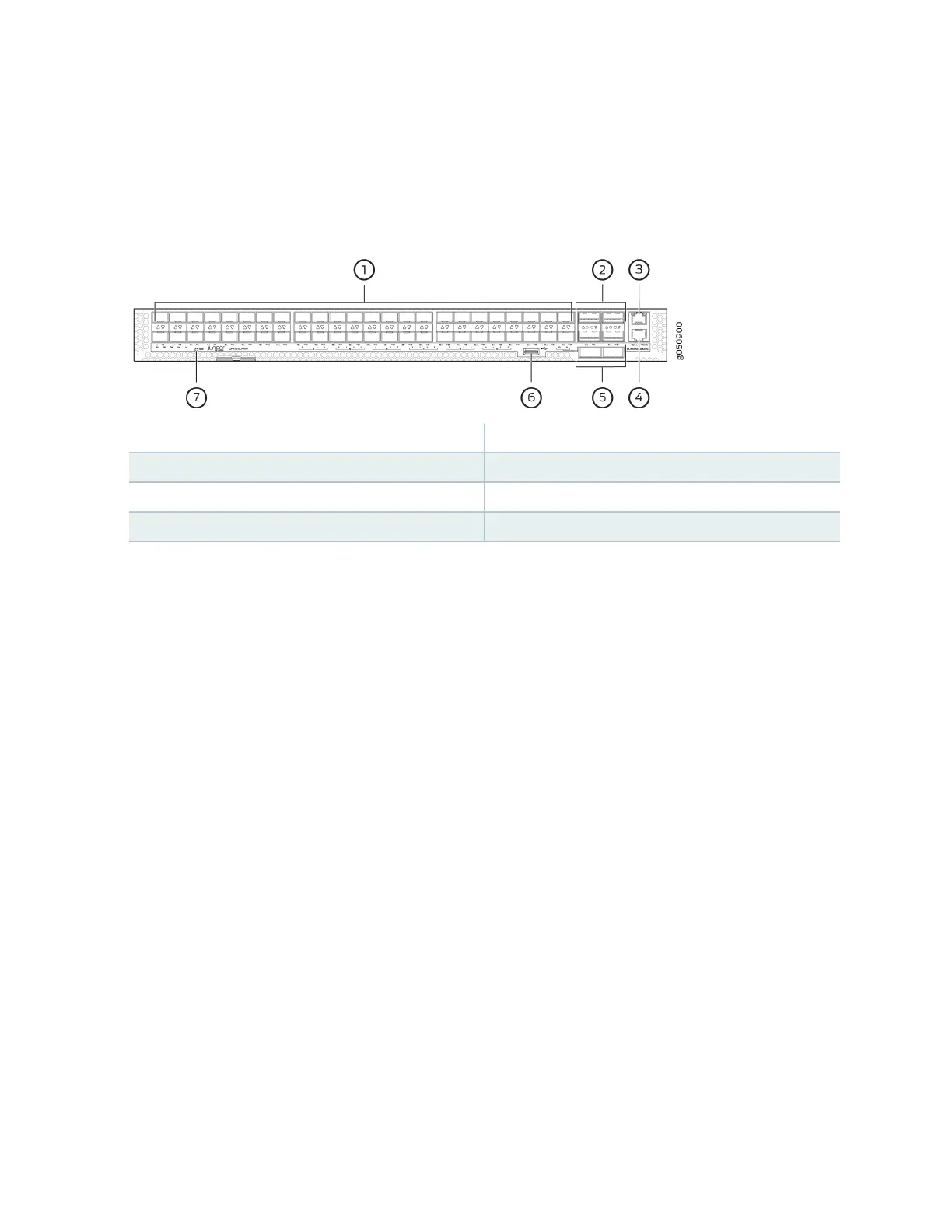sense the speed of inserted opcs and congure the port to the appropriate speed for that transceiver.
See Figure 5 on page 14.
Figure 5: Port Panel of QFX5200-48Y
1—
48 SFP28 ports
5—
2 QSFP28 ports
2—
4 QSFP28 ports
6—
USB port
3—
RJ45 management port
7—
System status LEDs
4—
RJ45 console
Network Ports
The QFX5200-48Y ports, (0 to 47) are normally used as access ports. They support:
• 10 Gbps SFP+ transceivers
• 10 Gbps direct aach copper (DAC) cables
• 25 Gbps SFP28 transceivers
• 25 Gbps SFP28 DAC cables
The QFX5200-48Y ports, (48 to 53) are normally used as uplinks. They support:
• 25 Gbps acve opcal cables (AOC)
• 40 Gbps QSFP+ transceivers
• 40 Gbps DACBO cables (40 Gbps to 10 Gbps)
• 100 Gbps QSFP28 transceivers
• 100 Gbps AOC
14