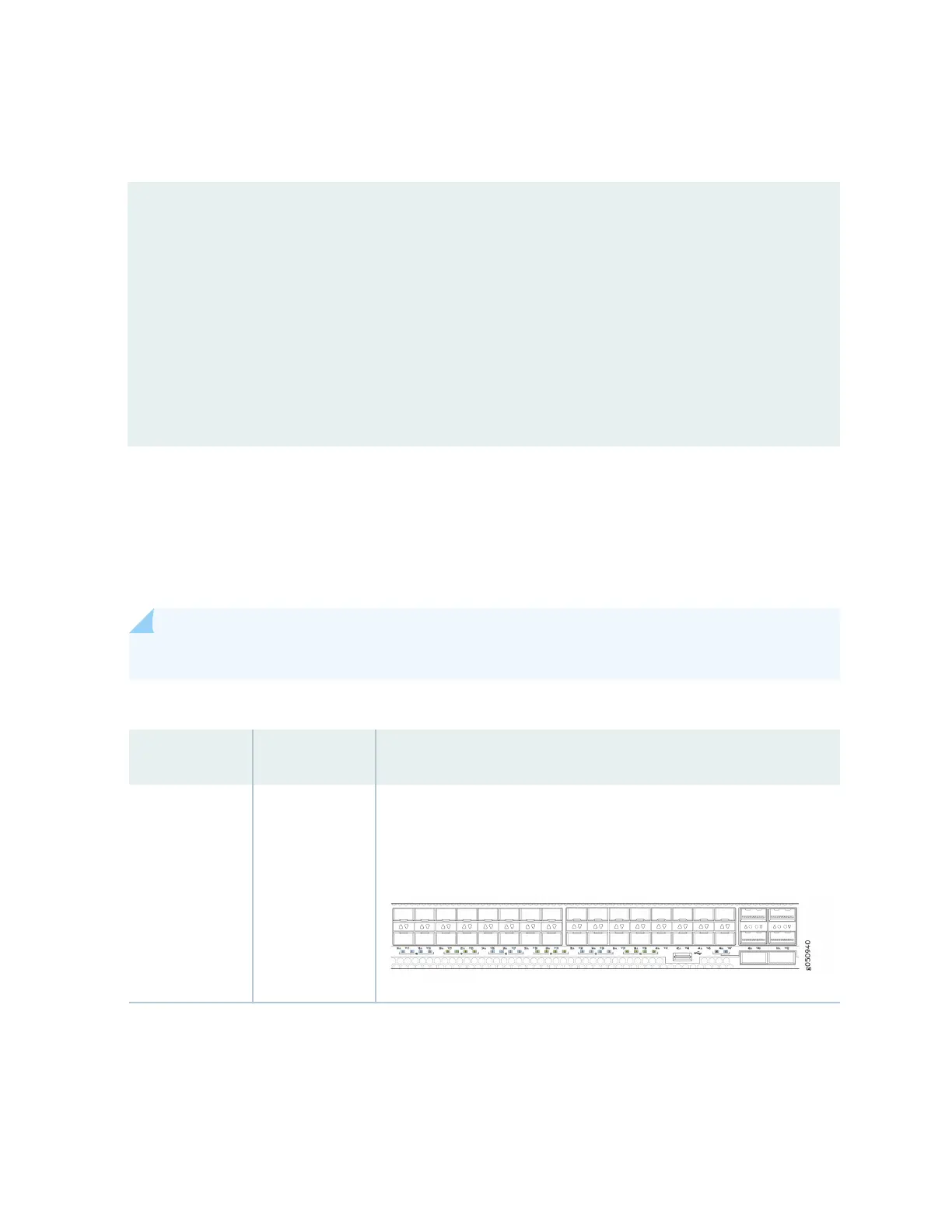Comming the change does cause the FPC to reboot. For example, to change ports 0 through 3 to 25
Gbps from the default 10 Gbps, issue the following command:
[edit]
user@host# set chassis fpc
0
pic
0
port
0
speed
25g
user@host# commit
warning: 25g config will be applied to ports 0 to 3
{master:0}[edit]
root@sw-symphony-03# commit
configuration check succeeds
commit complete
Network Port LEDs
The QFX5200-48Y uses bi-colored LEDS to indicate link and acvity on the port. SFP28 ports have a
single green/amber LED. QSFP28 ports have four blue/amber ports. Only the rst (le-most) LED is
used. See Table 7 on page 16 and Table 8 on page 17.
NOTE: The up and down arrow LEDs for QSFP28 ports 48, 49, 51, and 52 are not used.
Table 7: QFX5200-48Y Access Port and Uplink LED
Locaons
Port Type Indicators Locaon
QSFP28 Speed
Link
Status
Figure 6: QFX5200-48Y QSFP28 Port LEDs
16