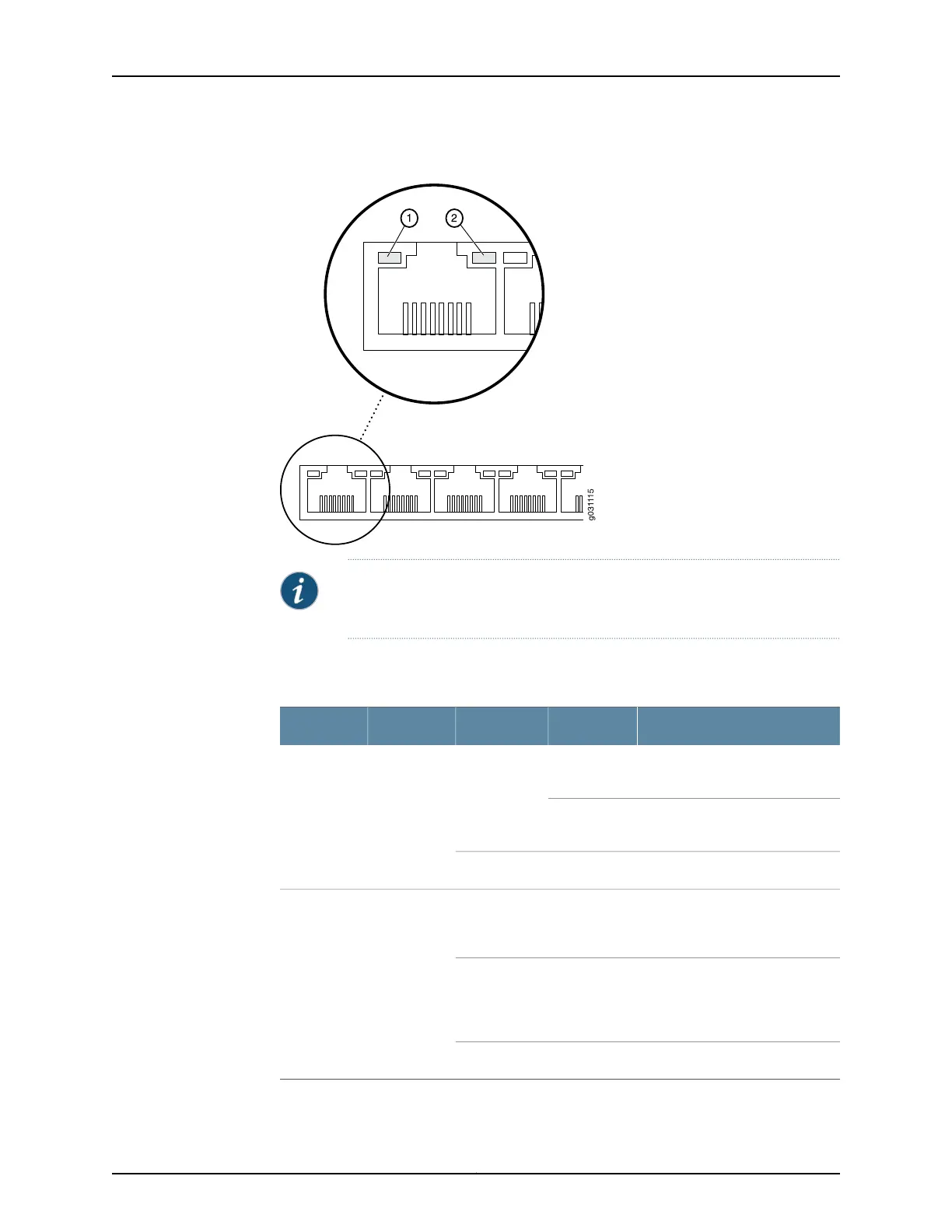Figure 5: SRX220 Services Gateway Ethernet Port LEDs
NOTE: The numbers in Figure 5 on page 13 correspond to the numbers in
Table 9 on page 13.
Table 9 on page 13 describes the built-in Ethernet port LEDs.
Table 9: SRX220 Services Gateway Built-In Ethernet Port LEDs
DescriptionStateColorFunctionNumber
Link is active. Data
communication is taking place.
BlinkingGreenTX/RX/LINK
LED
1
Link is active. No data
communication is taking place.
On steadily
Link is inactive.OffUnlit
Power over Ethernet (PoE) is on
and the connected power device
is receiving power.
On steadilyGreenPoE LED2
PoE is on, but the connected
power device is not receiving
power (device fault or not enough
power).
On steadilyYellow
PoE is off.OffUnlit
13Copyright © 2012, Juniper Networks, Inc.
Chapter 2: Hardware Components and Specifications