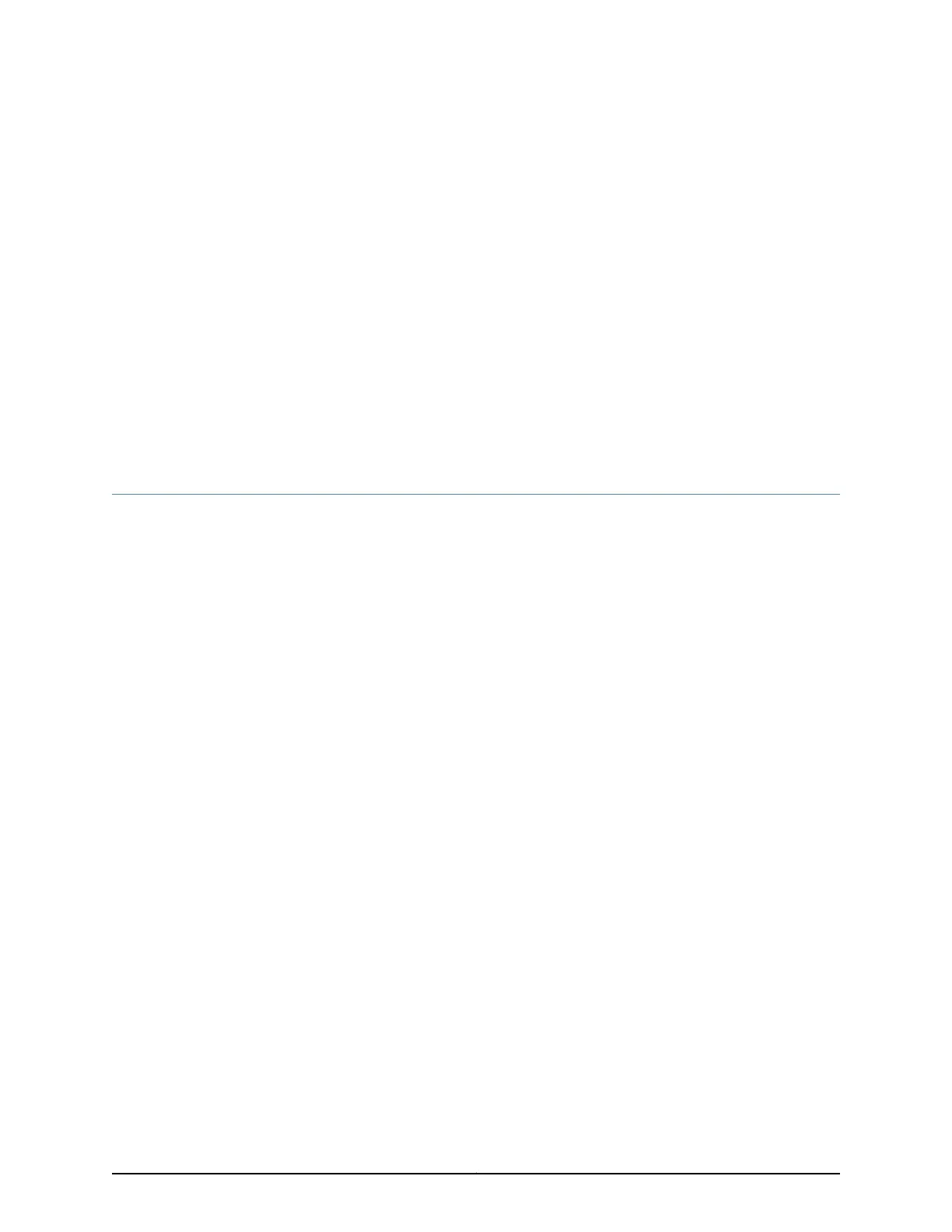CHAPTER 13
Overview of Replacing Interface Modules
•
Required Tools and Parts for Replacing Interface Modules on page 93
•
Preventing Electrostatic Discharge Damage to the SRX300 Series and SRX550 High
Memory Services Gateway on page 94
Required Tools and Parts for Replacing Interface Modules
The following tools and parts are required for replacing a Gigabit-Backplane Physical
Interface Module (GPIM) or a Mini-Physical Interface Module on the services gateway:
•
Electrostatic bag or antistatic mat, for each component
•
Electrostatic discharge (ESD) grounding wrist strap
•
Flat-blade (–) screwdriver, approximately 1/8 in. (3 mm)
•
Phillips (+) screwdrivers, numbers 1 and 2
•
Blank panels (if no component will be installed)
Related
Documentation
Replacing Mini-Physical Interface Modules on the SRX300 Series and SRX550 High
Memory Services Gateways on page 95
•
• Replacing Gigabit-Backplane Physical Interface Modules on the SRX300 Series and
SRX550 High Memory Services Gateways on page 99
93Copyright © 2017, Juniper Networks, Inc.
