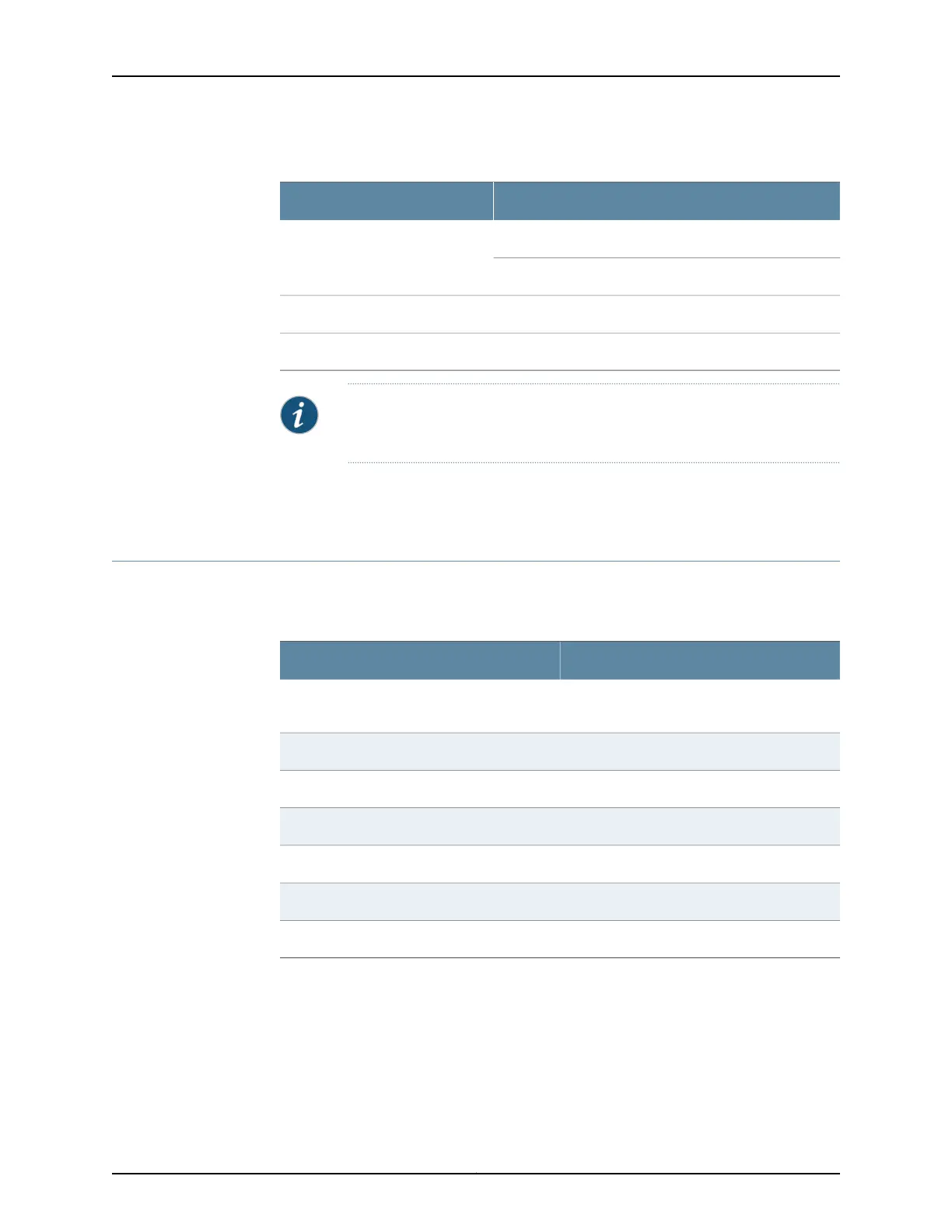Table 33: LTE Mini-PIM LED States (continued)
DescriptionLED
Solid green—LTE connection is established.LTE
Blinking green—Connecting to an LTE network.
Solid green—SIM1 is active.SIM1
Solid green—SIM2 is active.SIM2
NOTE: If all the LEDs are blinking, it indicates that firmware updates are in
progress. Do not power off the services gateway before the updates complete.
Related
Documentation
LTE Mini-Physical Interface Module Hardware Specifications on page 43•
LTE Mini-Physical Interface Module Hardware Specifications
Table 34 on page 43 provides the hardware specifications for the LTE Mini-PIM.
Table 34: LTE Mini-PIM Hardware Specifications
ValueDescription
0.80 in. x 3.75 in. x 5.9 in.
(2.0 cm x 9.5 cm x 14.5 cm)
Dimensions (H x W x L)
0.23 lb (0.106 kg)Weight
SMAConnector type
Mini-PIMForm factor
32° F through 104° F (0° C through 40° C)Environmental operating temperature
-40° F through 158° F (-40° C through 70° C)Storage temperature
5% to 90% noncondensingRelative humidity
Related
Documentation
• LTE Mini-Physical Interface Module on page 39
• LTE Mini-Physical Interface Module LEDs on page 42
43Copyright © 2017, Juniper Networks, Inc.
Chapter 7: LTE Mini-Physical Interface Module
