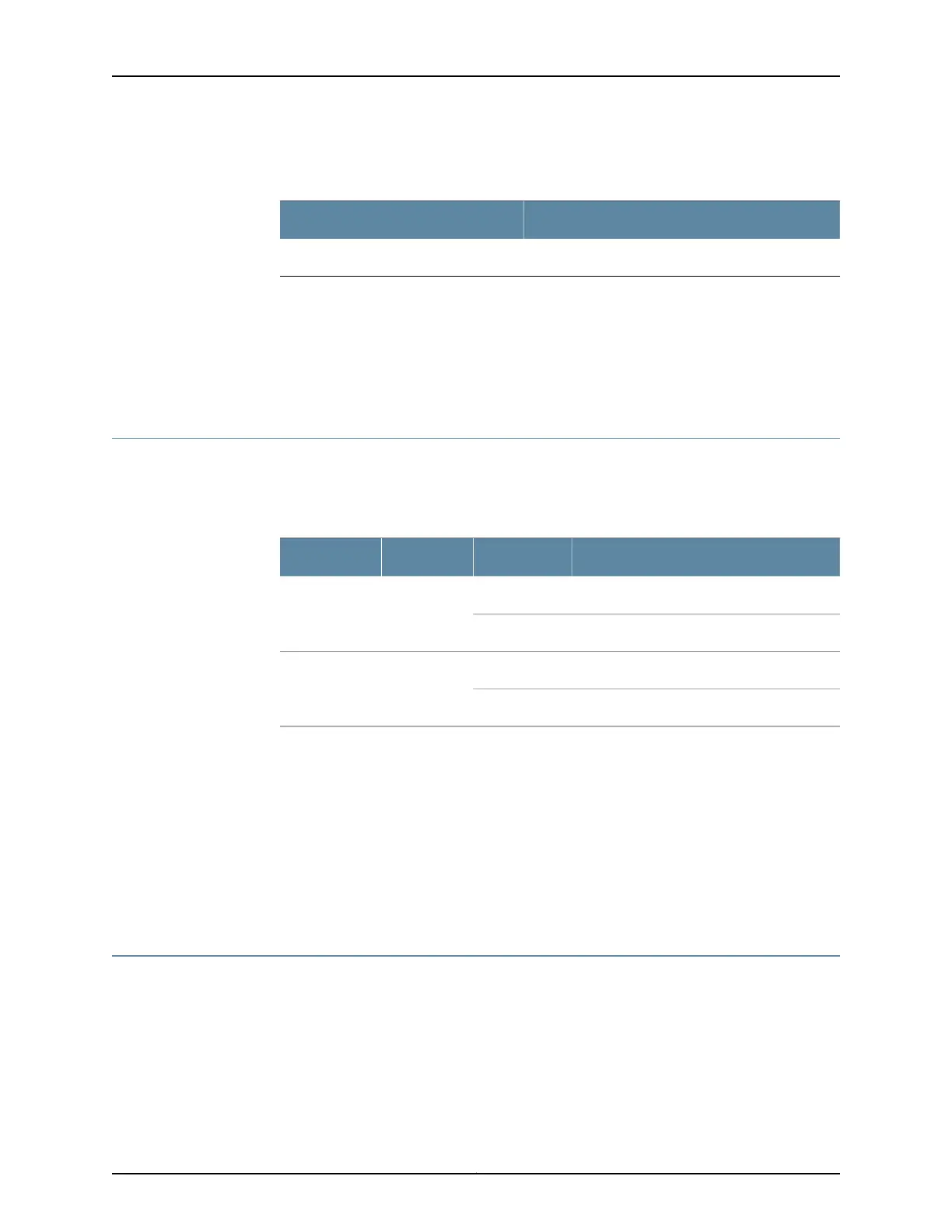Table18: 1-Port VDSL2 Annex A (SRX-MP-1VDSL2-R) Mini-PIM Hardware
Specifications (continued)
ValueDescription
5% to 90% noncondensingRelative humidity
Related
Documentation
1-Port VDSL2 Annex A Mini-Physical Interface Module (SRX-MP-1VDSL2-R) Overview
on page 25
•
• 1-Port VDSL2 Annex A Mini-Physical Interface Module (SRX-MP-1VDSL2-R) Supported
Profiles on page 27
1-Port VDSL2 Annex A Mini-Physical Interface Module (SRX-MP-1VDSL2-R) LEDs
The 1-Port VDSL2 Annex A Mini-Physical Interface Module (Mini-PIM) has two LEDs.
Table 19 on page 27 describes the LED states.
Table 19: 1-Port VDSL2 Annex A (SRX-MP-1VDSL2-R) Mini-PIM LED States
DescriptionStateColorLED
Indicates that the VDSL interface is trained.OnGreenSYNC
Indicates training is in progress.Blinking
Indicates that traffic is passing through.BlinkingGreenTX/RX
Indicates that no traffic is passing through.Off
Related
Documentation
1-Port VDSL2 Annex A Mini-Physical Interface Module (SRX-MP-1VDSL2-R) Overview
on page 25
•
• 1-Port VDSL2 Annex A Mini-Physical Interface Module (SRX-MP-1VDSL2-R) Hardware
Specifications on page 26
• 1-Port VDSL2 Annex A Mini-Physical Interface Module (SRX-MP-1VDSL2-R) Supported
Profiles on page 27
1-Port VDSL2 Annex A Mini-Physical Interface Module (SRX-MP-1VDSL2-R) Supported
Profiles
A profile is a table that contains a list of preconfigured VDSL2 settings.
Table 20 on page 28 lists the different profiles supported on the 1-Port VDSL2 Annex A
Mini-PIM, along with their data rates.
27Copyright © 2017, Juniper Networks, Inc.
Chapter 4: 1-Port VDSL2 Annex A Mini-Physical Interface Module
