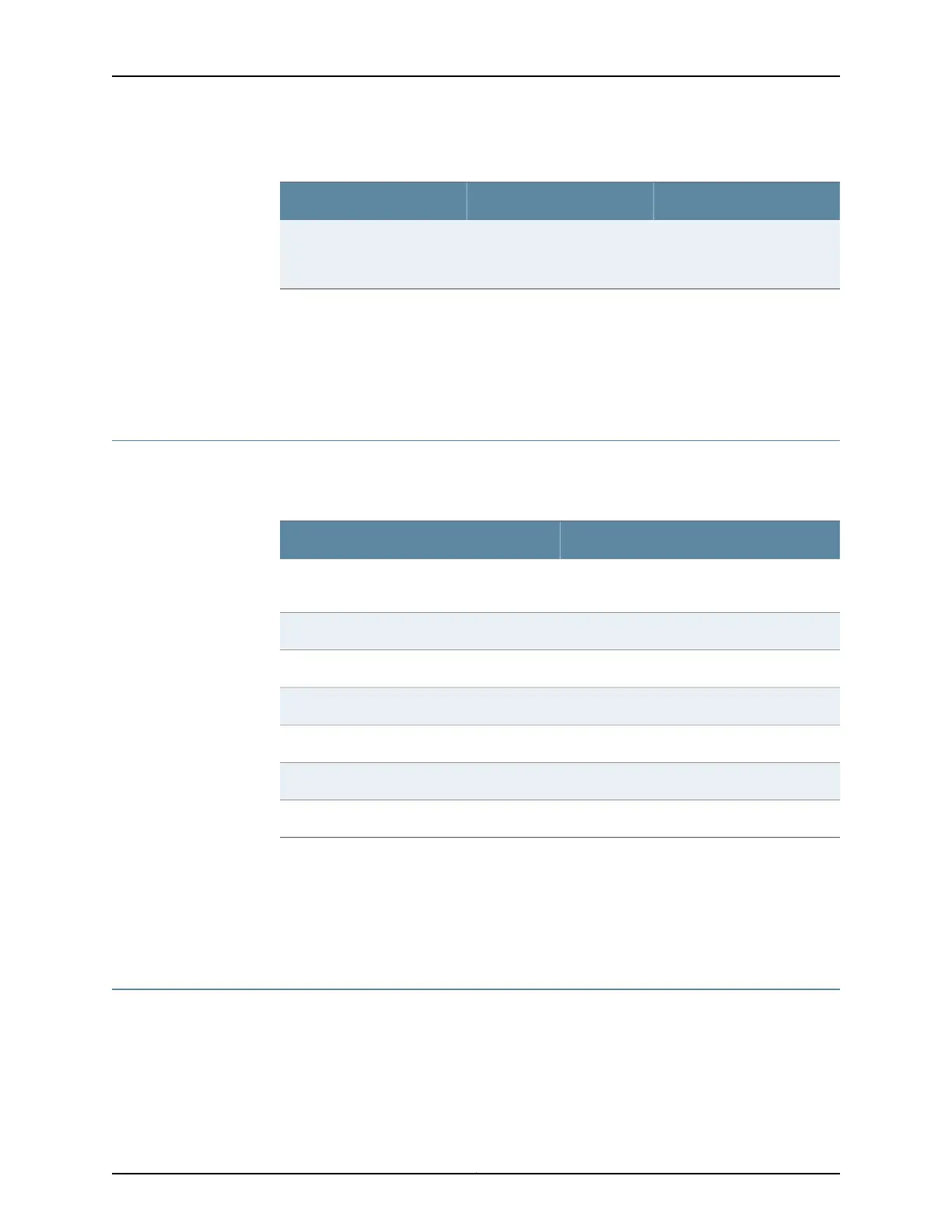Table 26: 16-Port Gigabit Ethernet XPIM Components (continued)
DescriptionLocationComponent
Use the handles to grasp the
XPIM for installation or
removal.
One on each side of the XPIMHandles
Related
Documentation
16-Port Gigabit Ethernet XPIM (PoE) Overview on page 35•
• 16-Port Gigabit Ethernet XPIM (PoE) Hardware Specifications on page 37
• 16-Port Gigabit Ethernet XPIM (PoE) LEDs on page 37
16-Port Gigabit Ethernet XPIM (PoE) Hardware Specifications
Table 27 on page 37 provides the specifications for the 16-Port Gigabit Ethernet XPIM.
Table 27: 16-Port Gigabit Ethernet XPIM Hardware Specifications
ValueDescription
1.58 in. x 6.72 in. x 8.5 in.
(4.0 cm x 17.1 cm x 21.6 cm)
Dimensions (H x W x L)
16.5 oz (0.68 kg)Weight
16 RJ-45Connector type
Double-high, single-wide XPIMForm factor
32° F through 104° F (0° C through 40° C)Environmental operating temperature
-40° F through 158° F (-40° C through 70° C)Storage temperature
5% to 90% noncondensingRelative humidity
Related
Documentation
16-Port Gigabit Ethernet XPIM (PoE) Overview on page 35•
• 16-Port Gigabit Ethernet XPIM (PoE) Components on page 36
• 16-Port Gigabit Ethernet XPIM (PoE) LEDs on page 37
16-Port Gigabit Ethernet XPIM (PoE) LEDs
Table 28 on page 38 lists the LEDs on the 16-Port Gigabit Ethernet XPIM.
37Copyright © 2017, Juniper Networks, Inc.
Chapter 6: 16-Port Gigabit Ethernet XPIM (PoE)
