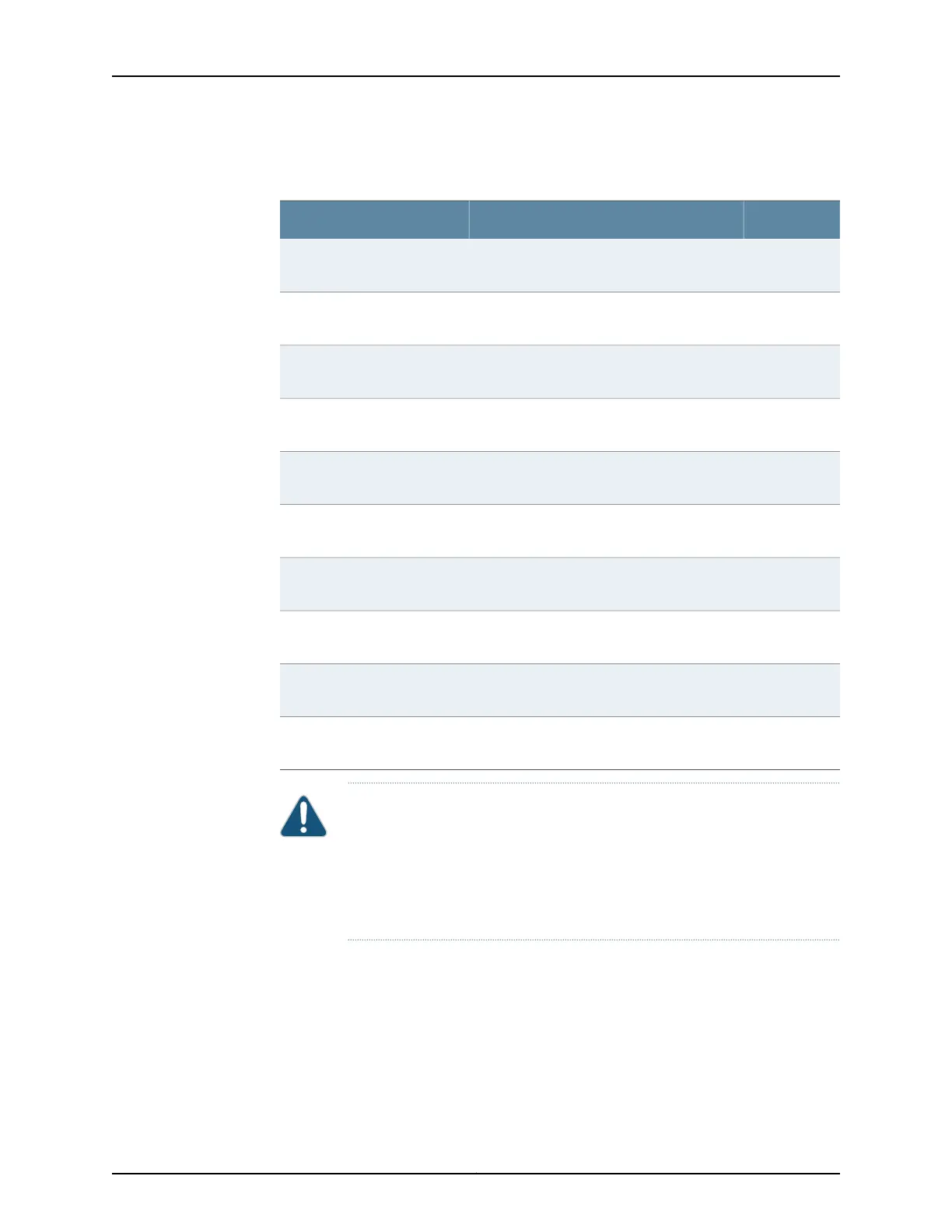Table 24: 8-Port Gigabit Ethernet SFP XPIM Supported
Modules (continued)
CableConnector Type (SFP Transceiver)Juniper Product Number
LC1000BASE-SXSRX-SFP-1GE-SX
EX-SFP-1GE-SX
CAT-5e1000BASE-T, Copper TransceiverSRX-SFP-1GE-T
EX-SFP-1GE-T
LC1000BASE-BX10, at 10 km (TX 1310 nm / RX
1490 nm)
EX-SFP-GE10KT13R14
LC1000BASE-BX10, at 10 km (TX 1310 nm / RX
1550 nm)
EX-SFP-GE10KT13R15
LC1000BASE-BX10, at 10 km (TX 1490 nm / RX
1310 nm)
EX-SFP-GE10KT14R13
LC1000BASE-BX10, at 10 km (TX 1550 nm / RX
1310 nm)
EX-SFP-GE10KT15R13
LC100Base-BX Fast Ethernet Optics, at 20 km
(TX 1310 nm / RX 1550 nm)
EX-SFP-FE20KT13R15
LC100Base-BX Fast Ethernet Optics, at 20 km
(TX 1550 nm / RX 1310 nm)
EX-SFP-FE20KT15R13
LC1000BASE-BX, at 40 km (TX 1310 nm / 1550
nm)
EX-SFP-GE40KT13R15
LC1000BASE-BX, at 40 km (TX1550 nm / RX1310
nm)
EX-SFP-GE40KT15R13
CAUTION: If you face a problem running a Juniper Networks device that uses
a third-party optic or cable, the Juniper Networks Technical Assistance Center
(JTAC) can help you diagnose the source of the problem. Your JTAC engineer
might recommend that you check the third-party optic or cable and potentially
replace it with an equivalent Juniper Networks optic or cable that is qualified
for the device.
Related
Documentation
8-Port Gigabit Ethernet SFP XPIM Overview on page 29•
• 8-Port Gigabit Ethernet SFP XPIM Components on page 30
• 8-Port Gigabit Ethernet SFP XPIM Hardware Specifications on page 31
• 8-Port Gigabit Ethernet SFP XPIM LEDs on page 31
• 8-Port Gigabit Ethernet SFP XPIM Network Interface Specifications on page 34
33Copyright © 2017, Juniper Networks, Inc.
Chapter 5: 8-Port Gigabit Ethernet SFP XPIM