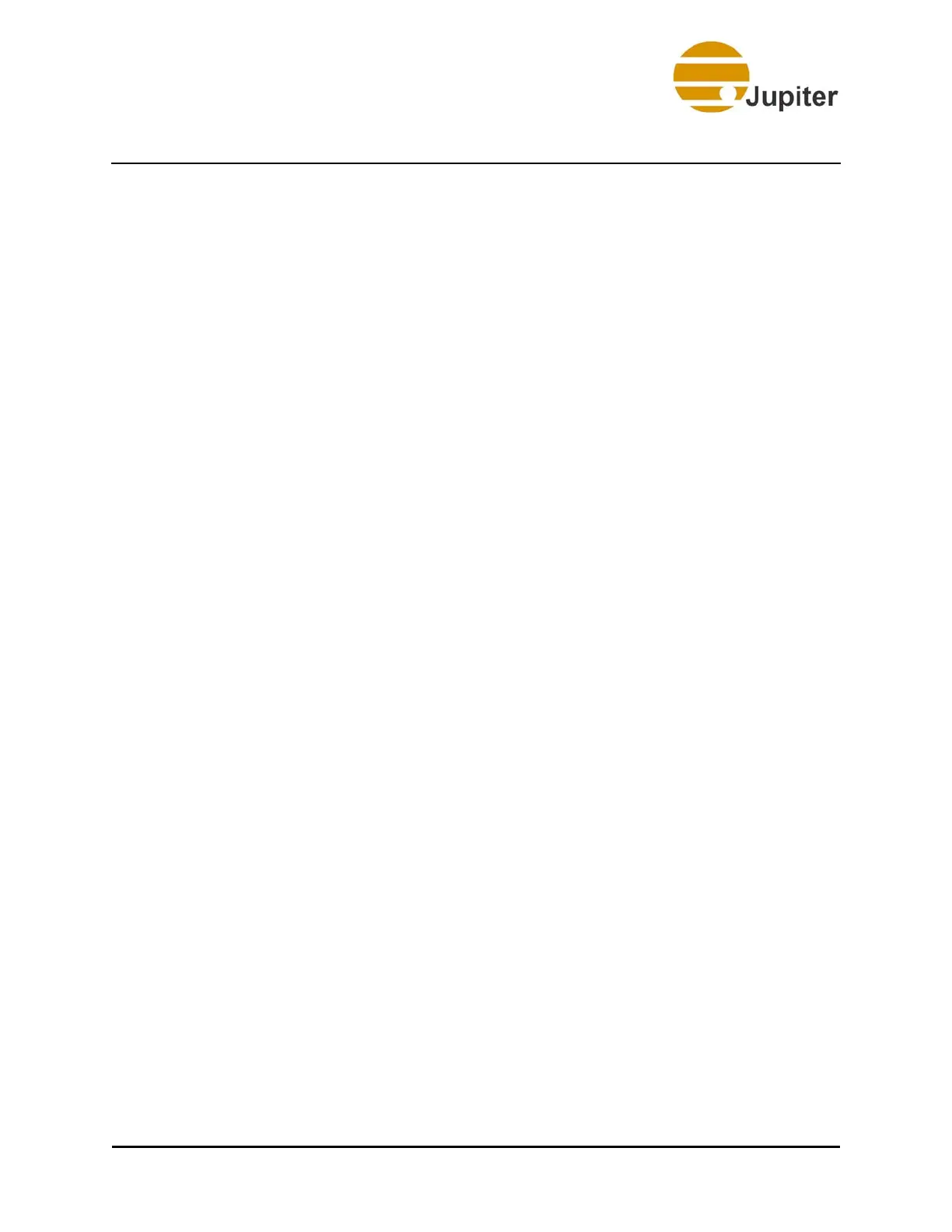Contents
x Fusion Catalyst 4000 Getting Started Guide
4.3.1 Configuring the Network . . . . . . . . . . . . . . . . . . . . . . . . . . . . . . . . 20
4.3.2 Changing the Computer Name . . . . . . . . . . . . . . . . . . . . . . . . . . . 21
4.3.3 Setting Visual Effects . . . . . . . . . . . . . . . . . . . . . . . . . . . . . . . . . . 24
4.3.4 Configuring the Connections . . . . . . . . . . . . . . . . . . . . . . . . . . . . . 28
Chapter 5. ControlPoint Software . . . . . . . . . . . . . . . . . . . . 33
5.1 Configuring the ControlPoint Software . . . . . . . . . . . . . . . . . . . . . . . . . . . . 33
5.2 Virtual Screen Configuration . . . . . . . . . . . . . . . . . . . . . . . . . . . . . . . . . . . . 34
5.3 Verifying the Device Map . . . . . . . . . . . . . . . . . . . . . . . . . . . . . . . . . . . . . . 36
Index of Figures . . . . . . . . . . . . . . . . . . . . . . . . . . . . . . . . . . 37
Index of Tables . . . . . . . . . . . . . . . . . . . . . . . . . . . . . . . . . . . 39
Index . . . . . . . . . . . . . . . . . . . . . . . . . . . . . . . . . . . . . . . . . . . 41