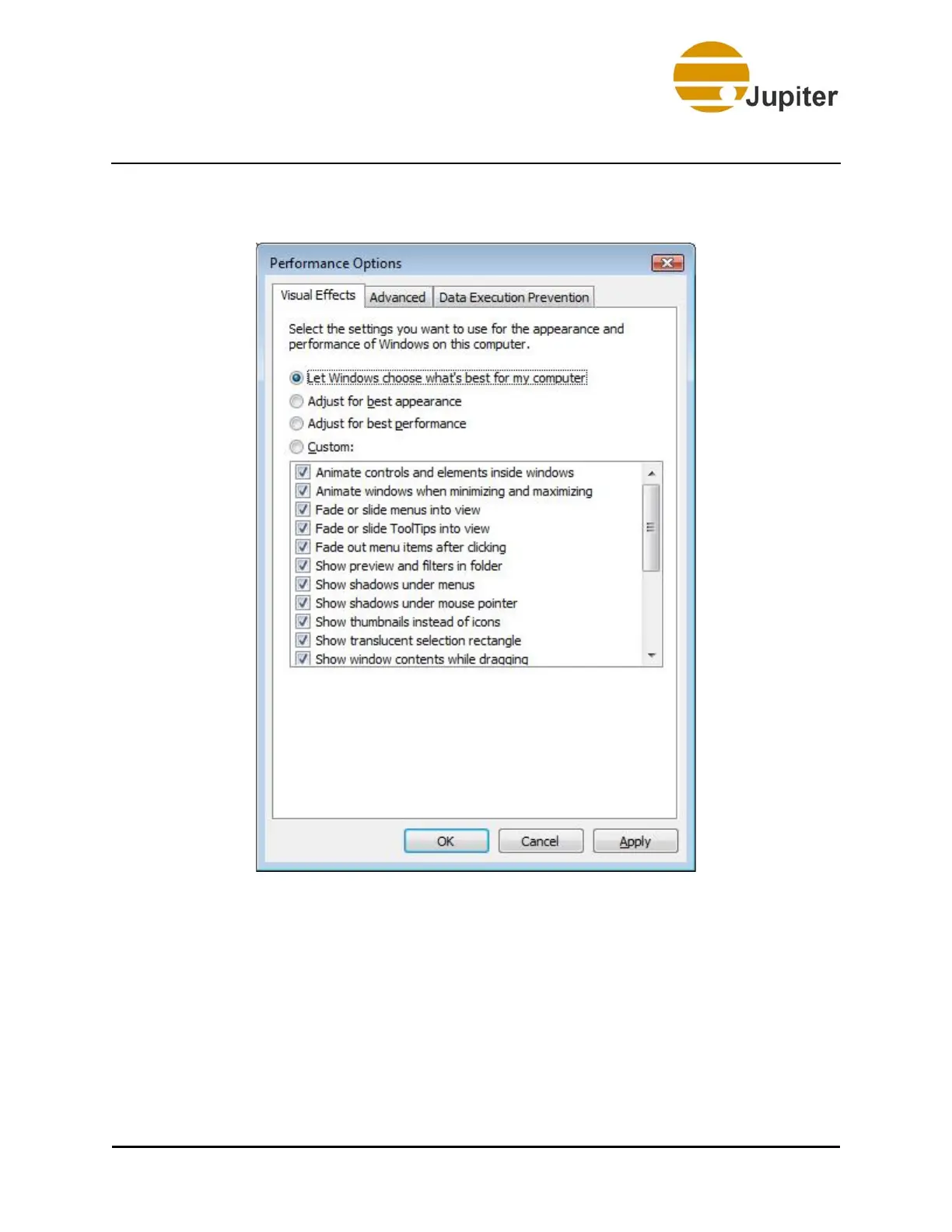Configuring the Fusion Catalyst System
Fusion Catalyst 4000 Getting Started Guide 25
4. Click on the Settings button in the Performance group. The
Performance Options dialog appears.
Figure 18 - Performance Options Dialog
5. Select the Visual Effects tab on the Performance Options
dialog.
6. Select the Adjust for best performance option to un-check the
entire list.
7. Select the Custom option.