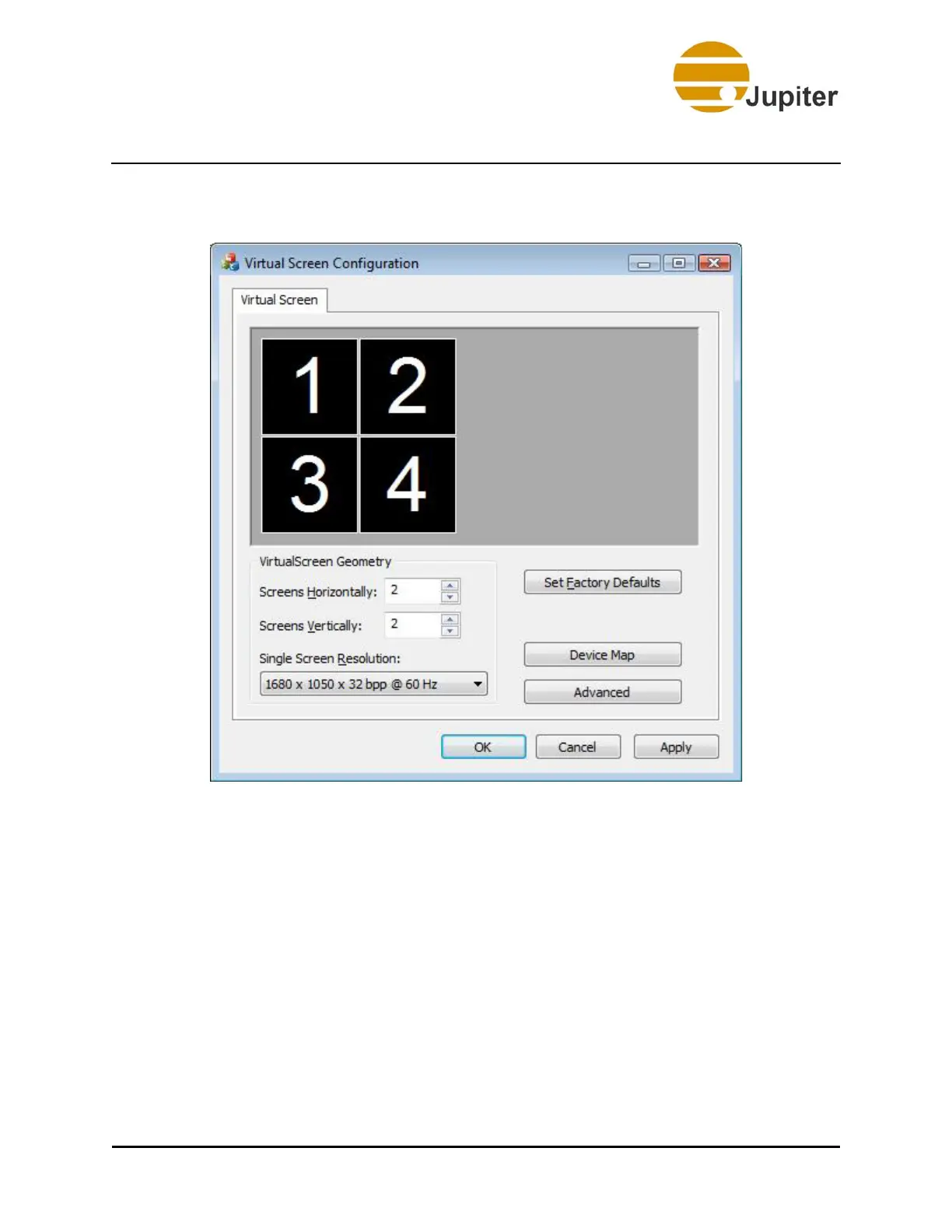Virtual Screen Configuration
Fusion Catalyst 4000 Getting Started Guide 35
2. Set the wall dimension to 2x2 (i.e. set Screens Horizontally and
Screens Vertically fields to 2).
Figure 27 - Virtual Screen Configuration
3. Set the desired single screen resolution. In the following
example, it is: 1680 x 1050 x 32
4. Click OK. When prompted for restarting Windows, click Yes.
5. After Windows is restarted, it is necessary to restart Windows a
second time.
6. If the wall layout is reconfigured, the Single Screen Resolution
will go blank. In such cases, set the resolution and restart the
system.