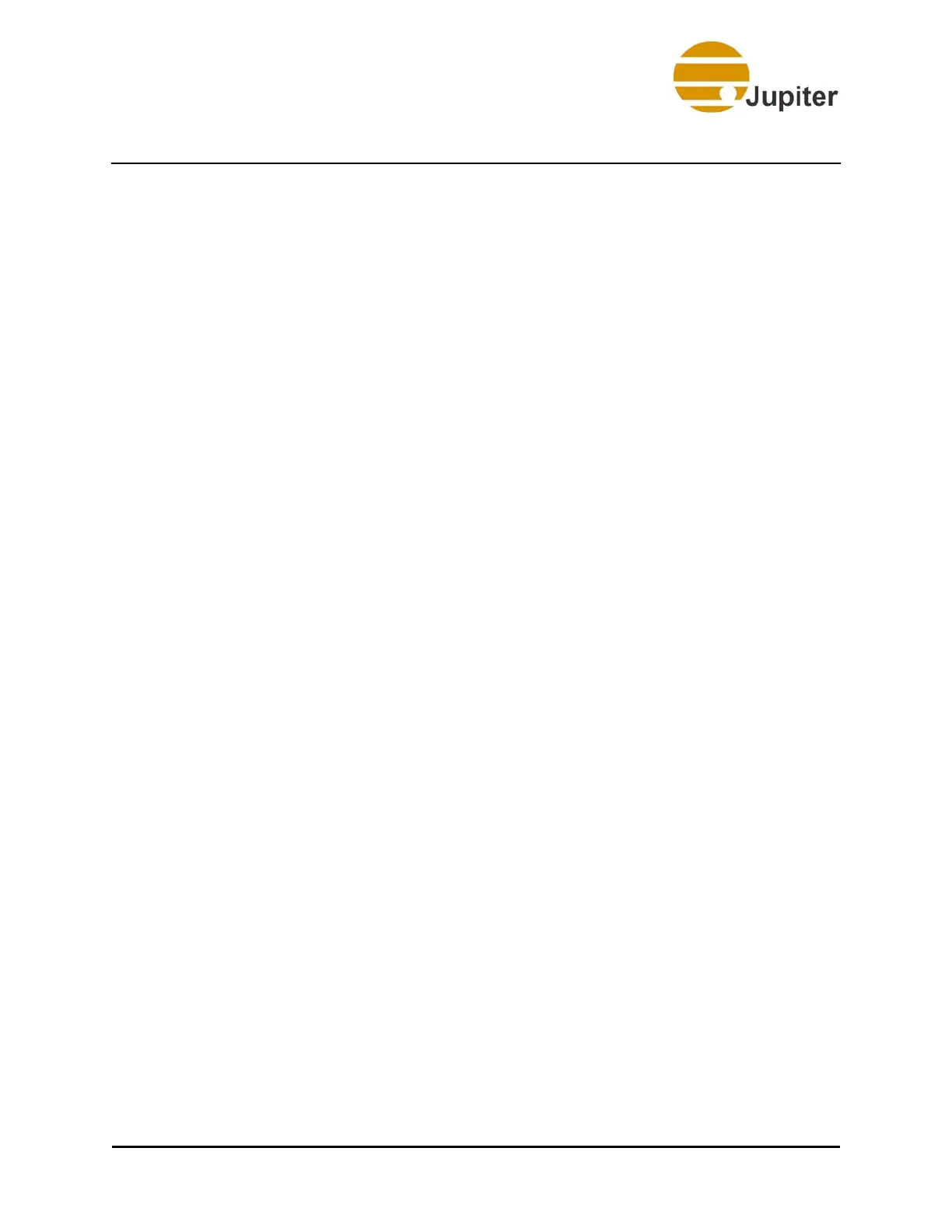1—Introduction
2 Fusion Catalyst 4000 Getting Started Guide
1.2 Terms Used In This Manual
Graphics = AN OUTPUT - the output from a graphics adapter to a display
device (as in one of the wall controller’s graphics channels).
Display Device = any device used to display graphics information from a
computer, such as a monitor, flat panel, or any of numerous projector
types.
Video = AN INPUT – an NTSC/PAL composite or S-Video signal (as in a
Video Window showing such a source signal, Video window).
DVI Source = AN INPUT - the digital output of another computer fed to
a DVI Capture Board via an HD15 connector and viewed in a DVI window.
DVI Output = AN OUTPUT - graphics output to a display device, either
analog via an HD15 connector or digital via the DVI connector on the
display device.
Window = a standard WINDOWS construct - a frame with content that
can be moved around the Windows desktop and sized
Array or Wall Array = this is the rows and columns of that make up the
Display Wall. Arrays are always expressed in terms of standard coordinate
notation (x, y), i.e. (5 x 2). Where x = the horizontal component and y =
the vertical component. Below is a wall that is 5 displays wide and 2
displays high.