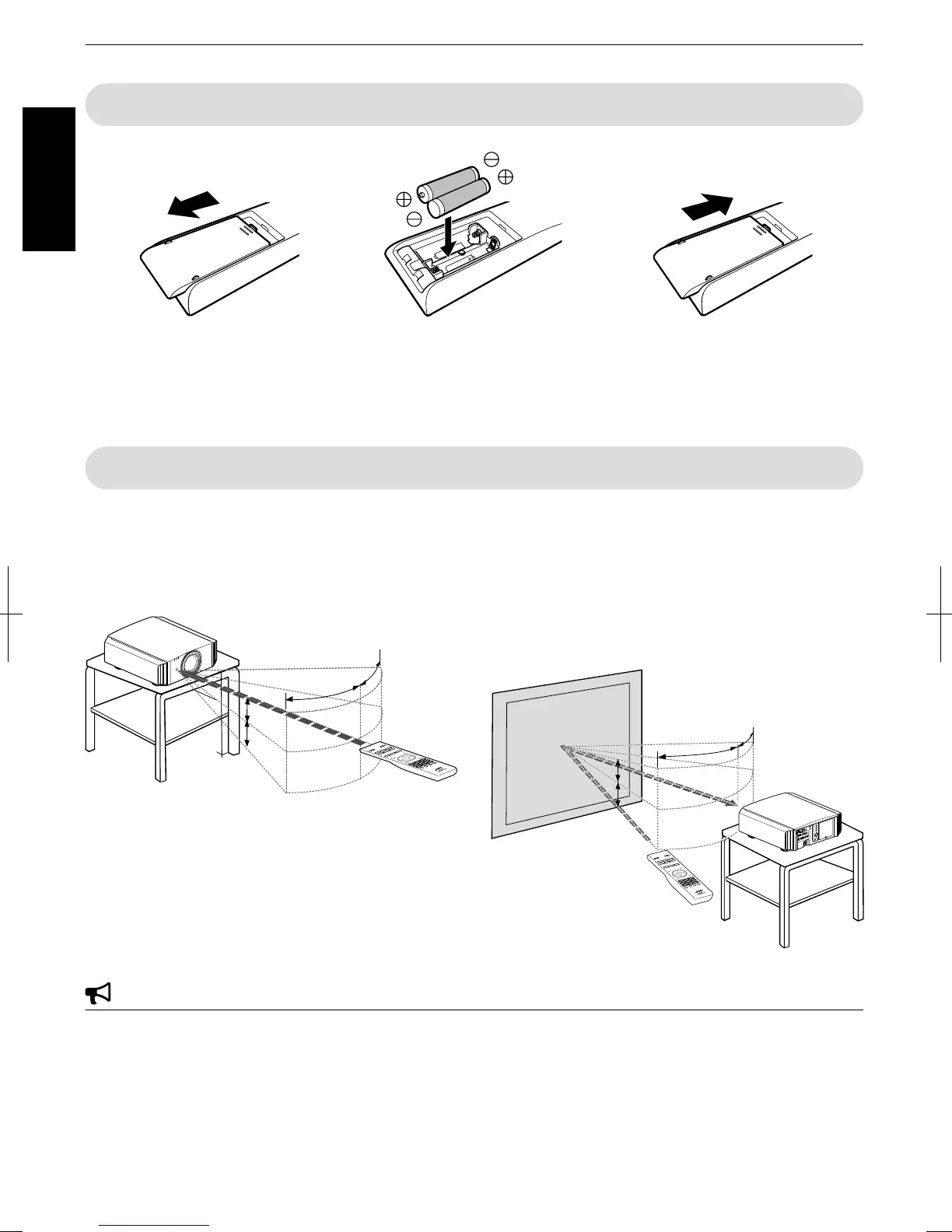Loading Batteries into the Remote Control
.
0
If the remote control has to
be brought closer to the projector to operate, it means that the batteries are wearing out.
Replace the batteries with new ones (AAA).
0
Insert the batteries according to the t s marks. Be sure to insert the s end first.
0
If an error occurs while using the remote control, remove the batteries and wait for five minutes. Load the batteries
again and operate the remote control.
Effective Range of Remote Control Unit
When aiming the remote control toward the sensor on this
unit
(front
or
rear),
ensure
that
the distance to the sensor
is within 7 m.
If the remote control fails to work properly, move closer
to this unit.
.
30°
30°
20°
20°
Remote Control
This unit
Control through reflection off a screen, etc.
Ensure that the total of distance A (between this unit and
the screen) and distance B (between the remote control
and the screen) is within 7 m.
*
As the efficiency of signals reflected from the remote
control unit varies with the type of screen used, the
operable distance may decrease.
.
20°
20°
Screen
Remote Control
This unit
CAUTION
0
Do not put the remote control in a place with an exposure to direct sun light or high temperature.
18
Getting Started
