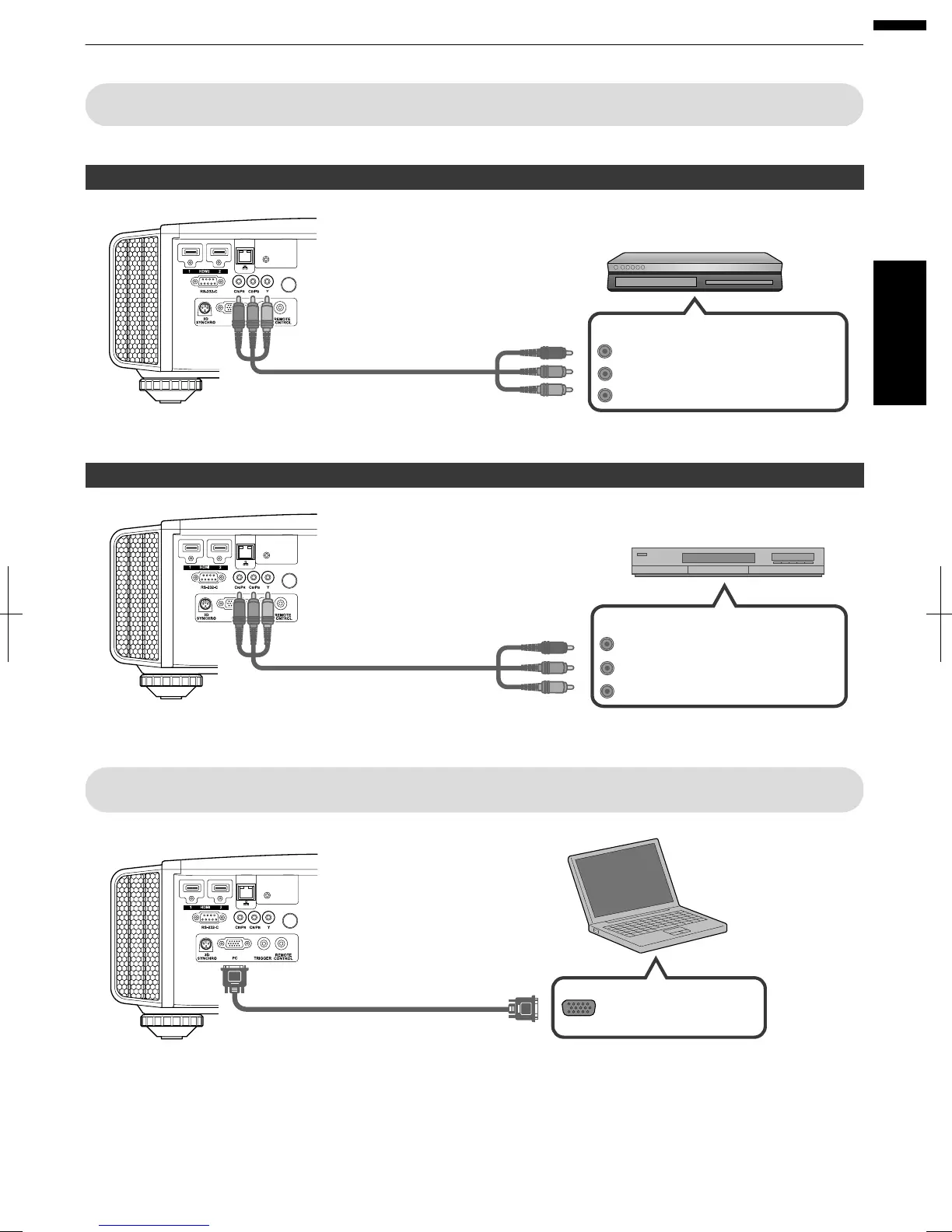Connecting to the Component Video Input Terminal (Analog Input)
Connecting via component video cable
.
Y
C
R
/P
R
C
B
/P
B
(Green)
(Blue)
(Red)
Component Video Output Terminals
BD/DVD Recorder, etc.
Component Video Cable (Sold Separately)
To component video
input terminals
This Unit
0
Set “COMP.” to “Y Pb/Cb Pr/Cr” in the setting menu. (p. 53)
Connecting via RGB video cable
.
R
B
G
(Green) (Includes Sync Signal)
(Blue)
(Red)
RGB Video Output Terminals
Device Equipped
with RGB Output, etc.
RGB Video Cable (Sold Separately)
To RGB Video Input
Terminals
This Unit
0
Set “COMP.” to “RGB” in the setting menu. (p. 53)
0
For more information on compatible input signals, please refer to “Specifications”p. 76.
Connecting to the PC Input Terminal D
C
.
VGA Output Terminal
Laptop, etc.
PC Cable (Sold Separately)
To [PC] Input Terminal, etc.
This Unit
0
For more information on compatible signals, please refer to “Types of Possible Input Signals” (p. 79).
23
Set up
