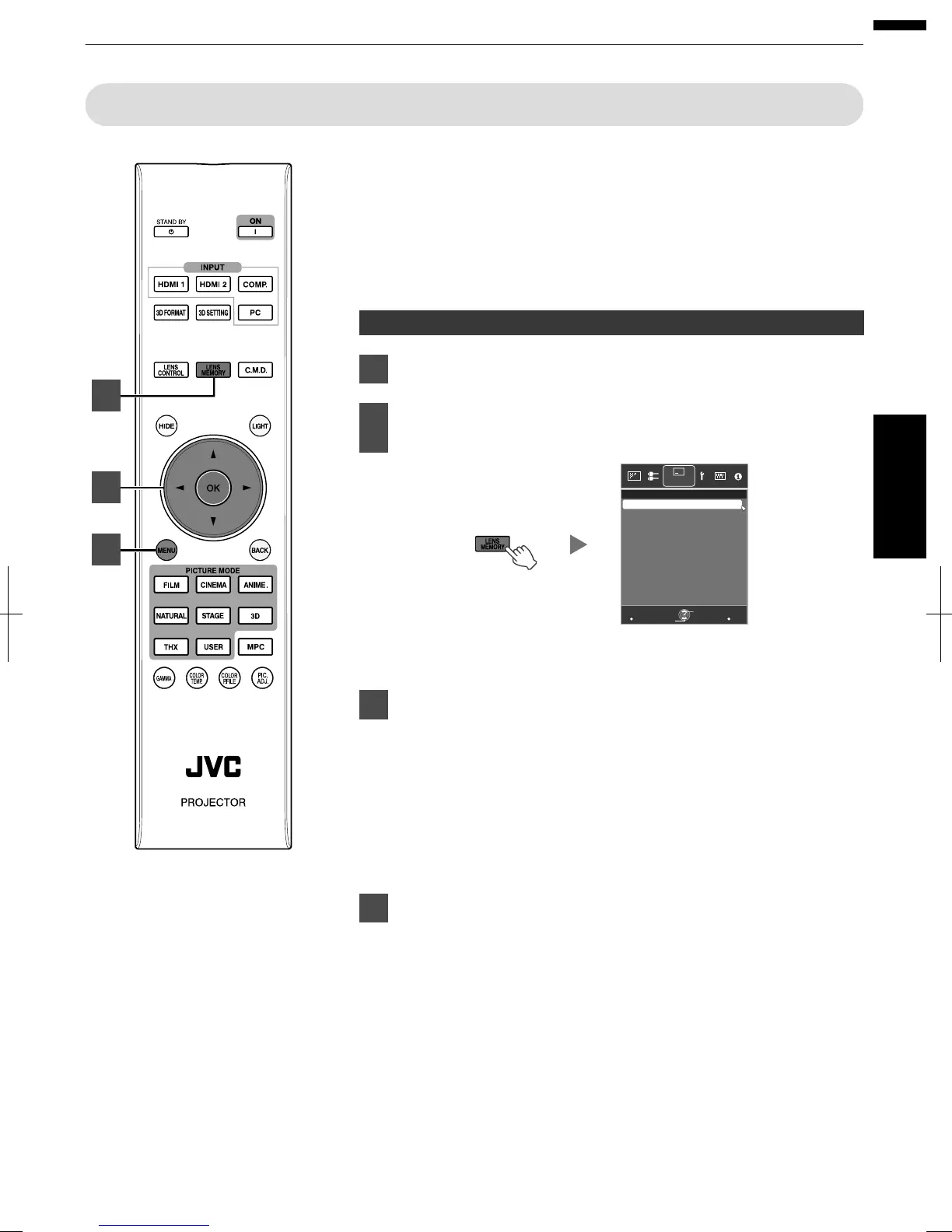Saving and Retrieving Adjustment Settings
The focus, zoom, and shift settings can be saved or retrieved, so you can
switch
easily to a different aspect
ratio (screen size) according to the image.
0
Pressing the [LENS MEMORY] button each
time switches the mode in the
following sequence: “Lens Memory Save”"“Lens Memory Select”"“Lens
Memory Name Edit”"“Lens Memory Save”...
0
In a state where no adjustment settings are saved (factory default), only
“Lens Memory Save” is displayed.
Saving an adjustment data
1
Adjust focus, zoom, or shift (p. 28)
2
Press the [LENS MEMORY] button to display “Lens
Memory Save”
.
MENU
BACK
-----
-----
-----
-----
-----
-----
-----
-----
-----
>>
-----
Back
Operate
Select
Exit
Lens Memory Save
Installation
0
You can also save an adjustment data by selecting “Installation”
"“Lens Control”"“Lens Memory Save” from the menu.
3
Select the item to save, and press the [OK] button
0
The adjustment data is saved.
0
Items with no adjustment data saved are displayed as [----].
0
If
you have selected an item
for which an adjustment data has already
been saved, the old data will be overwritten.
0
You can change the name when saving an item. (p. 30)
0
The maximum number
of items can
be saved is 10 for D C and
5 for B A.
4
Press the [MENU] button to exit
29
Operate
