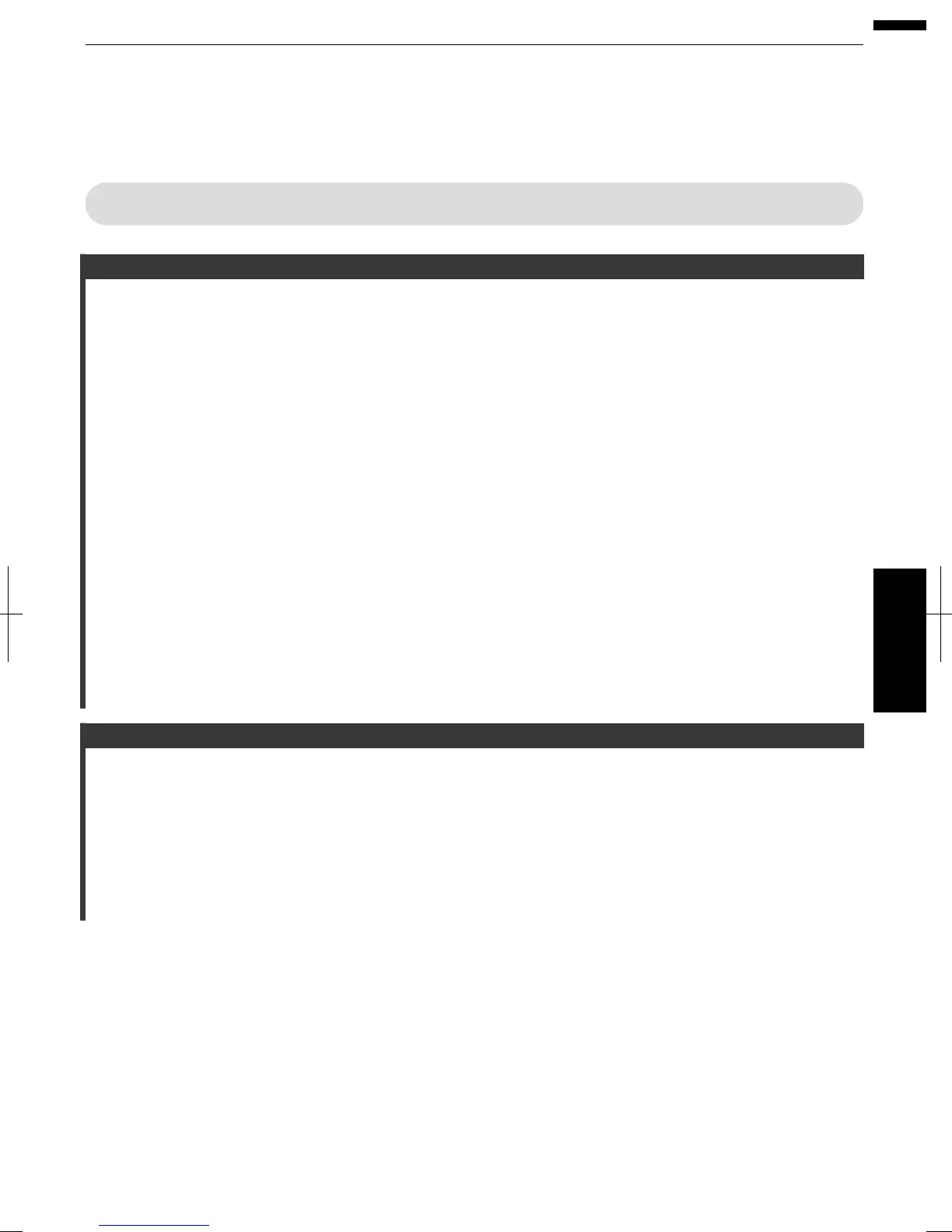Adjustments and Settings in the Menu
Pressing the [MENU] button displays the menu.
Press the [JKH I] keys to select an item, followed by pressing the [OK] button to confirm the selection.
LIst of Menu Items
Picture Adjust
I Picture Mode .................................................................................................................................................... p. 37
I Color Profile D
C B ........................................................................................................................ p. 38
I Color Temp. ..................................................................................................................................................... p. 49
I Gamma ............................................................................................................................................................ p. 41
I Dark/Bright Level D C B ................................................................................................................. p. 50
I Picture Tone D C B ........................................................................................................................ p. 50
I Contrast ........................................................................................................................................................... p. 50
I Brightness ........................................................................................................................................................ p. 50
I Color ................................................................................................................................................................ p. 50
I Tint ................................................................................................................................................................... p. 50
I Advanced ......................................................................................................................................................... p. 51
9 Sharpness A ......................................................................................................................................... p. 51
9 MPC Level D C B ..................................................................................................................... p. 40
9 NR .............................................................................................................................................................. p. 51
9 Color Space A ...................................................................................................................................... p. 51
9 Custom Gamma ......................................................................................................................................... p. 43
9 Color Management D C B ........................................................................................................ p. 45
9 User Name Edit .......................................................................................................................................... p. 52
9 Clear Motion Drive ...................................................................................................................................... p. 46
9 Lens Aperture ............................................................................................................................................. p. 52
9 Lamp Power ............................................................................................................................................... p. 52
9 Reset .......................................................................................................................................................... p. 52
Input Signal
I HDMI ............................................................................................................................................................... p. 53
I COMP. ............................................................................................................................................................. p. 53
I PC
D C ................................................................................................................................................. p. 54
I Picture Position ................................................................................................................................................ p. 54
I Aspect (Video) ................................................................................................................................................. p. 33
I Aspect (PC) ..................................................................................................................................................... p. 33
I Mask ................................................................................................................................................................ p. 54
I Progressive ...................................................................................................................................................... p. 54
I 3D Setting ........................................................................................................................................................ p. 34
47
Adjust/Set
