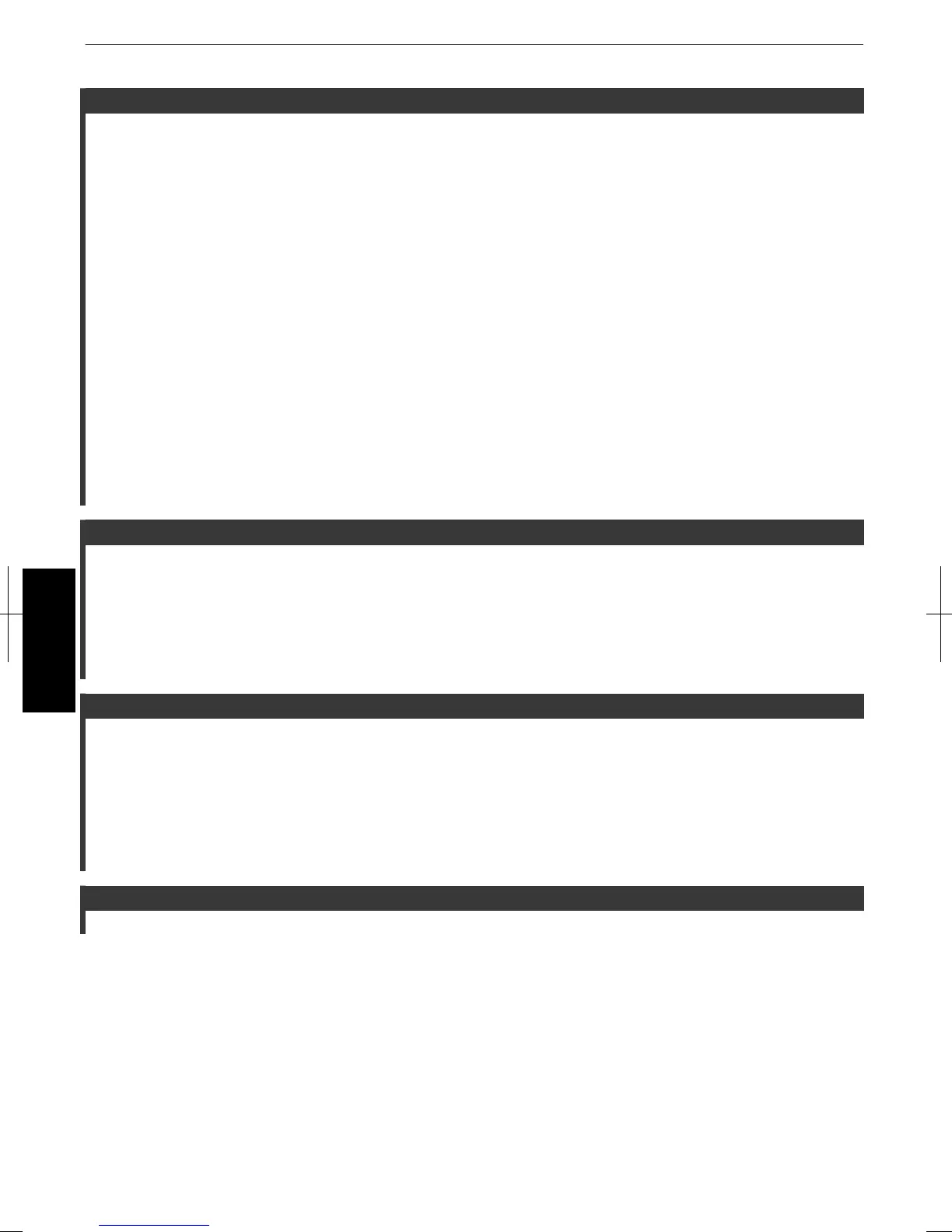Installation
I Lens Control .................................................................................................................................................... p. 28
9 Focus .......................................................................................................................................................... p. 28
9 Zoom .......................................................................................................................................................... p. 28
9 Shift ............................................................................................................................................................ p. 28
9
Image Pattern ............................................................................................................................................. p. 55
9 Lock ............................................................................................................................................................ p. 55
9 Lens Memory Select ................................................................................................................................... p. 29
9 Lens Memory Save ..................................................................................................................................... p. 29
9 Lens Memory Name Edit ............................................................................................................................ p. 29
9 Lens Center ................................................................................................................................................ p. 55
9 Lens Cover D C .............................................................................................................................. p. 55
I Pixel Adjust A ............................................................................................................................................. p. 55
I Pixel Adjust D C B ......................................................................................................................... p. 56
I Installation Style ............................................................................................................................................... p. 57
I Keystone .......................................................................................................................................................... p. 57
I Pincushion ....................................................................................................................................................... p. 57
I Anamorphic ...................................................................................................................................................... p. 57
I Screen Adjust .................................................................................................................................................. p. 32
I Environment Setting D C B ............................................................................................................ p. 31
I Black Level A ............................................................................................................................................. p. 57
Display Setup
I Back Color ....................................................................................................................................................... p. 61
I Menu Position .................................................................................................................................................. p. 61
I Menu Display ................................................................................................................................................... p. 61
I
Line Display ..................................................................................................................................................... p. 61
I Source Display ................................................................................................................................................. p. 61
I Logo ................................................................................................................................................................. p. 61
I Language ......................................................................................................................................................... p. 61
Function
I Trigger ............................................................................................................................................................. p. 62
I Off Timer .......................................................................................................................................................... p. 62
I High Altitude Mode .......................................................................................................................................... p. 62
I
ECO Mode ....................................................................................................................................................... p. 62
I Communication Terminal ................................................................................................................................. p. 62
I Network ........................................................................................................................................................... p. 62
I Remote Code ................................................................................................................................................... p. 63
I Lamp Reset ..................................................................................................................................................... p. 67
Information
I Information ....................................................................................................................................................... p. 64
48
Adjust/Set
