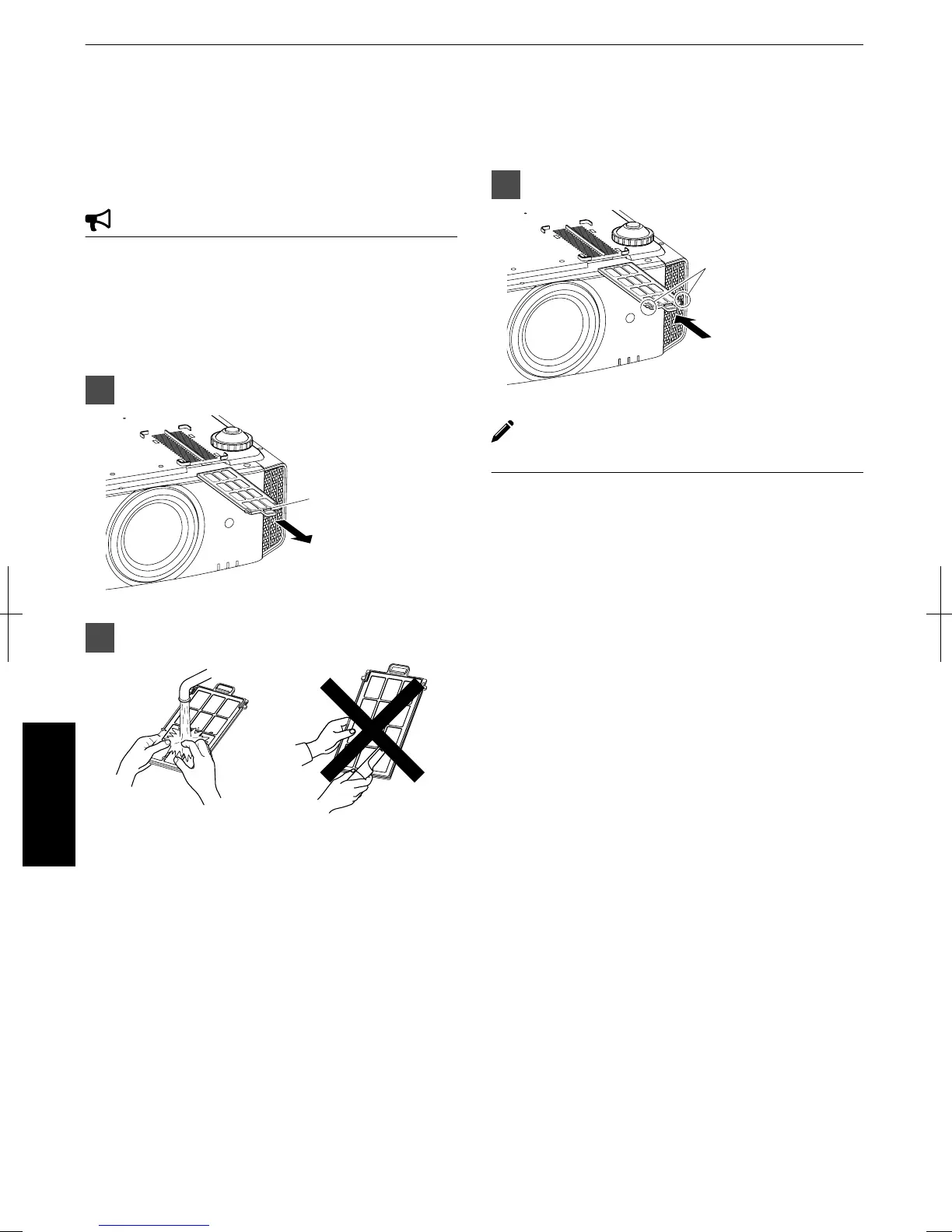Cleaning and Replacing the Filter
Clean the filter regularly Otherwise, the air intake
efficiency may deteriorate, and malfunction may occur.
CAUTION
0
Make sure that you pull out the power plug from the
outlet before cleaning or replacing the filter.
0
Before turning this unit upside down
and placing it on
the floor or a table, make sure that you lay a soft rag
in advance to prevent the projector from being
scratched.
1
Remove the inner filter
.
Pull out while
pushing down the
tab
2
Clean the filter
.
0
Wash the filter with water and dry it in a shaded
area.
0
If the filter is extremely dirty, clean it with a
neutral detergent. Put on rubber gloves when
using a neutral detergent.
0
After washing the filter with water, make sure
that it is completely dry before reinstalling.
Otherwise, electric shock or malfunction may
occur.
0
Do not clean the filter with a vacuum cleaner or
air duster. The filter is soft and may be easily
damaged.
3
Reinstall the inner filter
.
Check that the left
and right tabs are
locked onto the unit
If the filter is damaged or too dirty to be
cleaned
0
Replace with a new filter. A dirty filter will dirty the
internal parts of the unit and cause shadows to appear
on the video image.
0
To purchase a new filter or when there is dirt in the
internal parts of the unit, consult your authorized
dealer or nearby service center.
0
Inner filter (exchangeable filter)
Product no.: PC010661199
68
Maintenance
