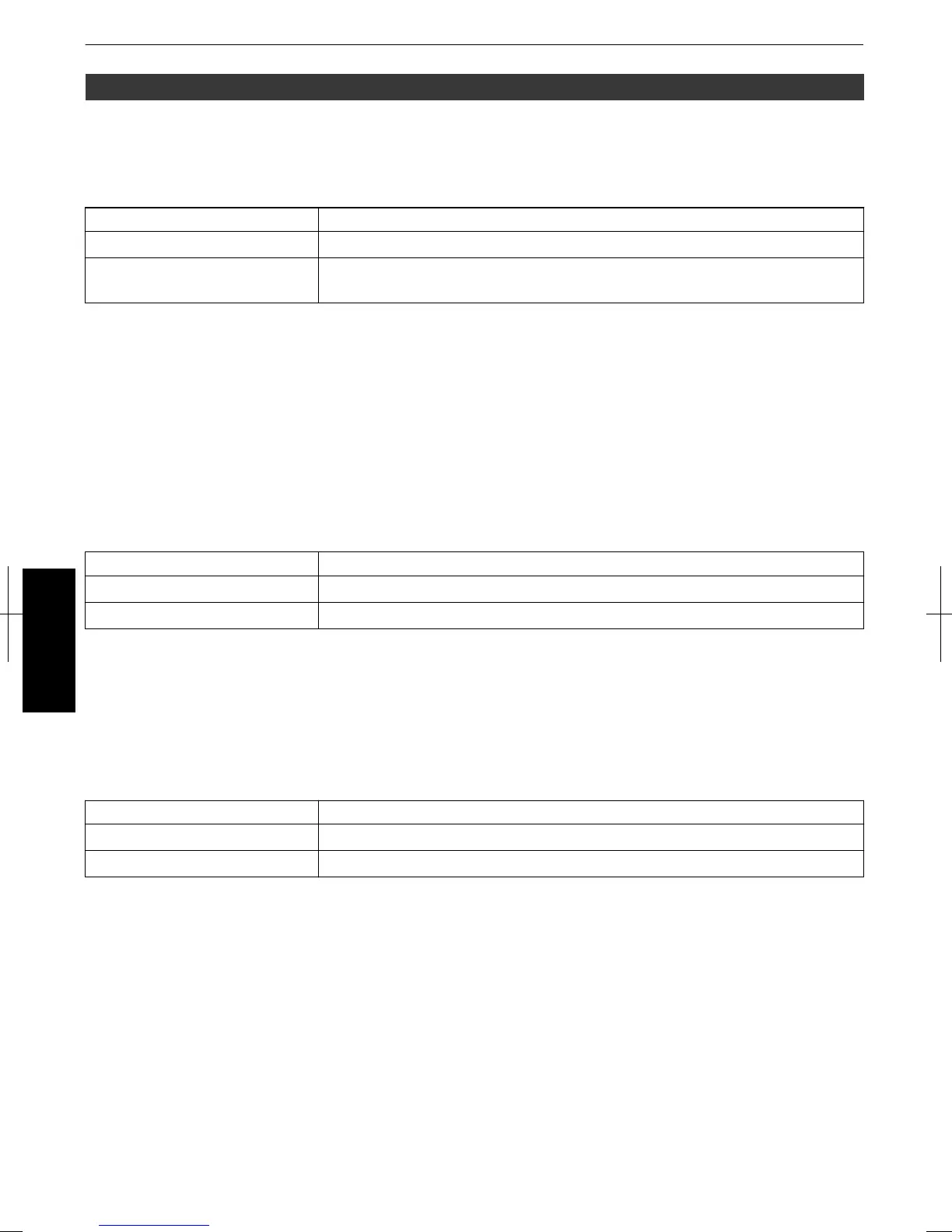Pixel Adjust D C B
Adjust
For setting the adjustment feature to “On” or “Off”.
Adjust Area
Setting Description
Whole Adjusts the entire image.
Zone Enables fine adjustment of each zone by dividing the screen into 11 vertical x 11
horizontal zones.
Adjust Color
For selecting the color to adjust (“Red” or “Blue”).
Adjust Pattern Color
For setting the adjustment pattern color to “White” or “Yellow / Cyan”.
Adjust(Pixel)
When “Adjust Area” is set to “Whole”, adjustment can be made by moving in units of one pixel on the screen of the color
selected in “Adjust Color”.
Æ “Whole Adjust (Pixel) Operation Procedure D C B” (p. 58)
*
Adjustment cannot be made when “Adjust Area” is set to “Zone”.
Setting Description
H (Horizontal) Setting range: -2 (moves red/blue to the left) to +2 (moves red/blue to the right)
V (Vertical) Setting range: -2 (moves red/blue downward) to +2 (moves red/blue upward)
Adjust(Fine)
When “Adjust Area” is set to “Whole”, adjustment can be made by moving in units of 1/16 pixel on the screen of the
color selected in “Adjust Color”.
Æ “Whole Adjust (Fine) Operation Procedure D C B” (p. 59)
When
“Adjust Area” is set to
“Zone”, the screen is divided into 11 vertical x 11 horizontal zones, and fine adjustment of
each zone is possible.
Æ “Zone Adjust Operation Procedure D C B” (p. 60)
Setting Description
H (Horizontal) Setting range: -31 (moves red/blue to the left) to +31 (moves red/blue to the right)
V (Vertical) Setting range: -31 (moves red/blue downward) to +31 (moves red/blue upward)
Reset
Restores all pixel adjustment data to the factory default.
56
Adjust/Set
