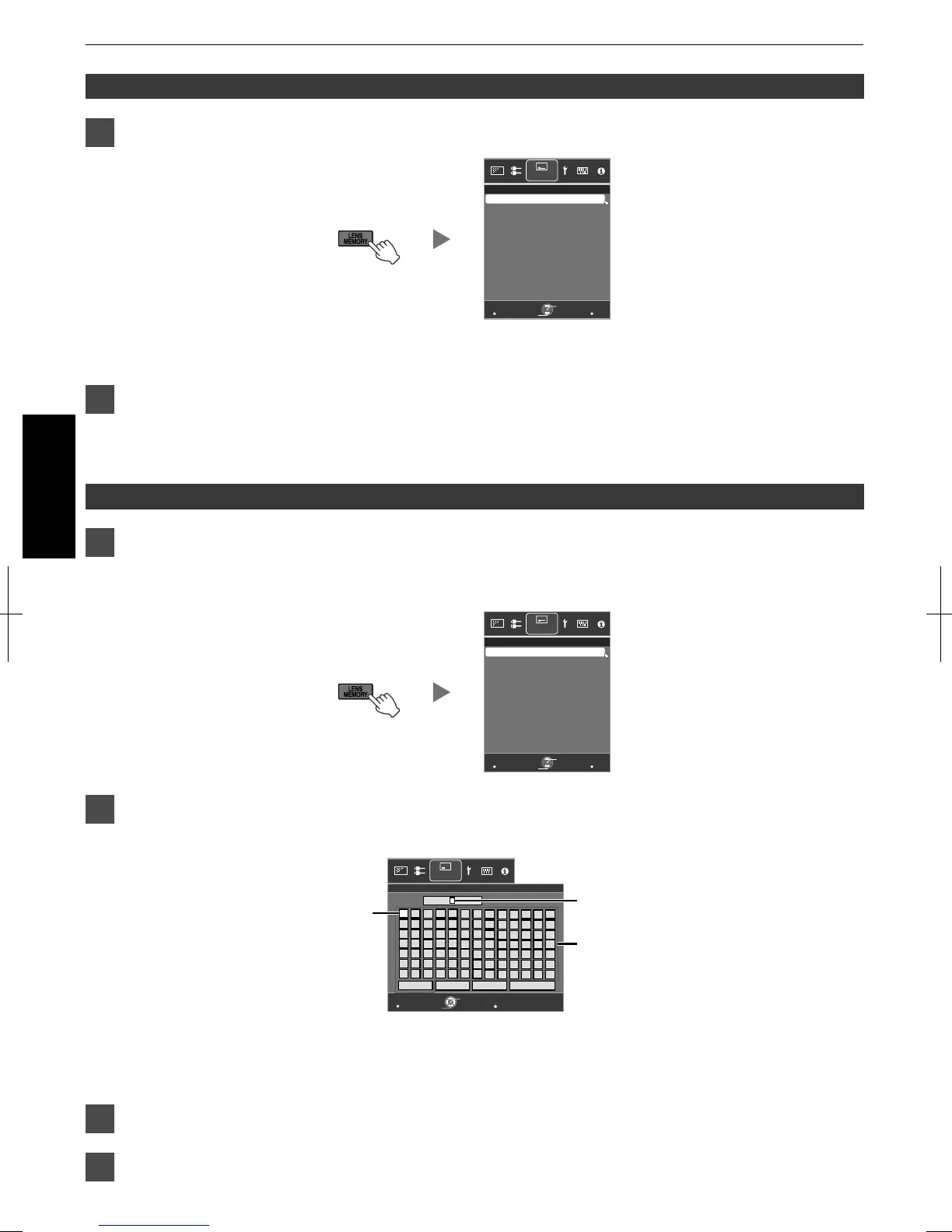Retrieving an adjustment data
1
Press the [LENS MEMORY] button to display “Lens Memory Select”
.
MENU
BACK
-----
-----
-----
MEMORY2
-----
-----
-----
-----
-----
>>
MEMORY1
Back
Operate
Select
Exit
Lens Memory Select
Installation
0
You can also retrieve an adjustment data by selecting “Installation”"“Lens Control”"“Lens Memory Select”
from the menu.
2
Select the adjustment data to retrieve, and press the [OK] button
0
The retrieved data is adjusted automatically.
0
If no adjustment data has been saved, the item will be grayed out and cannot be selected.
Renaming an adjustment data
1
Press the [LENS MEMORY] button to display “Lens Memory Name Edit”
0
You can also edit an adjustment data by selecting “Installation”"“Lens Control”"“Lens Memory Name Edit”
from the menu.
.
MENU
BACK
-----
-----
-----
MEMORY2
-----
-----
-----
-----
-----
>>
MEMORY1
Back
Operate
Select
Exit
Installation
Lens Memory Name Edit
2
Select the adjustment data to edit, and press the [OK] button
0
An edit screen appears.
.
>>
MENU
BACK
SPACE
User 1
\}{][><
)(
~
|
;:
?=/-+*&%$#"!
^.,0987654321
zyxwvytsrqpon
lkjihgfedcba
YXWVUTSRQPON
MLKJIHGFEDCB
Z
m
@
A
Character List
Selection Cursor
Input Cursor
Back
Operate
Select
Exit
Installation
OKAll ClearClear
User Name Edit
0
You can input up to 10 characters.
0
Characters that are usable include alphabets (upper or lower case), numeric characters, and symbols.
0
Pressing the [Back] button cancels the content that is currently being edited, and exits the edit mode.
3
After renaming, select “OK” and press the [OK] button
4
Press the [MENU] button to exit
30
Operate
